Integrating Salesforce
Functionality Change
As of 4/15/2022 the "inbound" aspects of this integration are being deprecated. This means that after that day, data from Salesforce will no longer be pulled into your Studio account. This will not affect data that's being sent to Salesforce from Studio.
What is Salesforce?
Salesforce provides customer relationship management service and also provides a complementary suite of enterprise applications focused on customer service, marketing automation, analytics, and application development.
Where are my leads sent?
Since Salesforce does not have built-in list functionality like HubSpot or Mailchimp, a lead that is collected via an Unstack form will be auto-created as a contact in Salesforce.
How do I connect Salesforce?
-
Head to your "Integrations tab" in your Studio main menu, and click on the Plus sign symbol next to Salesforce.
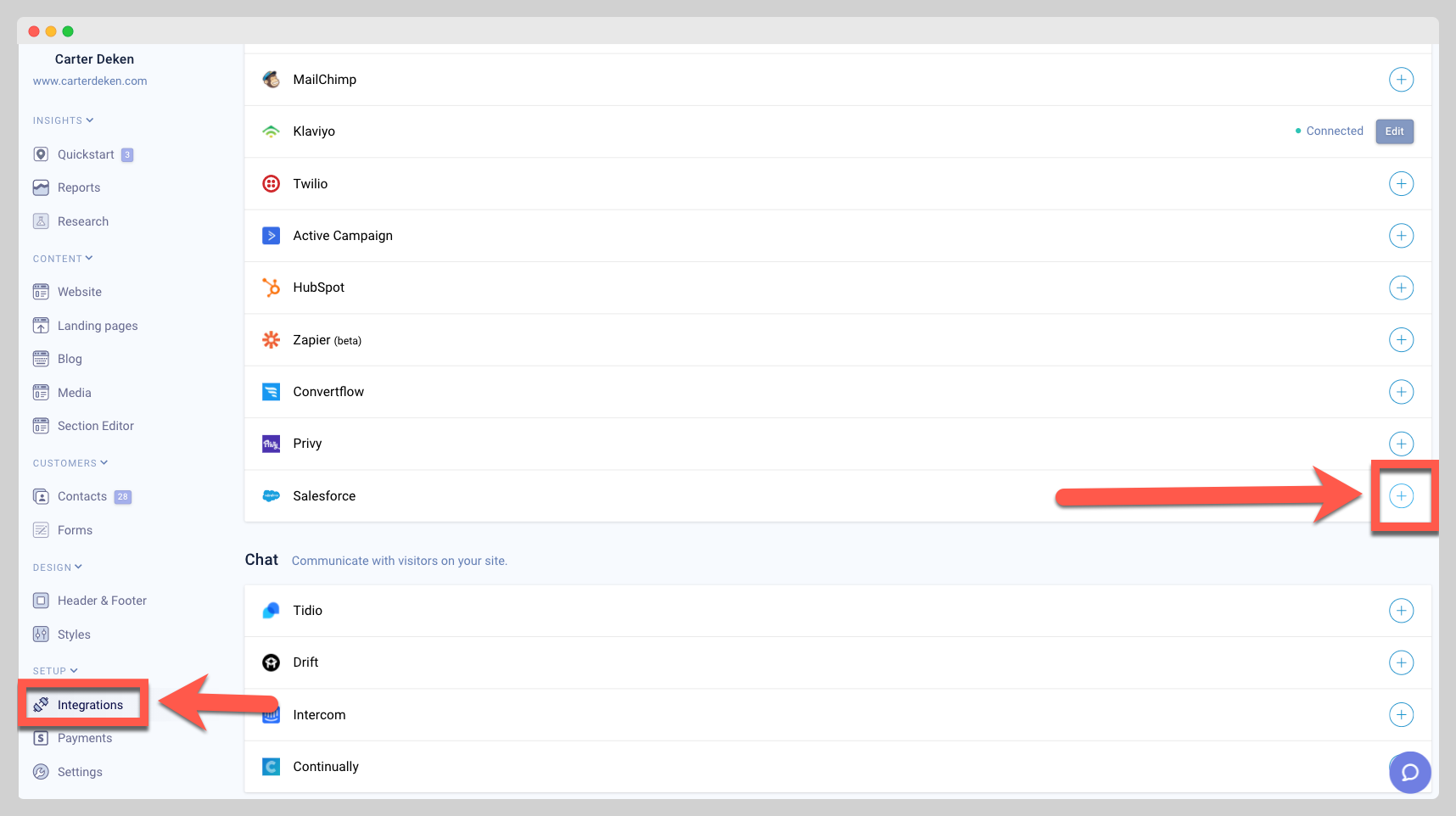
-
After clicking on the plus button your browser will automatically open Salesforce in a new tab that will ask you to log in to your account.
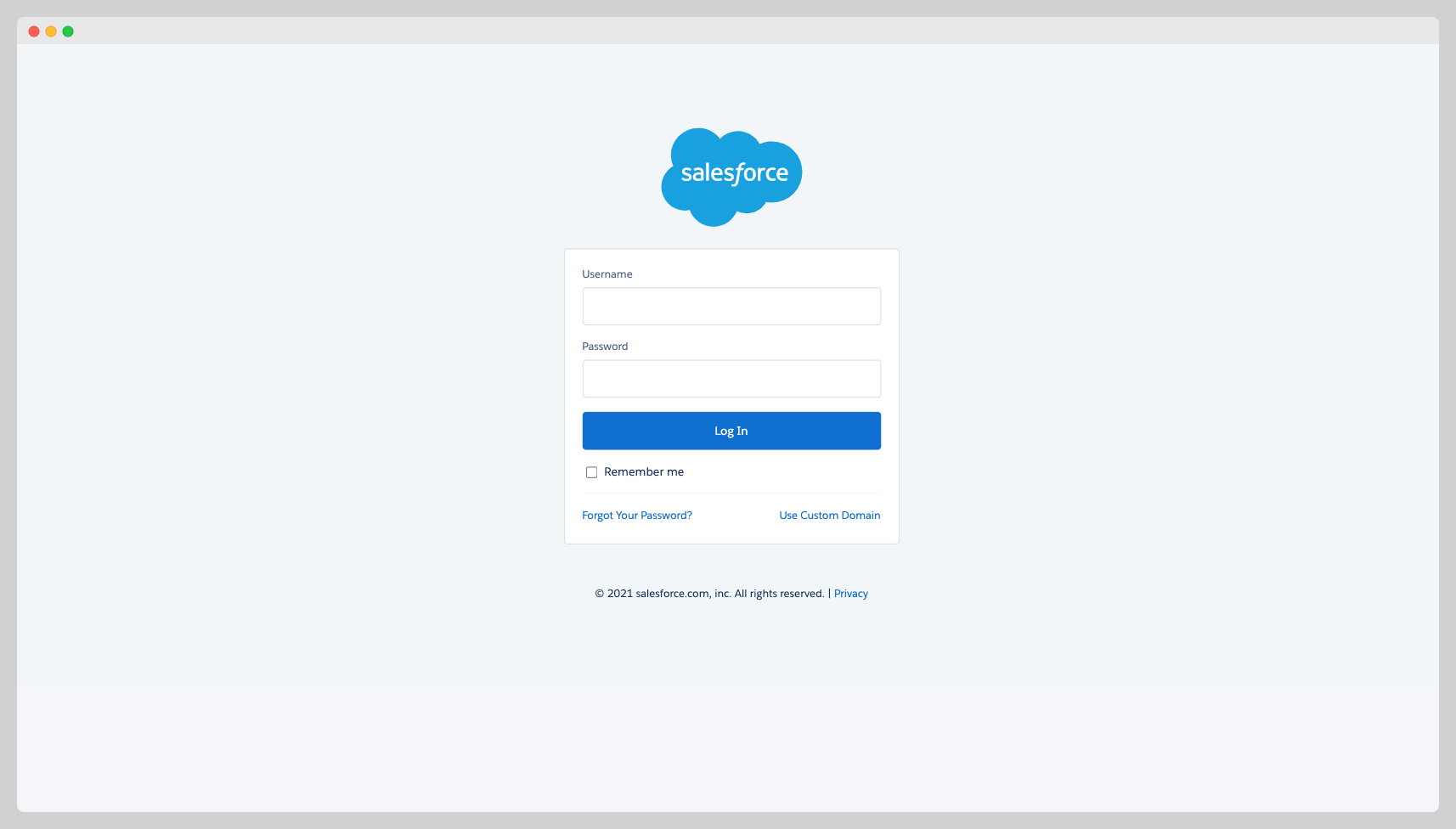
-
After you login to your Salesforce account navigate back to your Studio Integrations tab and click the symbol button one more time, this will cause Studio to start connecting the integration automatically!
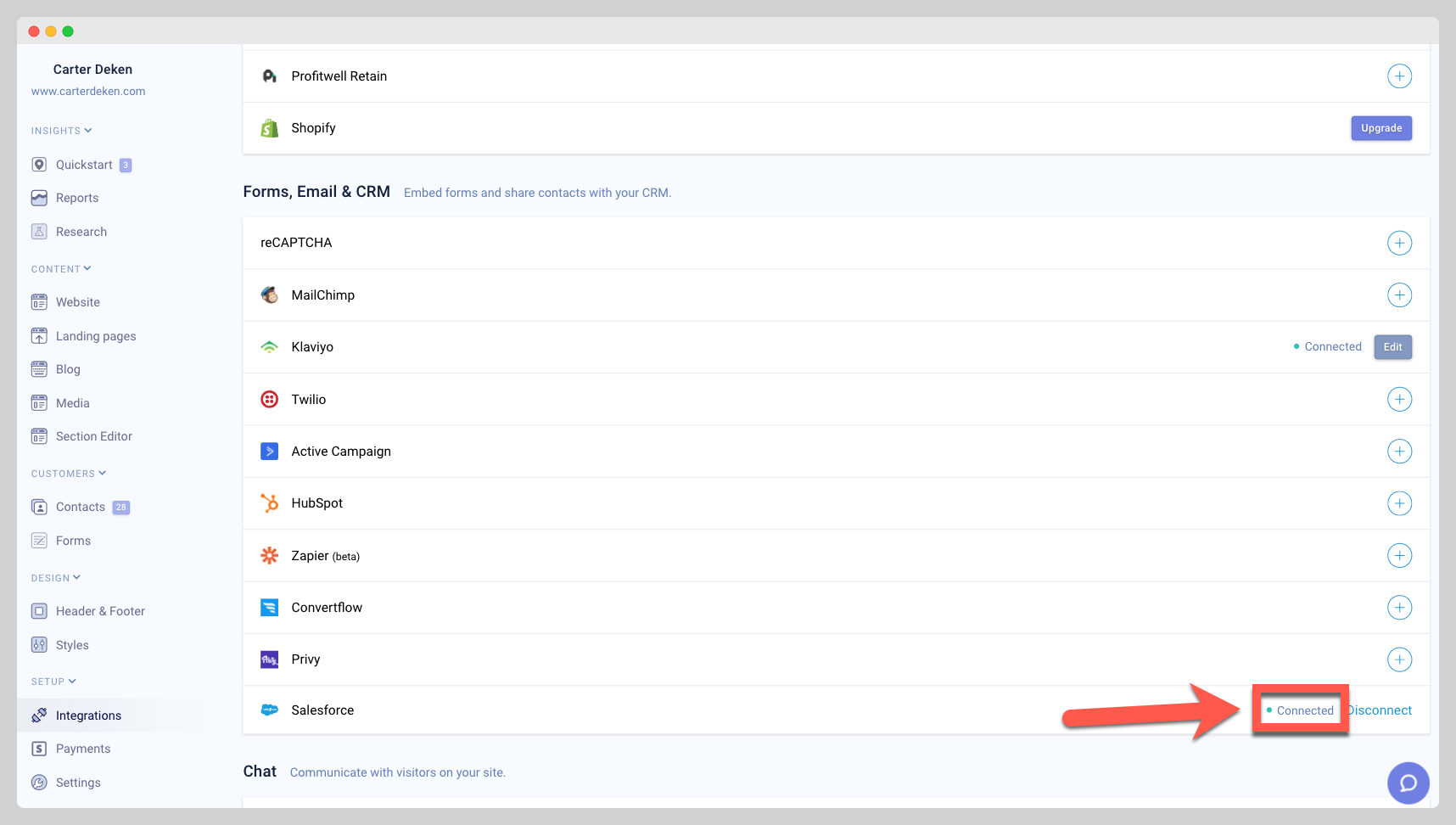
-
Congratulations, you've successfully integrated Salesforce with Studio!