Integrating Privy
What is Privy?
Privy is a tool used by 50,000+ marketers to capture & convert more visitors into customers.
How do I connect Privy to Studio?
- Head to your "Integrations tab" in your Studio main menu, and click on the Plus sign symbol next to Privy.
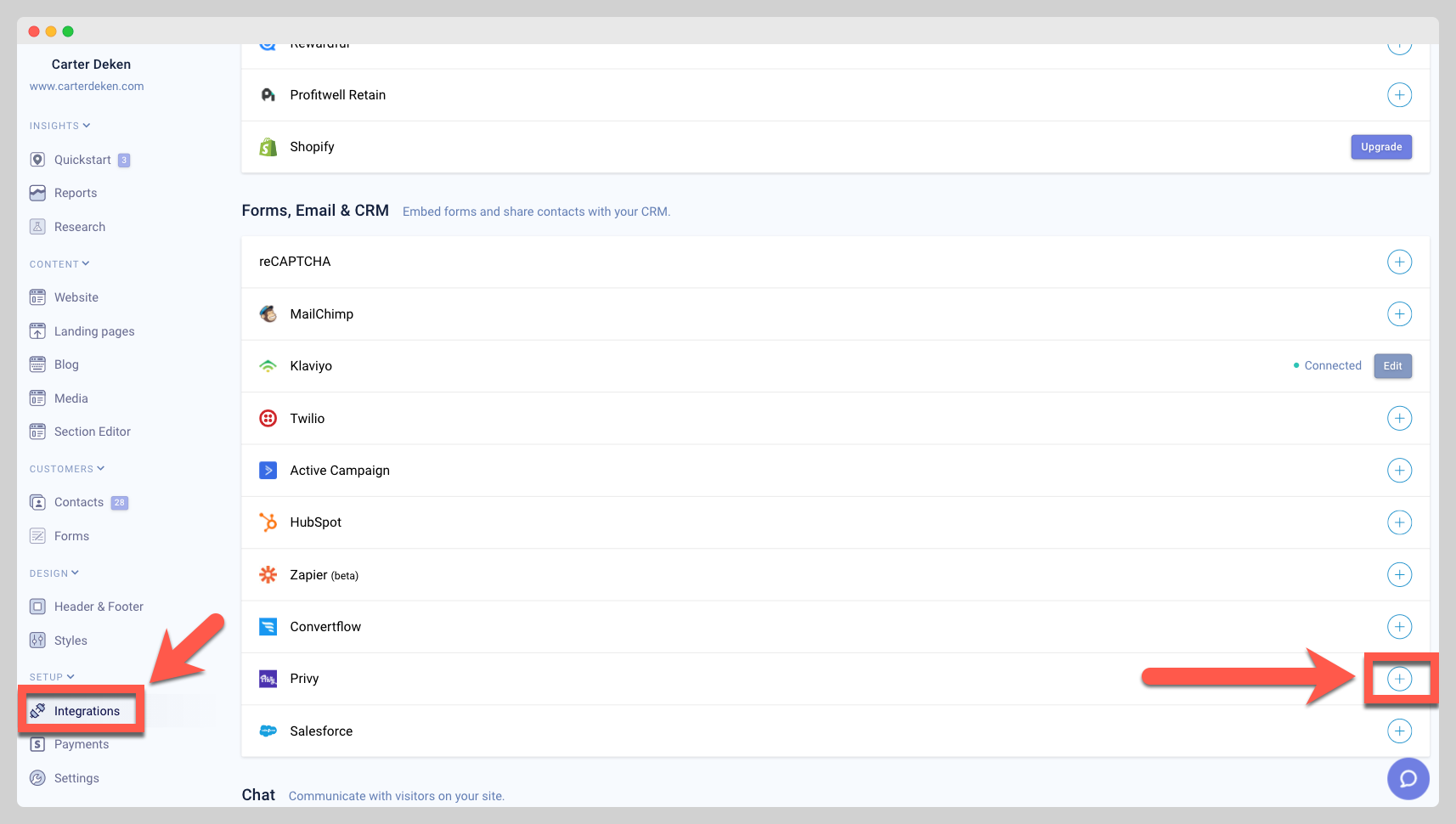
After clicking on the plus symbol, a text box will appear asking for your Privy account ID.
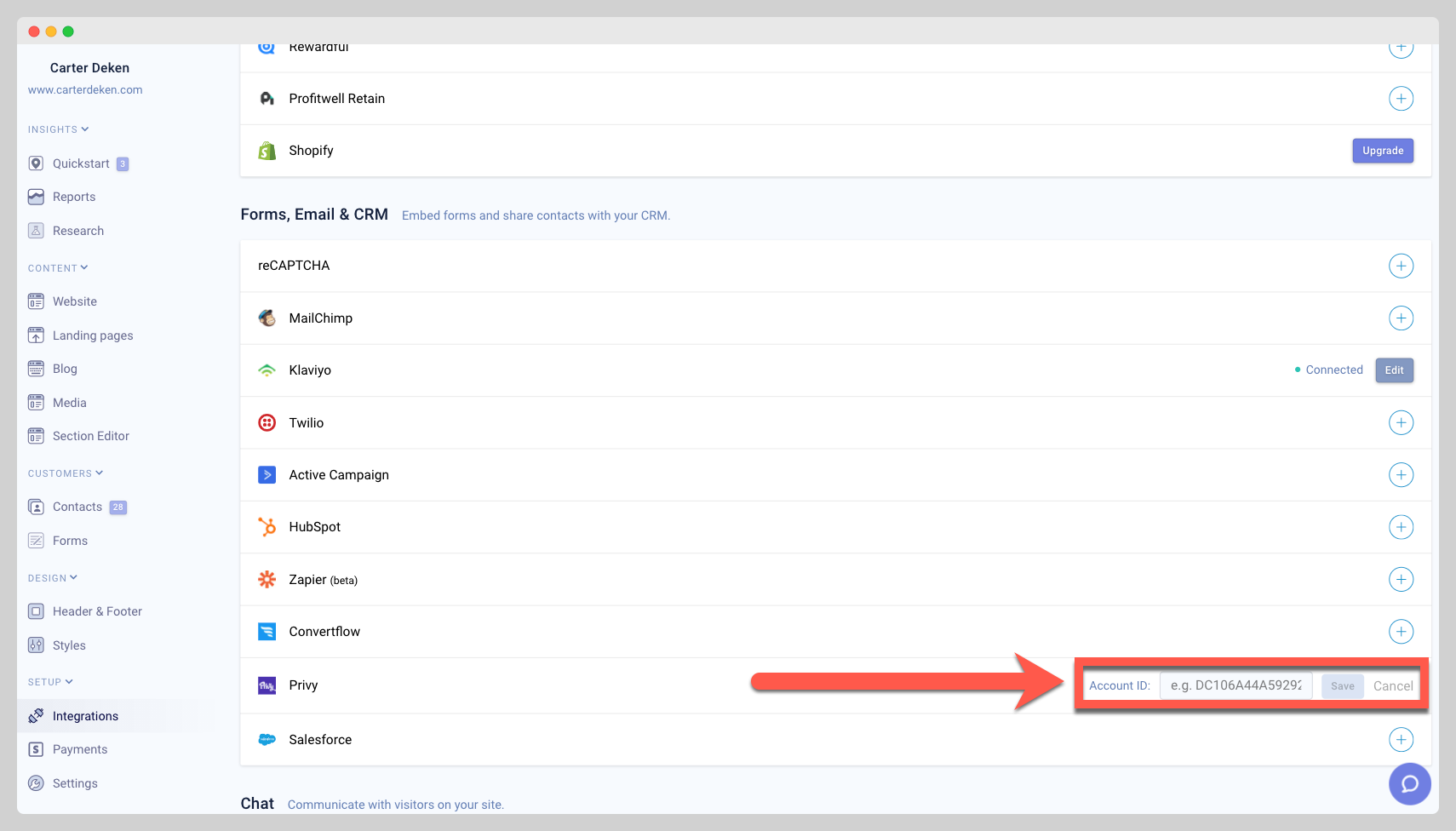
- Login to your Privy account and click on the arrow next to your name in the top right hand corner. A drop down window will appear, click on "Integrations".
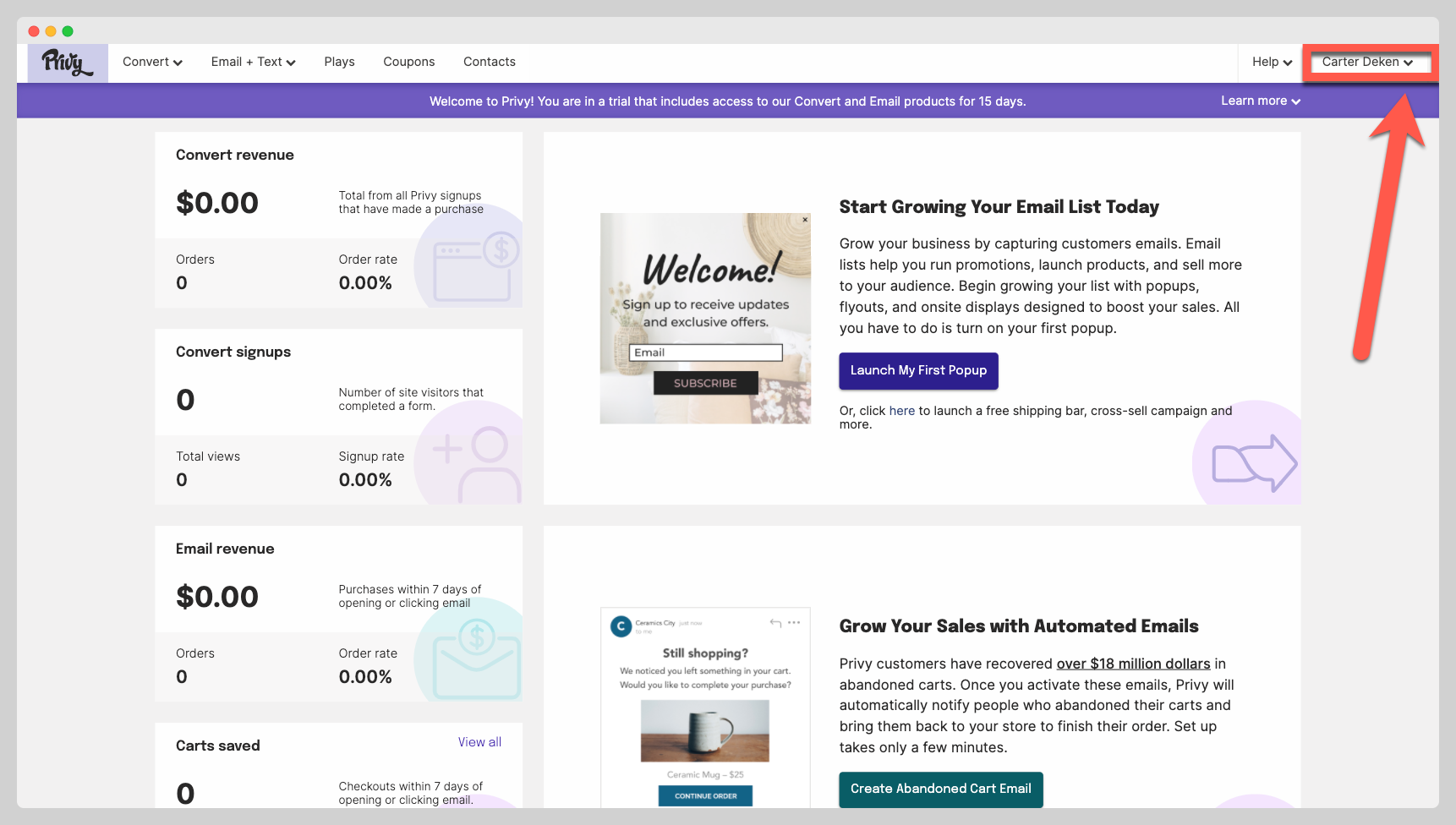
- After clicking Integrations, click on "Privy Code" in the left-hand table and copy & paste the "Account Identifier" code into Studio.
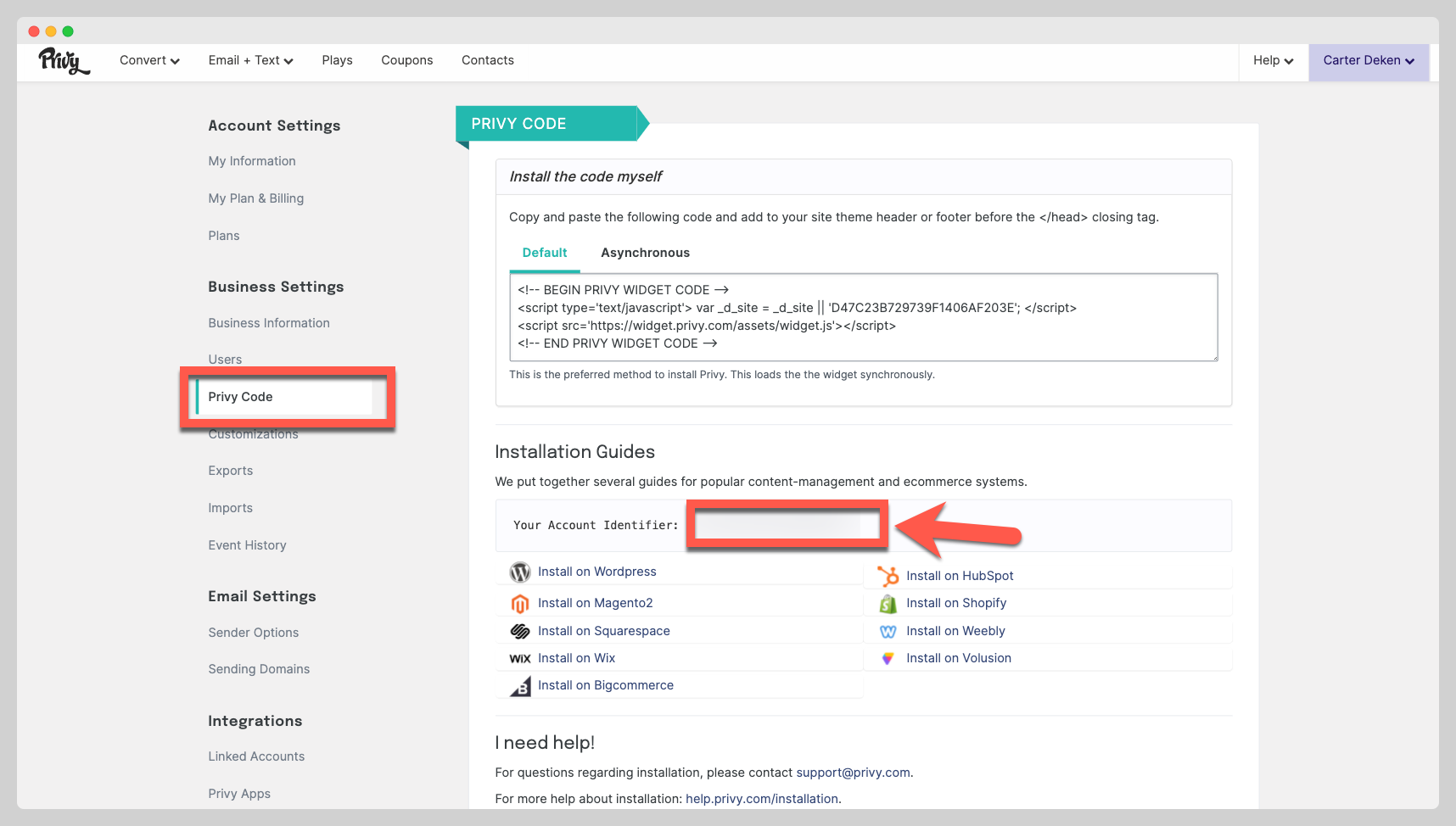
Congratulations, you've successfully integrated Privy with Studio!