Integrating Triple Whale
When you use Studio's native Triple Whale integration you're enabling both the standard Triple Pixel, as well as add-to-cart tracking for all of your pages. The below steps take you through exactly how to configure this integration.
-
Open your Studio account, and navigate to Settings > Integrations.
-
From that page, you'll find Triple Whale in the Tracking and Analytics section.
-
Click the (+) to the right of the Triple Whale integration.
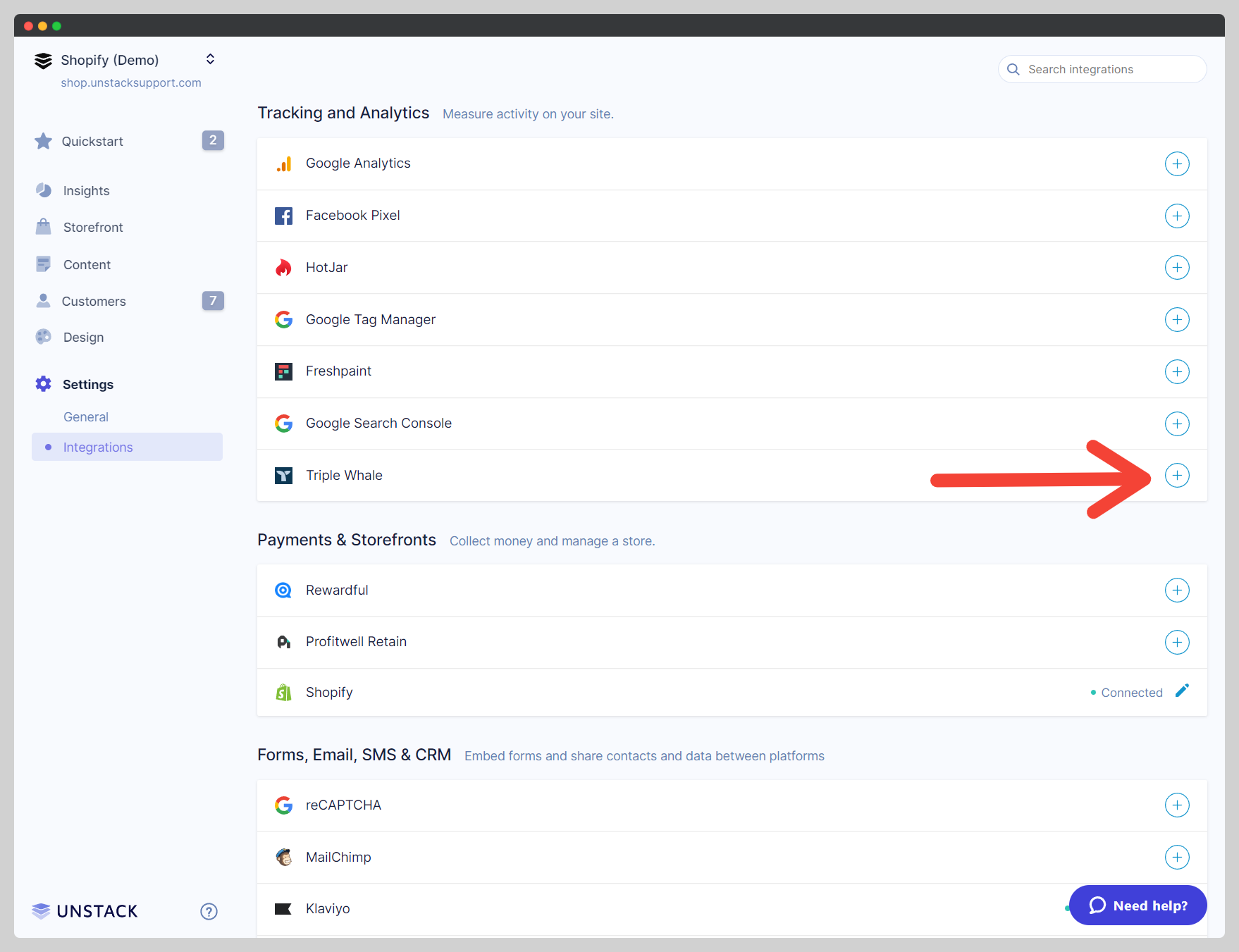
-
Enter the myshopify URL for your Shopify store. Do not enter the domain your store is hosted on otherwise the integration will not work properly.
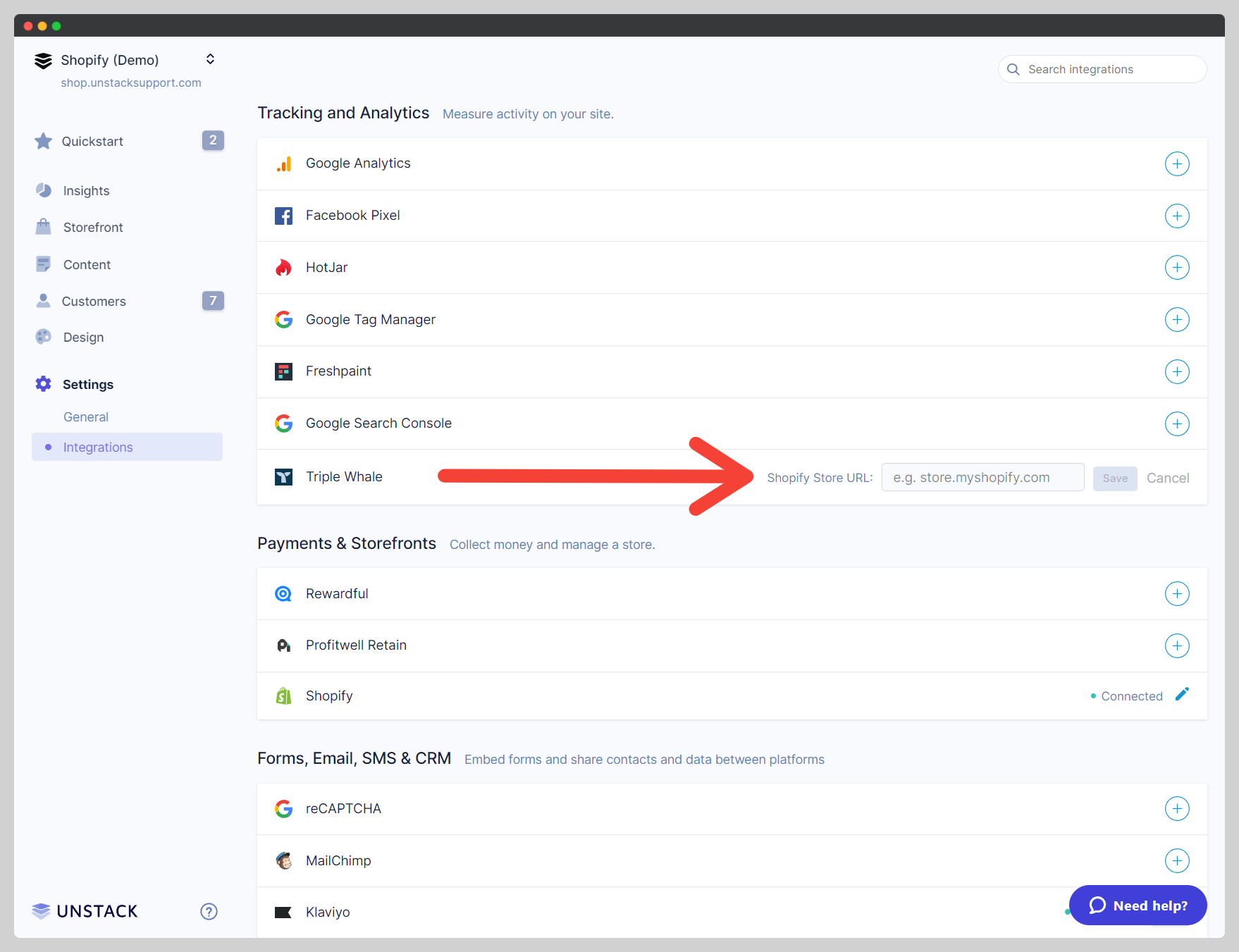
-
That's it! We'll take care of the rest.