Connecting Studio to Shopify
Keep in mind
If you've previously installed Studio and are installing it again, re-adding the Studio App to your Shopify store will not restore any previously configured pages if it's re-added more than 2 days after the last uninstall.
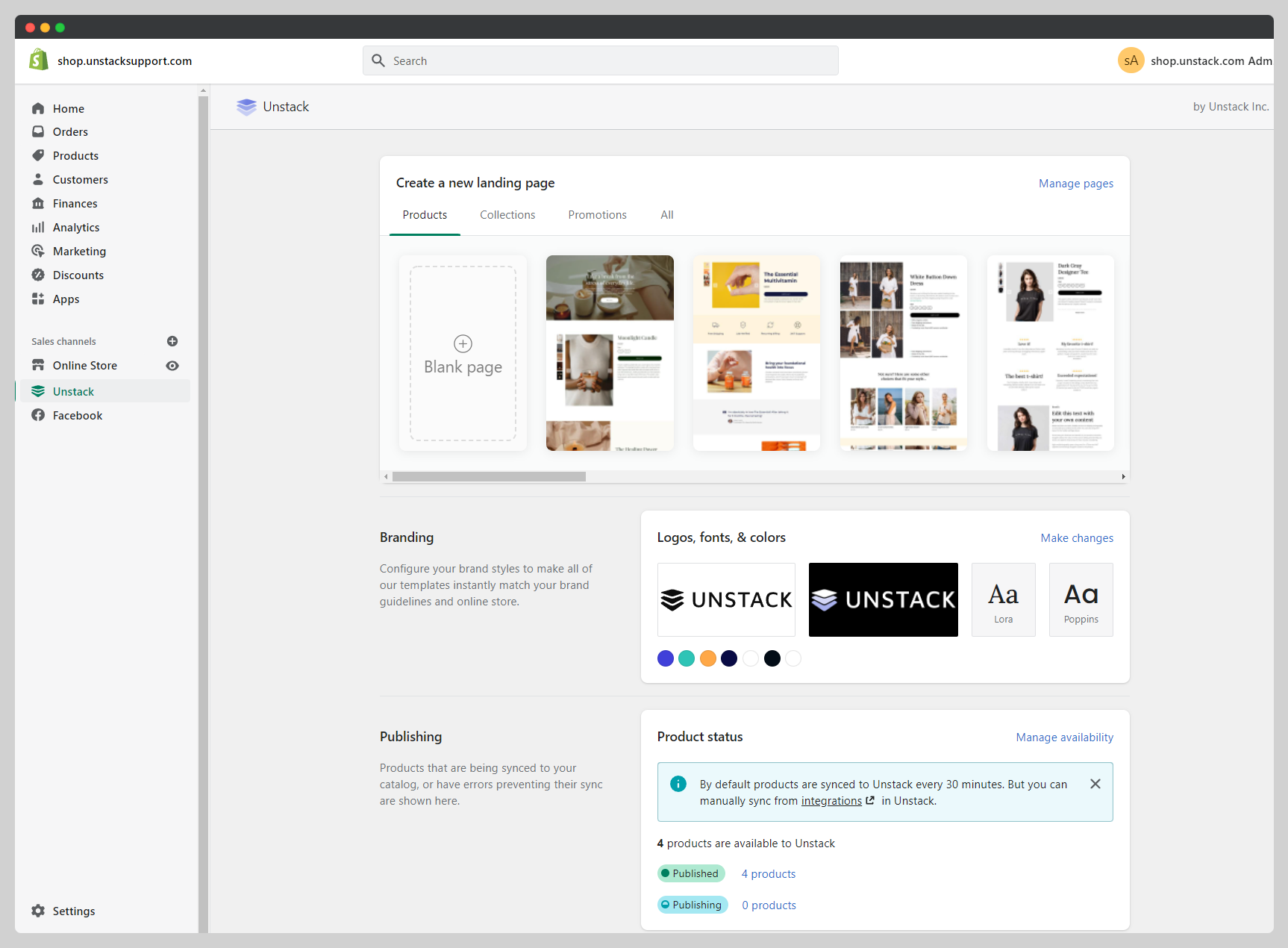
- Create a Shopify Account and ensure you have at least one active product.
- Add the Studio App in Shopify, this creates an Studio sales channel which asks for several different read-only permissions. (Link to our app listing!)
- Approving the permission requests will create an Studio account and then will bring you back to Shopify where you are prompted to confirm billing details.
- Once the billing details have been confirmed, you'll be redirected back to Studio where you can start building out your first landing page!