Integrating PayPal
You can quickly and easily integrate Studio with PayPal. Once configured, you have the ability to make payments for orders through your Studio storefront.
Prerequisites
- Ensure that you have configured Manual gateway in Commerce Manager.
- Ensure that you have a PayPal developer account.
Configure the PayPal Integration
Follow these steps to configure the PayPal integration in Studio.
-
Select Settings > Integrations.
-
Navigate to Payment & Storefront.
-
Select + next to PayPal.
The PayPal settings page is displayed.
-
In the Client ID field, enter Client ID of your Paypal developer account. To find your Client ID, login into your PayPal account, go to your profile, and select Account > Apps & Credentials tab.
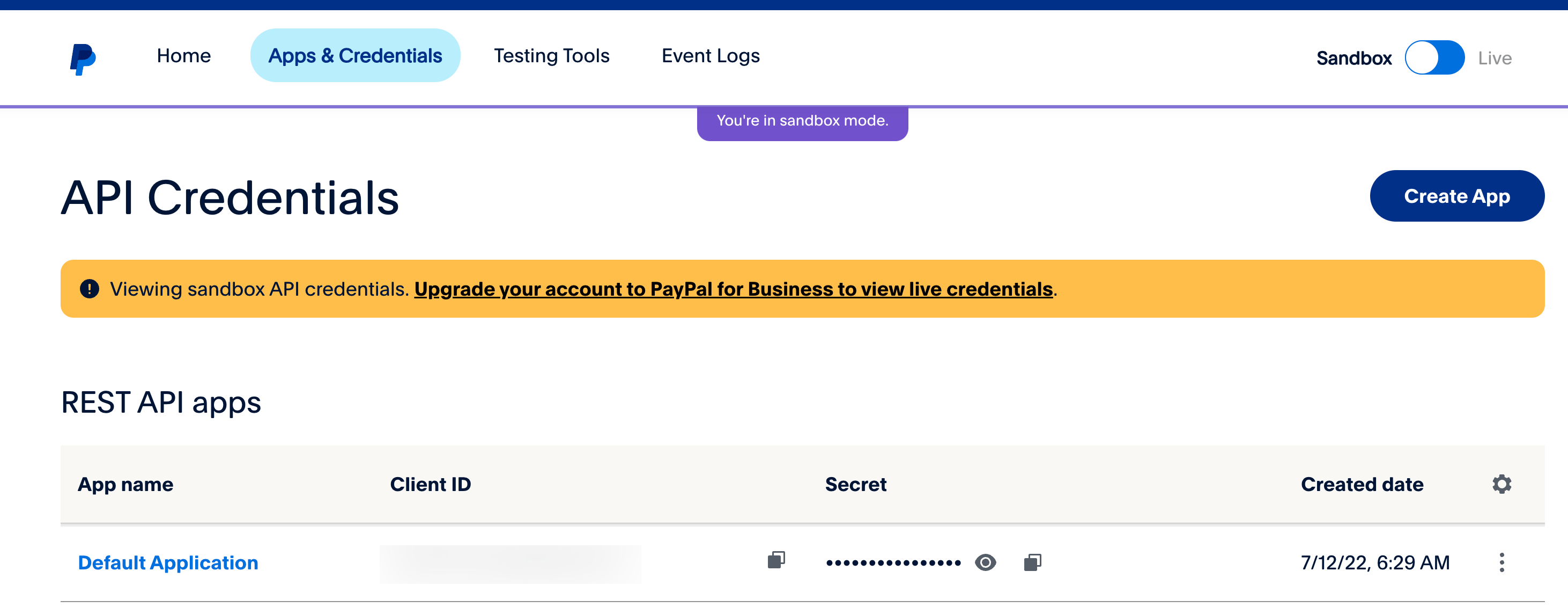
- In the Country Code of Account field, enter the country code of your region.
- Select Connect Account to successfully integrate PayPal into Studio.