Integrating Yotpo
You can quickly and easily integrate Studio with Yotpo. Once configured, you can use Studio's built-in Yotpo component to enable your customers to provide ratings and reviews in your Studio product details pages for the products they purchase. You can also sync the customer feedback with any search provider that you use, enabling you to display average customer ratings and product reviews.
Optionally, you can also sync your Commerce data with the Yotpo integration through Composer. Customer data is shared with Yotpo to enable a feedback email to be sent when a customer places an order, allowing them to provide feedback on the products purchased.
Prerequisites
You must have the following before configuring the Yotpo integration.
- A Studio storefront.
- Ensure that you have a Yotpo App Key.
In addition, if you are syncing the Yotpo integration with your Commerce data, ensure that your Studio storefront is integrated with Commerce. See Getting Started with Composable Commerce.
Best Practices
Follow these steps to integrate with Yotpo.
- (Optional) In Commerce Manager, go to Composer and configure a Yotpo Integration in Integrations Hub.
- In Studio, configure the Yotpo Integration.
Configure the Yotpo Integration
Follow these steps to configure the Yotpo integration in Studio.
- Select Settings > Integrations.
- Navigate to Payment & Storefront.
- Select + next to Yotpo.
- In App Key, enter your Yotpo App key.
- Select Save.
Using the Yotpo Integration
You can use your Yotpo integration to display customer reviews for your products.
- add a Yotpo Reviews section to a Product template. The reviews are automatically associated with the products that use the template. See Adding a Yotpo Reviews component to a product template.
- for all other page types, you must select Edit and associate the product with the component. See Adding a Yotpo Reviews component to other pages.
Adding a Yotpo Reviews component to a product template
To add a Yotpo Reviews component to a product detail page:
- Select Storefront > Templates.
- Select your product detail page template.
- Navigate to the area of the page where you want to add the new section.
- Select Add Section.
- Select Quotes & Reviews > Yotpo Reviews. The reviews are automatically associated.
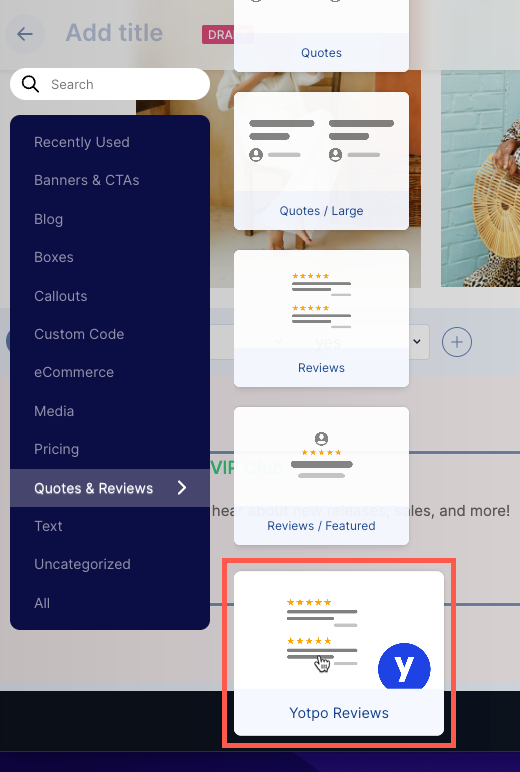
Adding a Yotpo Reviews component to other pages
To add a Yotpo Reviews component to other page types:
- Select Content > Landing Pages or Website.
- Select the page where you want to add your Yotpo Reviews section.
- Navigate to the area of the page where you want to add the new section.
- Select Add Section.
- Select Quotes & Reviews > Yotpo Reviews.
- Select Edit and associate a product with the component to enable the collection of feedback for that specific product.