Building First Landing Page
The below guide is intended to walk you through the basics of building landing pages in Studio.
-
Create a new page
To start, you'll need to first create a new page. This is done by clicking +New Page in the top-right of Landing Pages.
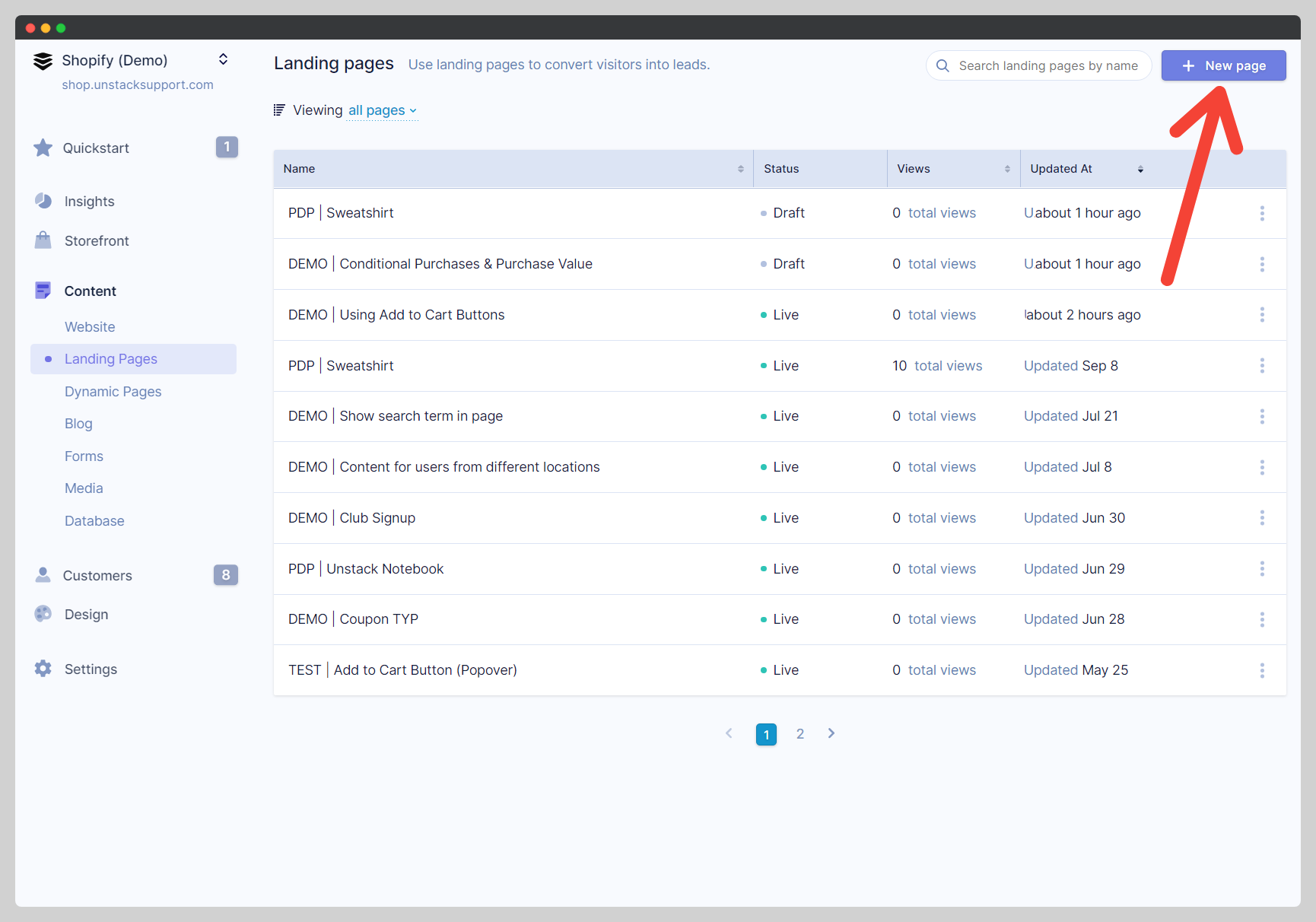
-
Choose a template
Next you'll be prompted to select a template as the foundation of your page. If you don't want to start with a template, click on the Blank Page card.
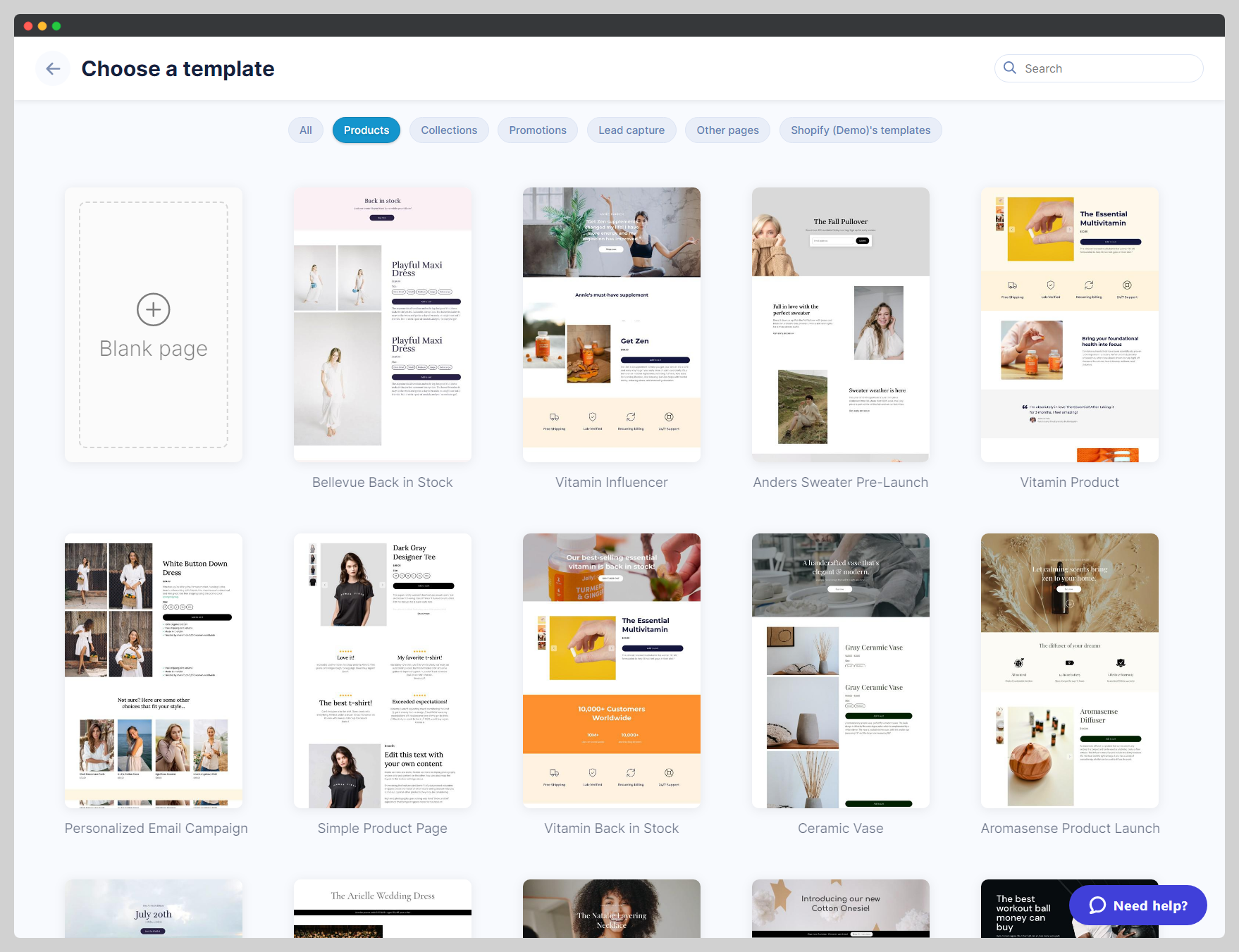
-
Choose a product
Studio for Shopify
This step only applies to accounts using Studio for Shopify. If you're using Studio for Websites this does not apply to you.
If a template was selected in the last step, you'll now be asked to select a product. Two things to note:
- Selecting a product here does not prevent you from changing the product later.
- You do not have to select a product here. Click Skip step in the top right to skip this step. Not seeing the product you're looking for? See Syncing your Shopify Products.
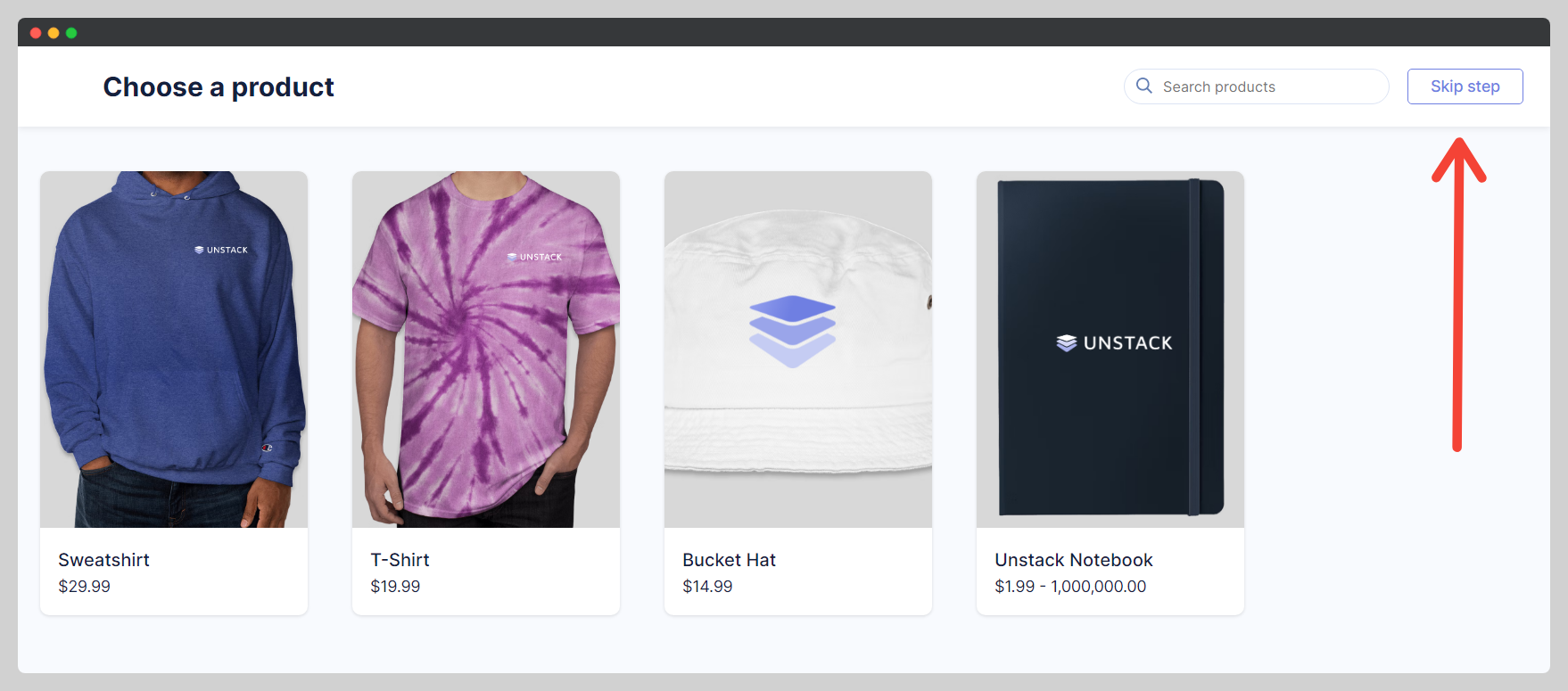
-
Modify/Add Content
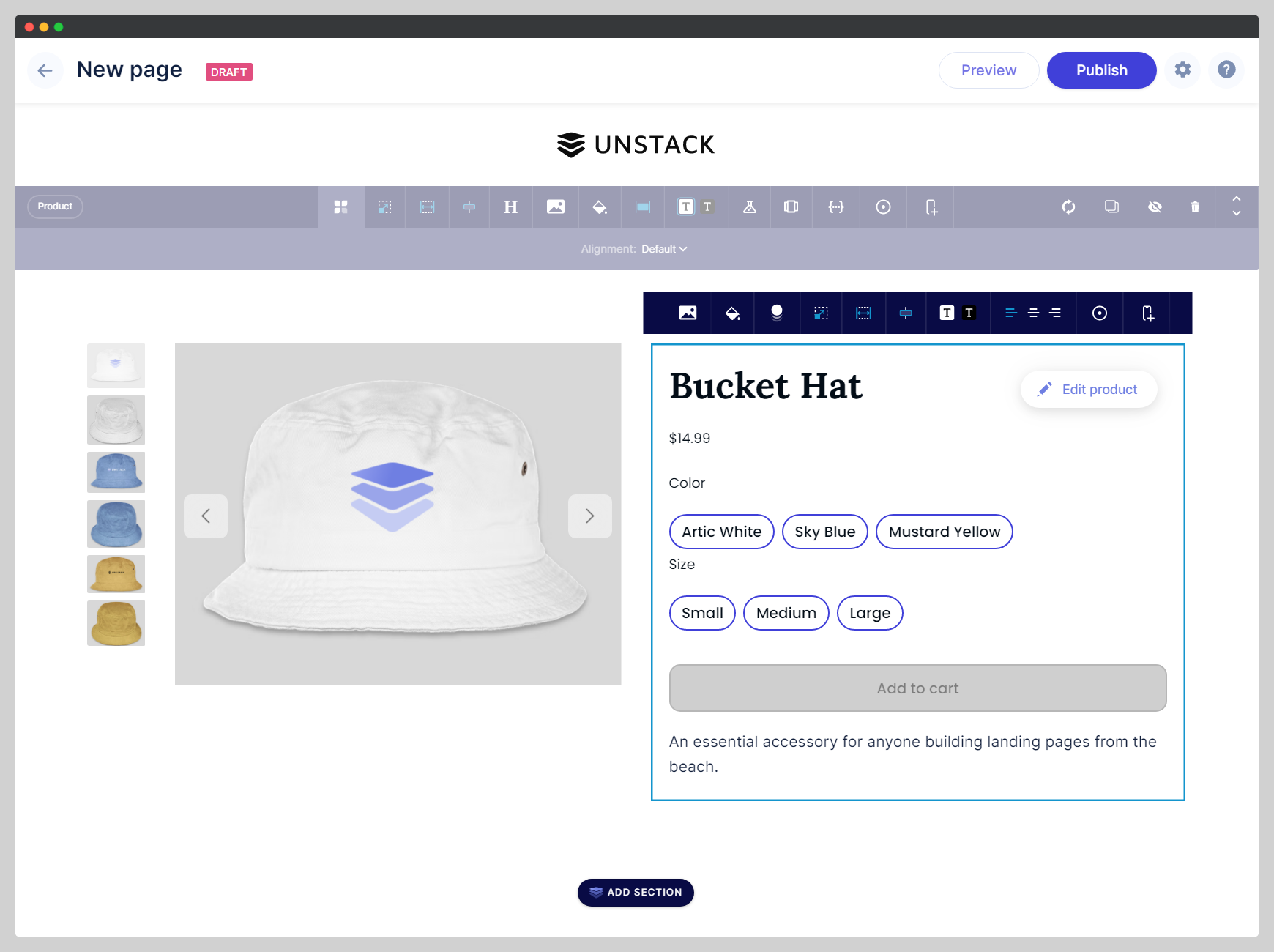
At this point your page has been created and it's time for you to make it yours. If you haven't already, confirm that your styles are set up properly and then have a read through some of our other documentation to familiarize yourself with things like the basics of page structure, linking to pages/products, and more.
-
Advanced Customization
Spend some time learning about some of the more advanced page-editing features available to you in Studio. Things like:
-
Final Check & Publish
All set? Page looking good? Great! Last step here is to confirm your page settings. There's not much to them, but it's still good to review to make sure everything is in order.
Things still looking good? Mash that publish button! Your page is done!
