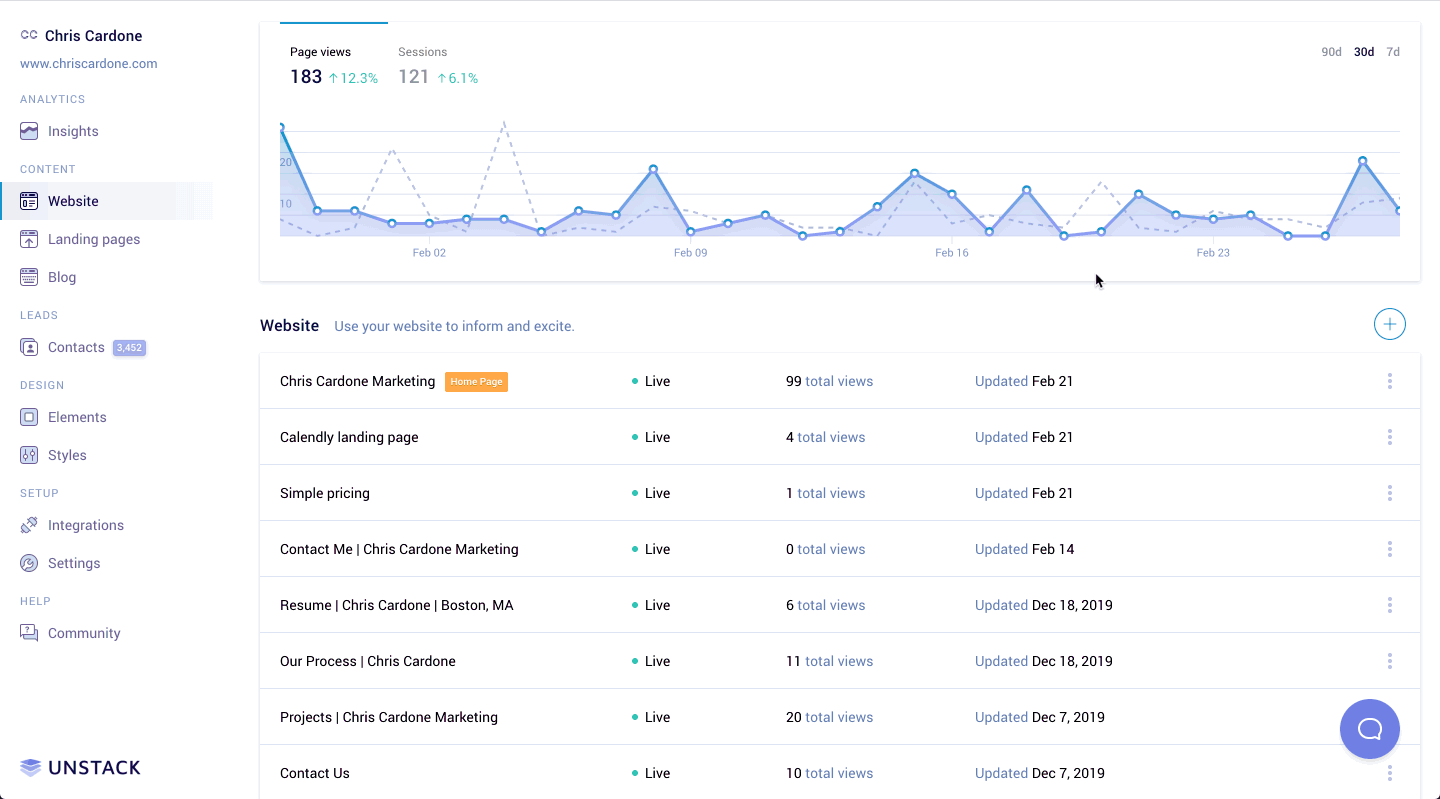Cloning a Page
Have you ever been in a situation where you have multiple pages that follow a very similar structure, but use different content? We have. Which is exactly why we support the "cloning" of pages to make your page-editing experience all the easier.
To clone a page, you first need to identify which page you'd like to clone. From there, open the webpage's settings, scroll to the bottom, and select "Clone". This creates a new, duplicate version of the page (content and all) that should help to speed up your webpage development!