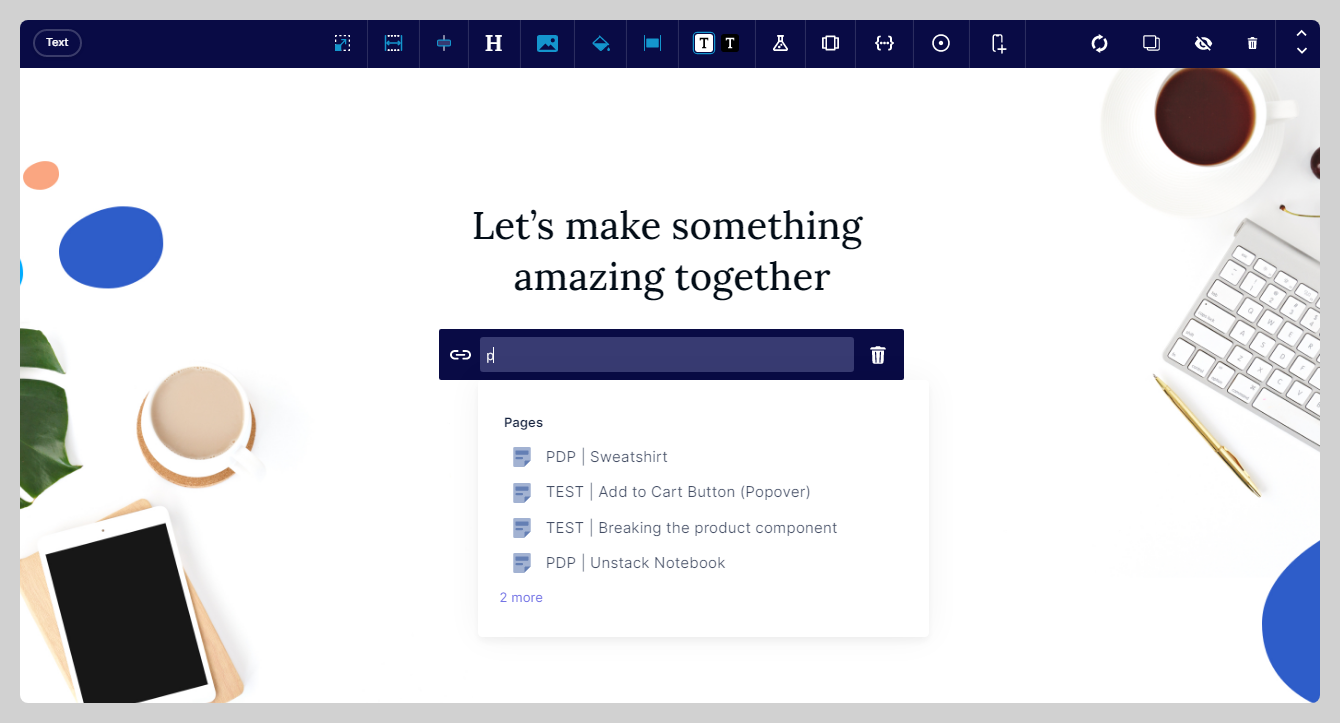Managing Smart Links
Smart links are how you links to resources hosted within Studio. You can then use your smart links, in a button, for example.
Below is the full list of resources that you are able to create smart links for.
-
Pages: Landing pages, webpages, and blog articles can be found in the smart link search.
-
Products: For our ecommerce users, you can link your products to create in-line add to cart buttons, wherever you might need them. See Product.
-
Elastic Path Composable Commerce promotion codes: If you have created promotions in Elastic Path Composable Commerce, you can now add your promotion codes to a smart links menu. This enables you to create buttons that add promotions to a cart and a checkout, for example.
Enter your coupon in the format [coupon: code-name] where code-name is your promotion code, for example, SAVEMONE2024. For more information about promotion codes in Elastic Path Composable Commerce, see Promotion Codes.
-
PDFs: Any PDFs that have been uploaded to Studio can be found and linked to via the smart link search.
-
Forms: If you've created an form through Studio, you can create a smart link to it! When this link is clicked the form will popup in the middle of the screen. (Currently this functionality is limited to Studio Forms).