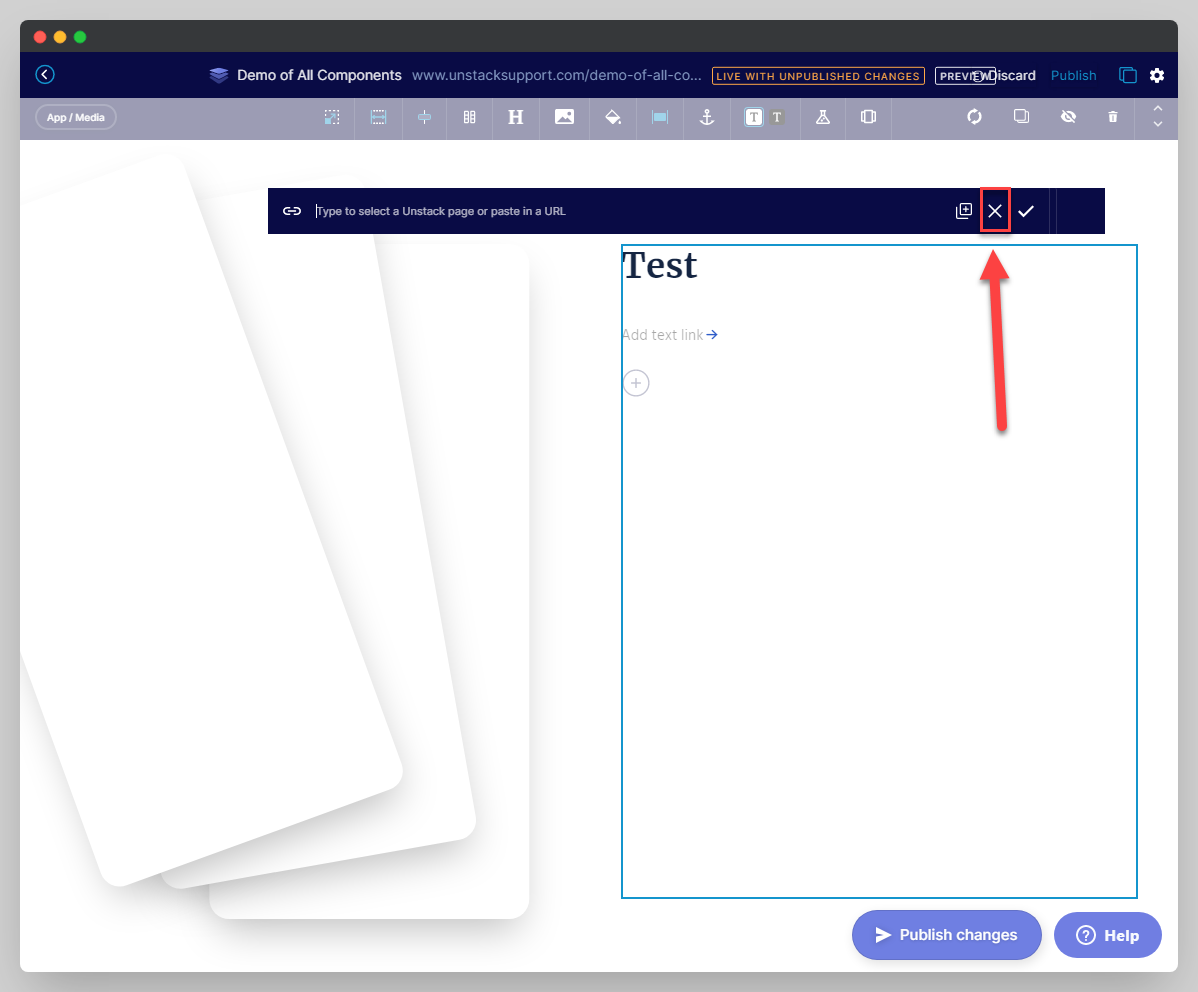Hyperlinking Text
Adding a hyperlink
When adding links to text, you simply, highlight the text you would like to link and click the 🔗 icon in the toolbar.
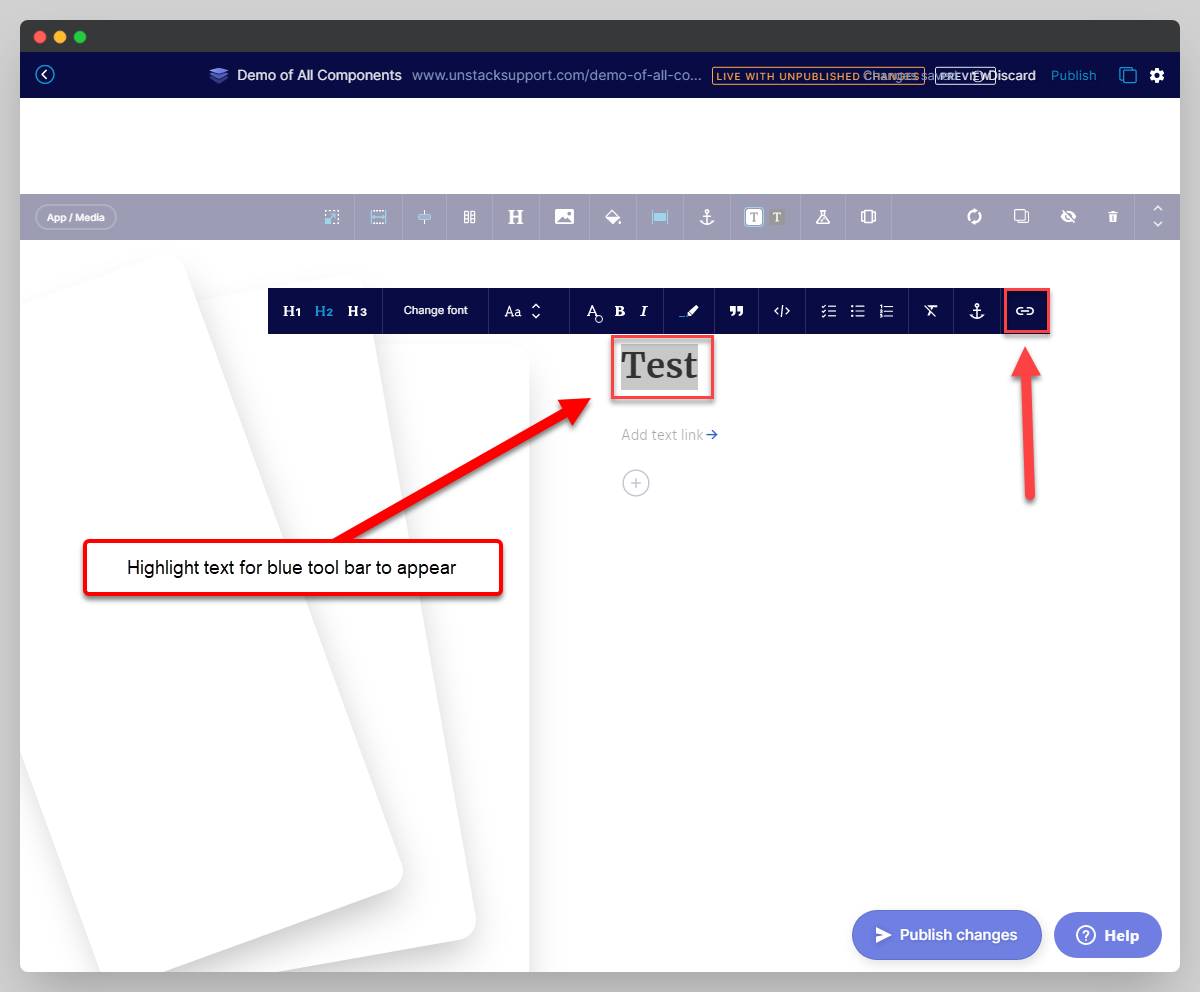
note
You can either use full URLs for links or you can use smart links.
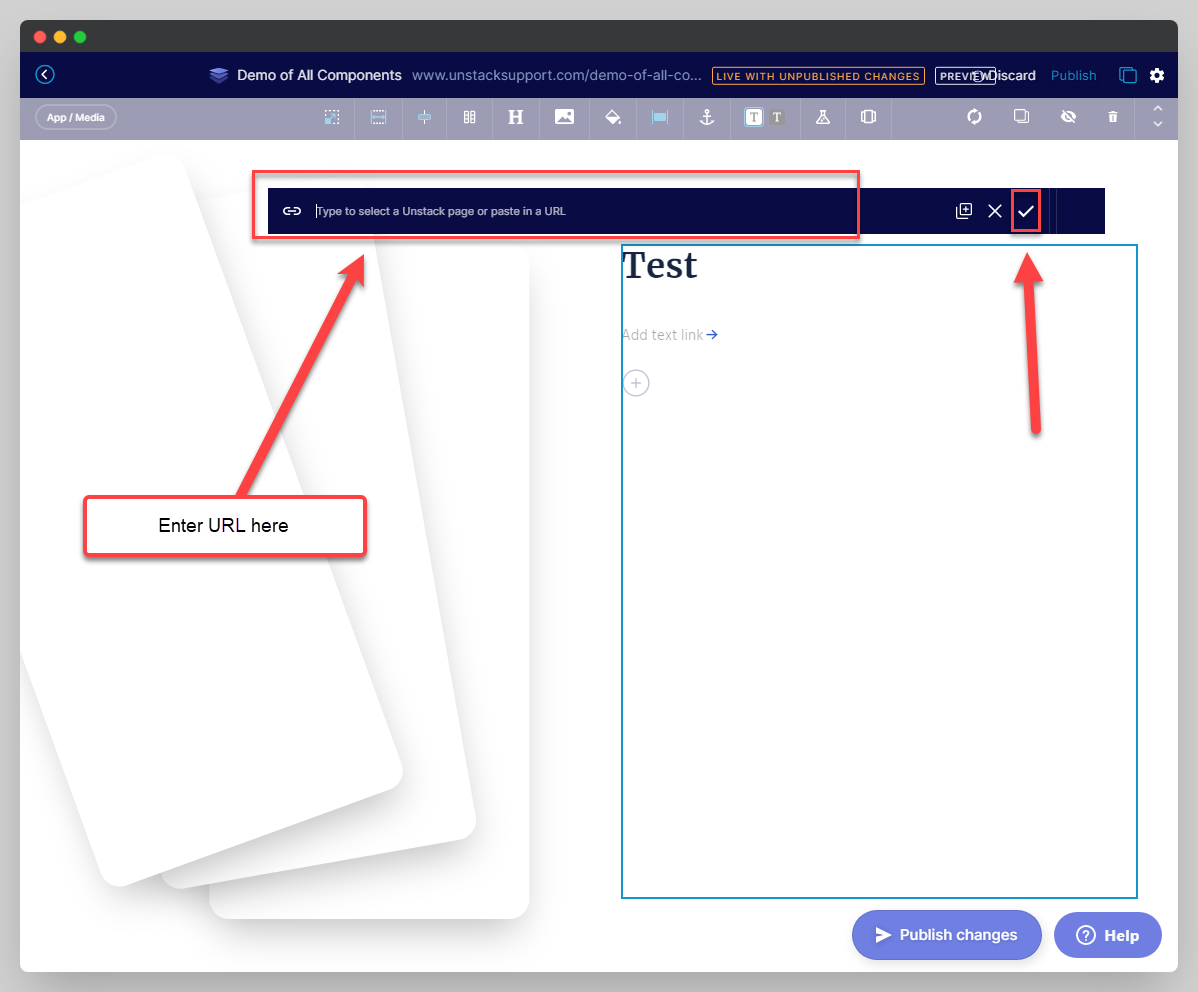
note
Make sure to click the checkmark symbol to bind the link to the text you highlighted!
Opening link in a new tab
To set a link to open in a new tab, click the new tab icon shown below. It'll highlight blue when enabled.
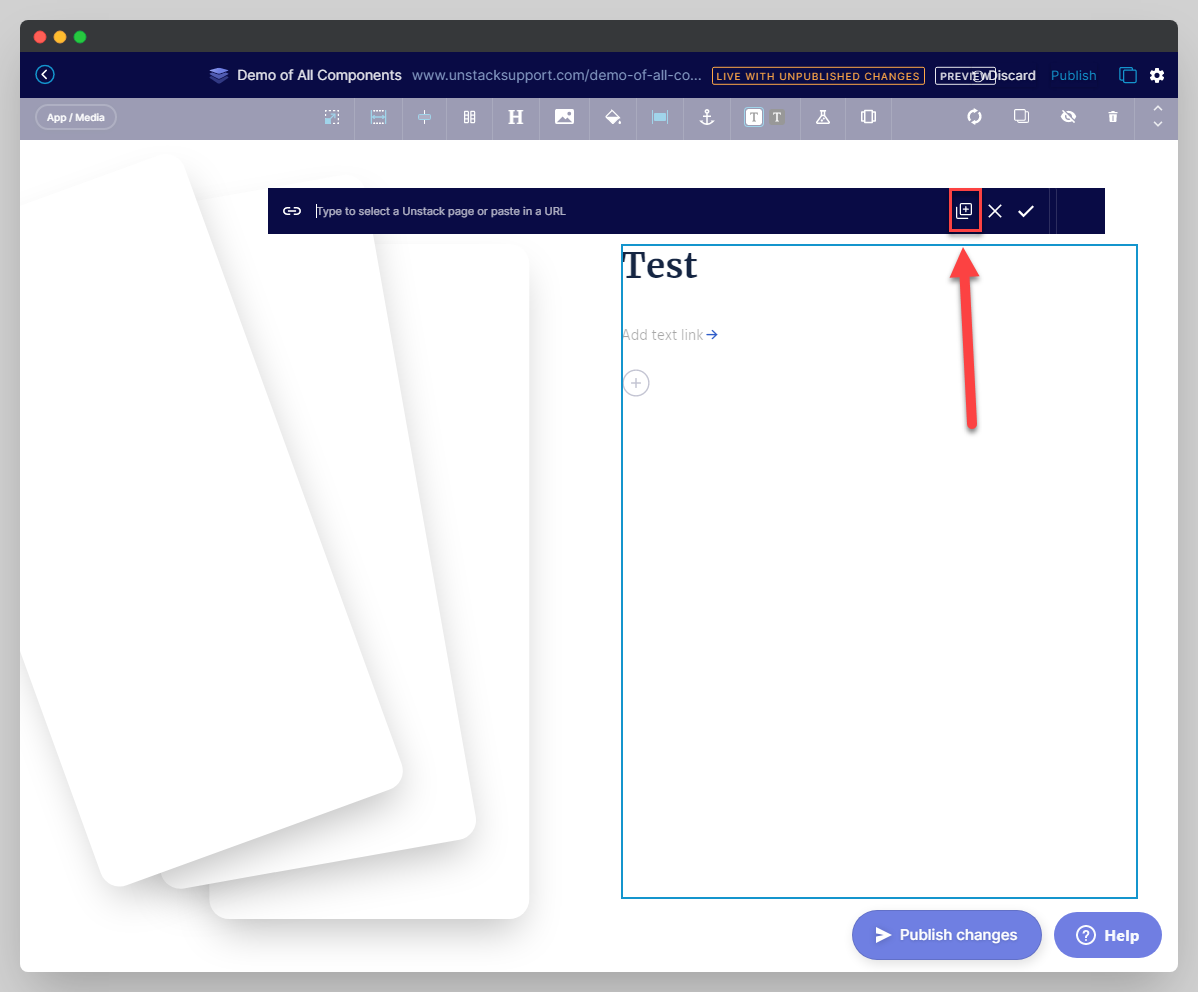
Removing a hyperlink
To remove the hyperlink, re-highlight the text you linked, click the link icon, and click the X button.