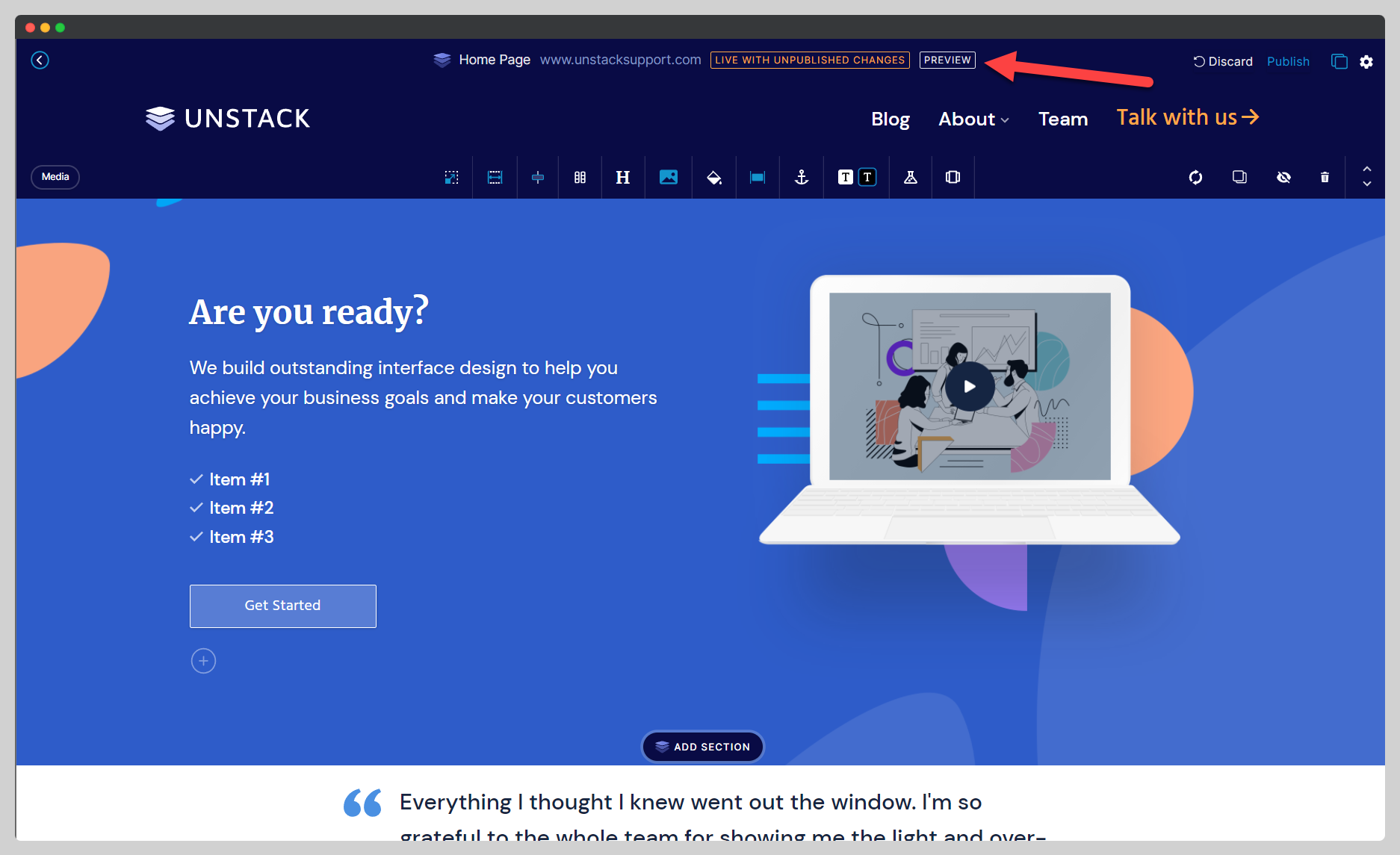Working with Page Previews
Previewing pages in Studio allows you to preview the changes you've made to a page as if they were made on the live version of that page. This allows you to keep those changes in a draft state so you can make any additional changes before you publish.
Previewing a Page
To preview a page, you just need to click the "Preview" button at the top of the editor after...
-
a change to an already-published page has been made
-
a new page has been created without being published