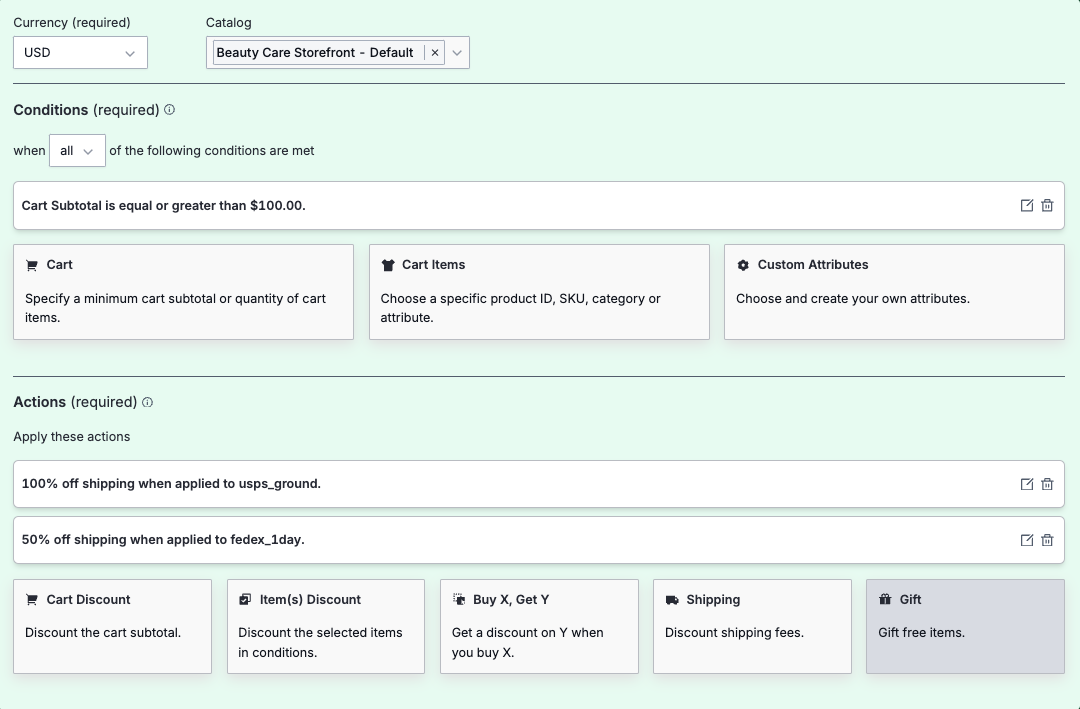Shipping Group Promotions
Use Case: You want to offer free ground shipping on orders of $100 or more, or 50% off express shipping, based on the shopper's selected shipping method.
See Cart Shipping Group on how to setup cart shipping groups before setting up the shipping promotions.
To set this up in the Promotions Builder:
In Commerce Manager, go to Merchandise > Promotions > Builder. Edit or create a new promotion.
-
Add a Cart Condition:
- In the Conditions section, set a Cart Condition where the cart subtotal is equal to or greater than $100. See Configure a Cart Item condition
-
Select the Shipping Discount in Actions:
- Go to the Actions section of the Promotions Builder and select Shipping.
-
Set Discount Type and Value:
- Choose either a percentage or a fixed amount discount.
- Enter the discount value in the Value field. For example, set to 100% for free ground shipping or 50% for half-price express shipping.
-
Specify Targeted Shipping Type (Optional):
- By default, the action will apply to all shipping methods. If you want the discount to apply only to specific shipping methods, select + more options.
- Check the box for Apply discount to and enter the shipping method values that match the targeted cart’s
shipping typevalue (e.g., “usps_ground”). - Press Enter after each value, and add additional shipping types as needed.
-
Repeat Steps 2–4 to Add a Second Action, Then Save:
- Follow these steps to add a second shipping method discount option, with a
shipping methodvalue entry of "fedex_1day." - Click Done to save and apply the promotion settings.
- Follow these steps to add a second shipping method discount option, with a
-
Setup promotion code if the promotion has Coupon-driven toggle ON (by default). See Creating promotion codes.