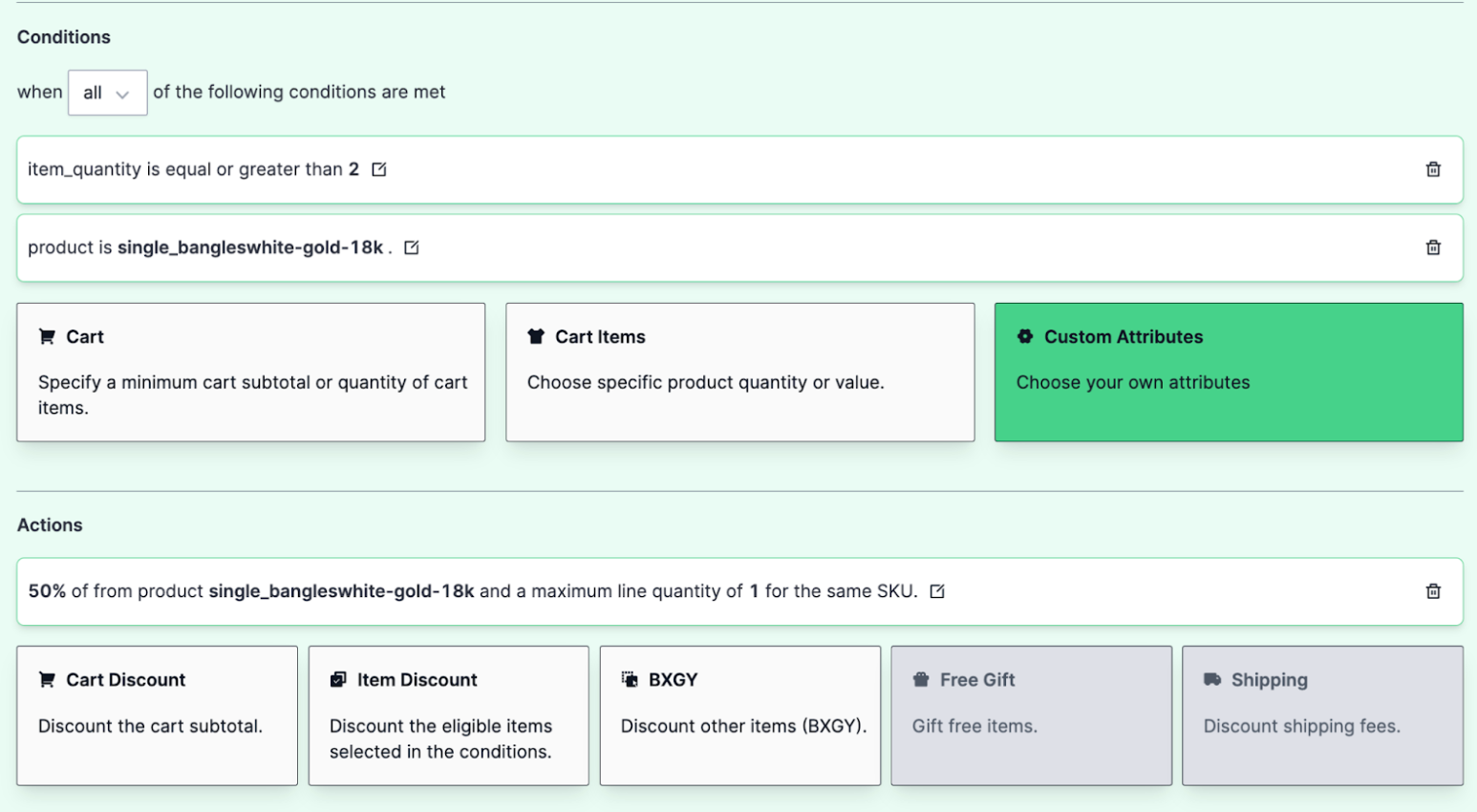Creating a Promotion with the Maximum Item Quantity Limitation
Use Case: You want to encourage shoppers to purchase two of the same items by offering a 50% discount on one of them.
To set this up in the Promotions Builder:
- In Commerce Manager, go to Merchandise > Promotions > Builder. Edit or create a new promotion.
- Specify the required quantity of SKUs that need to be purchased as part of the condition. This can be done by configuring the items quantity parameter in Create Cart Condition.
- Configure a Cart Item condition to target the desired item.
- Create a BXGY discount in the Actions section for a 50% discount with a maximum quantity limit for the discount to apply to.
- Setup promotion code if the promotion has Coupon-driven toggle ON (by default). See Creating promotion codes.
By implementing this promotion, shoppers could be encouraged to purchase two of the same items, with one item being discounted by 50%.