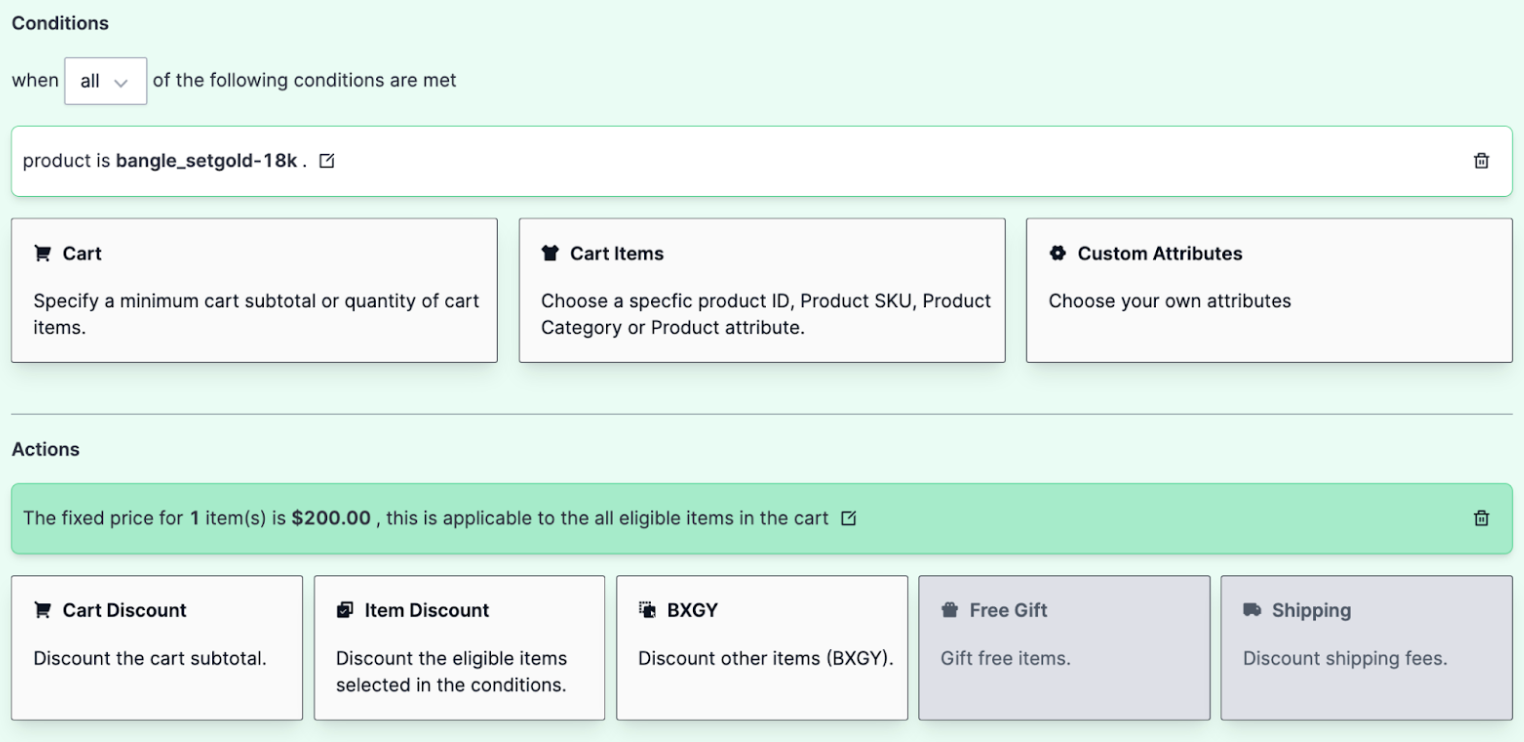Creating a Fixed Price Discount Promotion
Use Case: You want to offer a discounted price for a particular product using the promotion code, rather than discounting the price from Price Books.
To set this up in the Promotions Builder:
- In Commerce Manager, go to Merchandise > Promotions > Builder. Click Add promotion.
- Specify the cart item to target the specific product. See Cart Item condition.
- Create an Item Discount in the Actions section and choose The fixed price of the item(s).
- Enter the quantity a customer must purchase to receive the discounted price for this item.
- Setup promotion code if the promotion has Coupon-driven toggle ON (by default). See Creating promotion codes.
By implementing this, shoppers can use a promotion code to purchase the product at a reduced price.