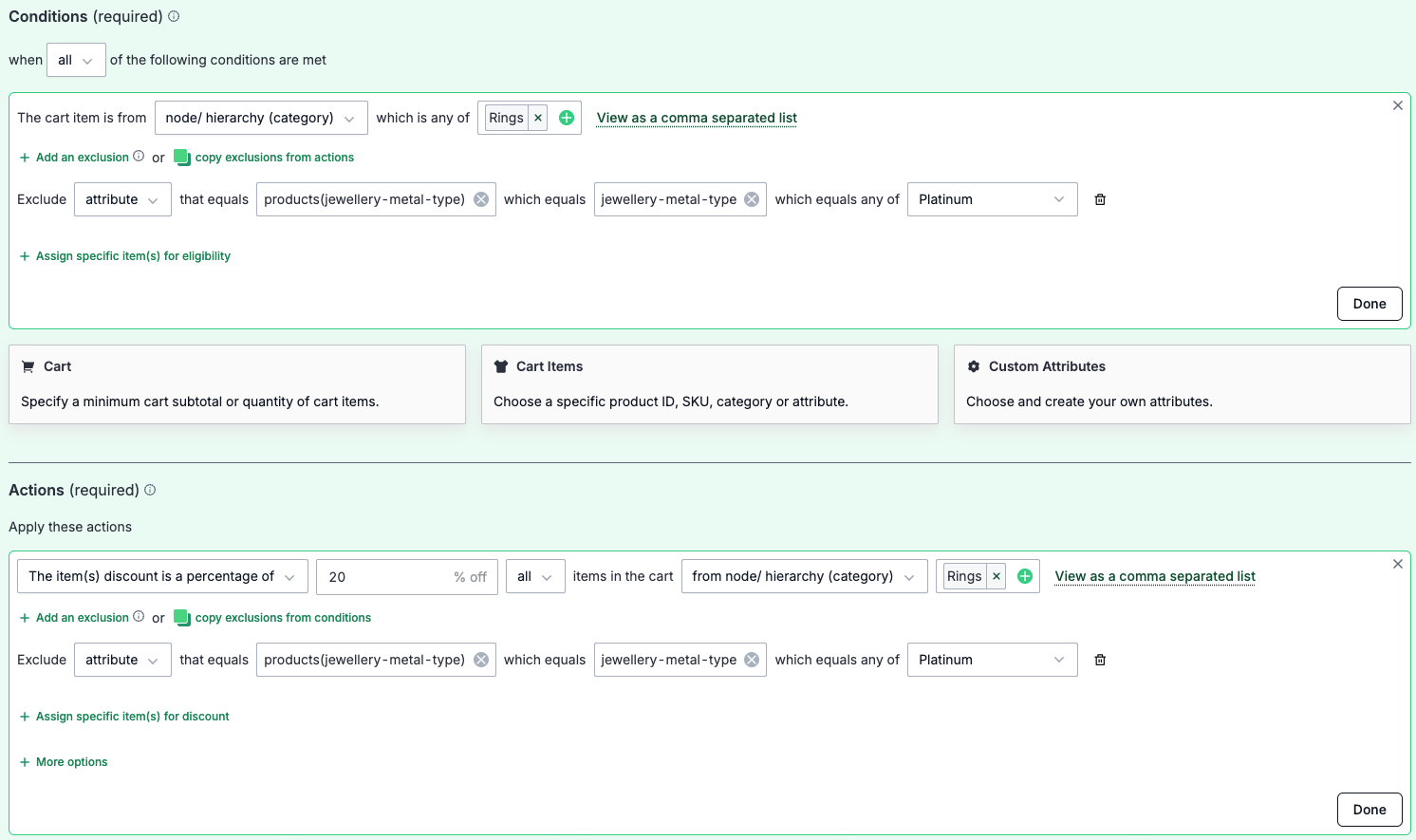Creating a Promotion to Exclude Products from Both Eligibility and Discount
Use Case: You want to create a promotion where specific products are excluded from both qualifying the cart for a discount and from receiving the discount themselves.
In this scenario, if shoppers buy any product from the Fashion Rings category, they can receive a 20% discount; however, products with the attribute Platinum Metal Type are excluded. This means products from Fashion Rings category with attribute Platinum Metal Type are excluded from promotion eligibility and from receiving the discount.
To set this up in the Promotions Builder:
- In Commerce Manager, go to Merchandise > Promotions > Builder. Click Add promotion.
- Select Cart Items from Conditions.
- Select the eligible category for the promotion condition, such as the Fashion Rings category, to define which products can qualify for the discount, and specify any products or attributes to be excluded from the promotion. For example, exclude products with the Platinum Metal Type attribute to ensure they are not eligible for a discount.
- Select Buy X, Get Y under Actions.
- Set the discount value. Select the Fashion Rings category. Add exclusions (or copy exclusions from conditions) to ensure that products with the Platinum Metal Type attribute are also excluded from receiving the discount. See Creating a BXGY Promotion.
- Setup promotion code if the promotion has Coupon-driven toggle ON (by default). See Creating promotion codes.