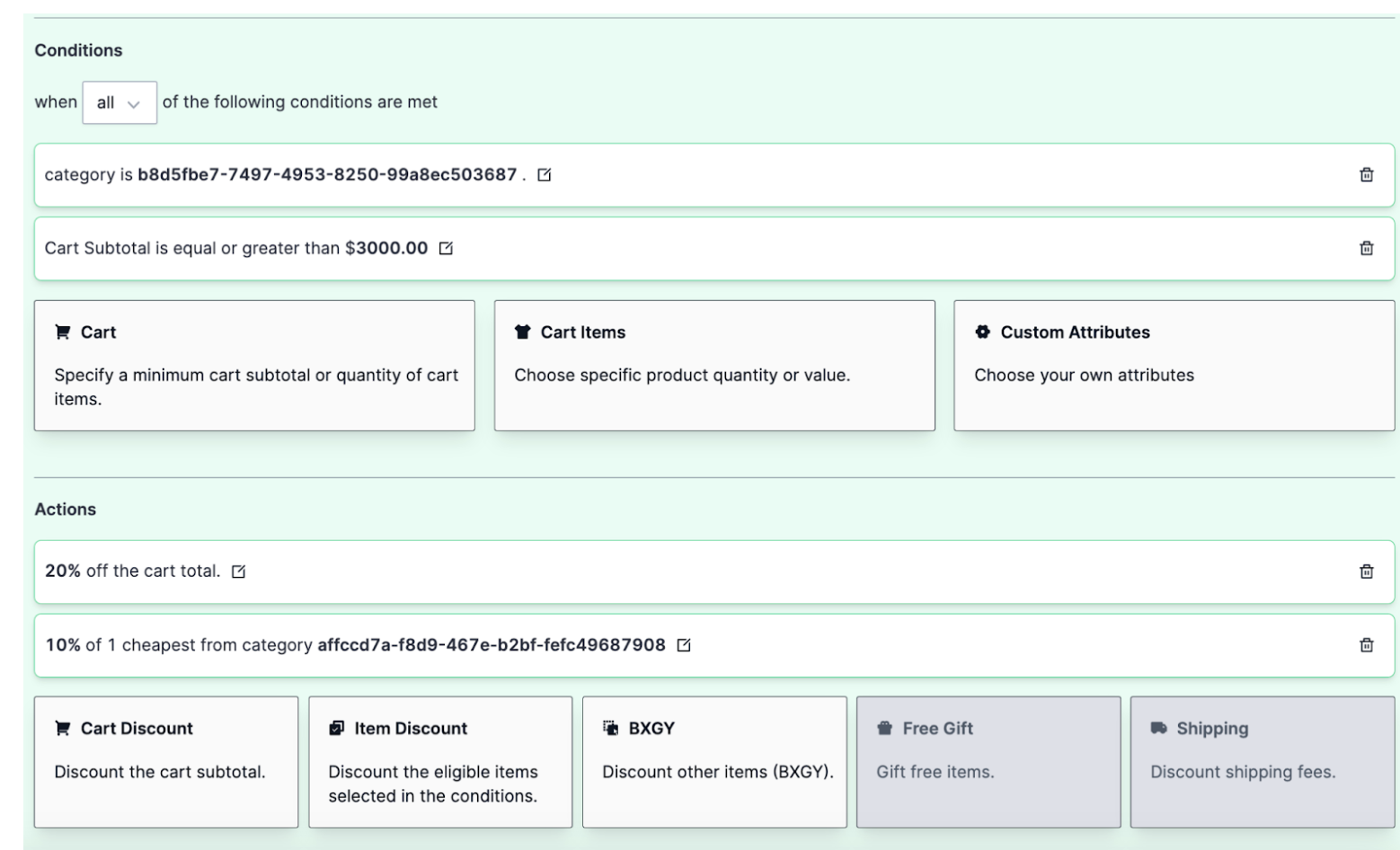Creating a Promotion with Multiple Discount Actions
Use Case: You want to offer 20% off to all shoppers who spend $3000 or more on engagement rings. Additionally, shoppers also receive a 10% discount on the cheapest item from the Bangles category.
To set this up in the Promotions Builder:
- In Commerce Manager, go to Merchandise > Promotions > Builder. Edit or create a new promotion.
- Configure a Cart condition to check if the subtotal is equal to or greater than $3000.
- Add a Cart Items condition specifying the engagement rings category.
- Create a Cart Discount in the Actions section for 20% off.
- Create another action BXGY and create another item discount to apply a 10% discount on the cheapest item from the Bangles category.
- Setup promotion code if the promotion has Coupon-driven toggle ON (by default). See Creating promotion codes.