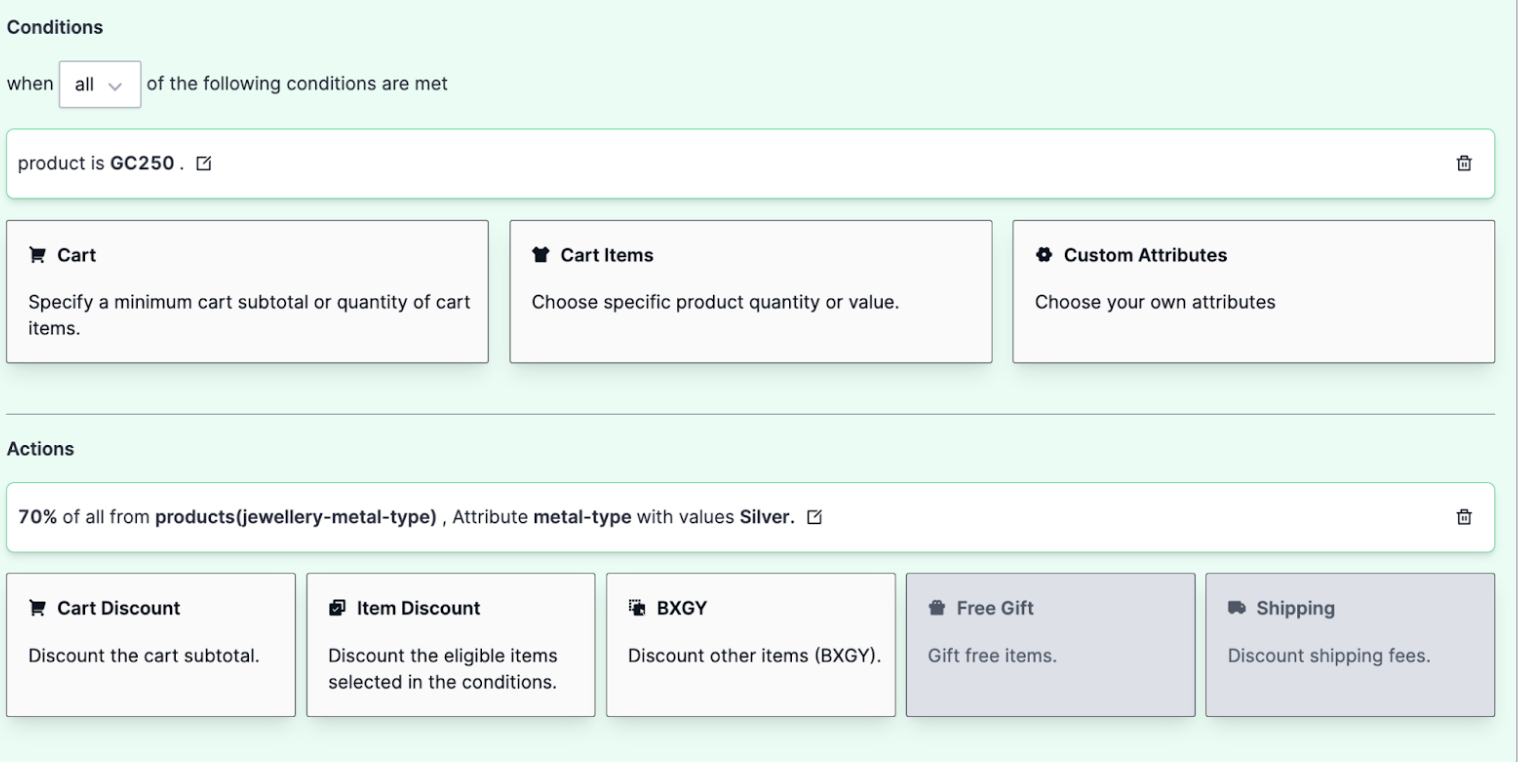Creating a Buy X Get Y (BXGY) Promotion
Use Case: You want to offer a "Buy any Gift Cards, Get any Silver Jewelry item at 70% off" promotion during the holiday season.
To set this up in the Promotions Builder:
- In Commerce Manager, go to Merchandise > Promotions > Builder. Click Add promotion.
- Configure a Cart Items condition, and select Product option and add the eligible gift card items.
- Create a BXGY promotion in the Actions section. Configure an item discount for 70% off on all products with the jewellery-metal-type template, which contains metal-type with values as silver.
- Setup promotion code if the promotion has Coupon-driven toggle ON (by default). See Creating promotion codes.