Creating X for Amount Promotion
Use Case: You want to create a promotion for X amount of items for a fixed price. For example, buy 2 of the same item for $50.
To set this up in the Promotions Builder:
- In Commerce Manager, go to Merchandise > Promotions > Builder. Edit or create a new promotion.
- Under Conditions, configure a Cart Items condition, and select Product option and add eligible item.
- Under Actions, configure an Item(s) Discount.
- Choose The fixed price of the item(s) is and set the amount to $50.
- Set the quantity to 2
- Click Done and Save the promotion.
- Setup promotion code if the promotion has Coupon-driven toggle ON (by default). See Creating promotion codes.
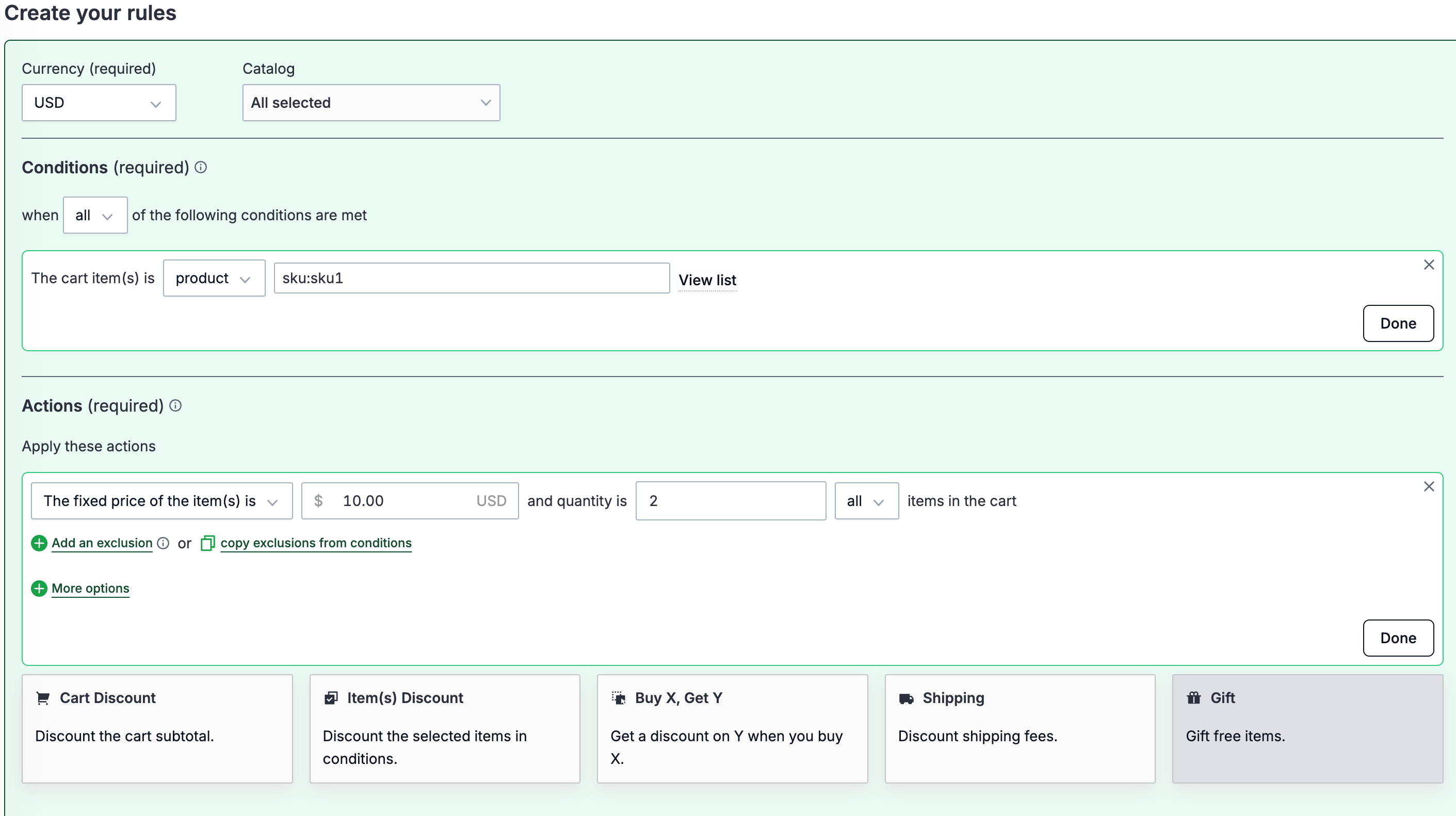
Result: If the item sku1 has a list price of $100, and the cart contains 2 units of sku1, the line item subtotal will be $50, with a discount value of $150 ($200 - $50). The discount applies in multiples of 2. For example, if the cart contains 4 units of sku1, the subtotal will be $100. Items other than sku1 in the cart will not receive the discount.