Creating promotions with inclusions
Use Case 1 - Cart Total inclusions: Spend at least $100 on your cart, and all of the $100 must be from a category to get 10% off all cart items.
To set this up in the Promotions Builder:
- In Commerce Manager, go to Merchandise > Promotions > Builder. Edit or create a new promotion.
- Select Cart from the conditions.
- Specify the cart subtotal conditions.
- Expand Assign specific item(s) eligibility to select the target category. See Adding Inclusions.
- Set up an Item Discount in the Actions section as 10% off.
- Setup promotion code if the promotion has Coupon-driven toggle ON (by default). See Creating promotion codes
See the following image:
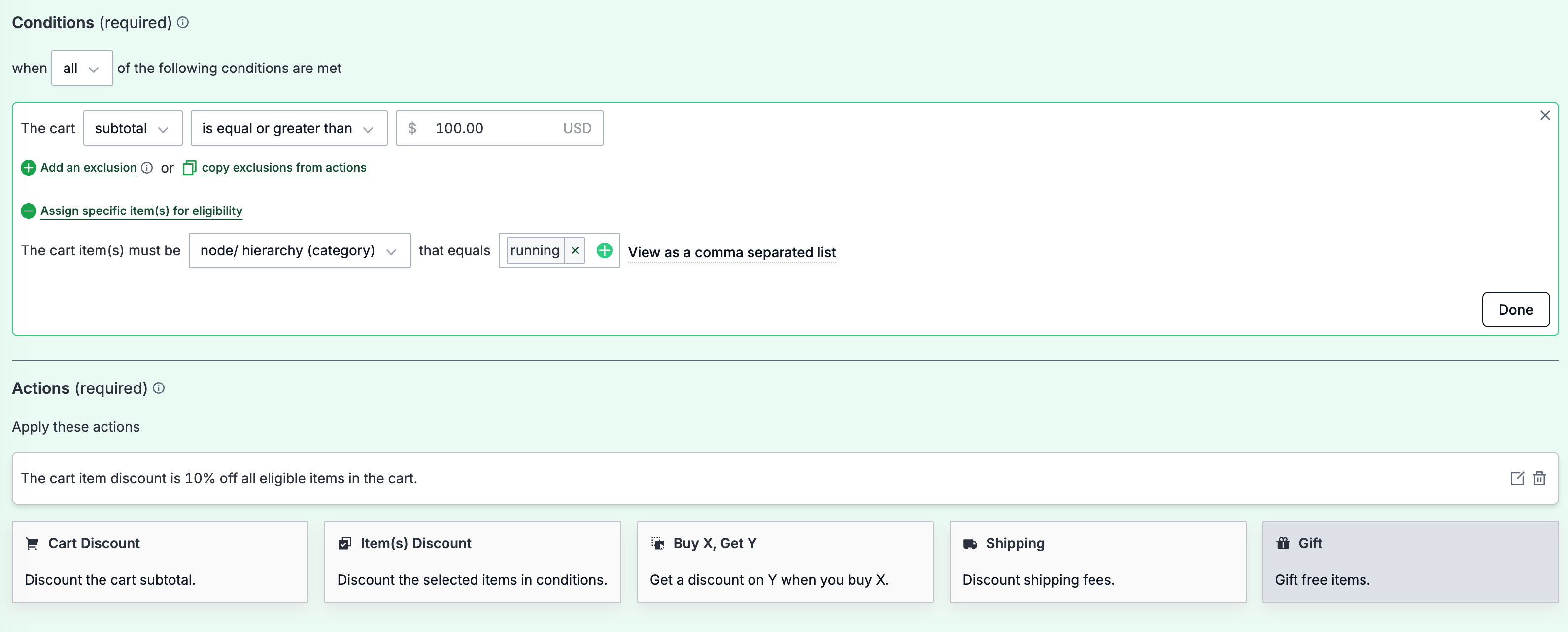
Result: When the cart contains items from the shoes category with a total value equal to or greater than $100, those items receive a 10% discount. Items from other categories in the cart will also receive a discount since the cart condition is met.
Use Case 2 - Cart Items inclusion: - Buy product from a category and the product must have specific attributes to get 10% discount.
To set this up in the Promotions Builder:
- In Commerce Manager, go to Merchandise > Promotions > Builder. Edit or create a new promotion.
- Select Cart Items from the conditions.
- Select node/hierarchy (category), then find the category. See Creating a Cart Items Condition.
- Expand Assign specific item(s) eligibility to select the target attribute. See Adding Inclusions.
- Set up an Item Discount in the Actions section as 10% off.
- Setup promotion code if the promotion has Coupon-driven toggle ON (by default). See Creating promotion codes.
See the following image:
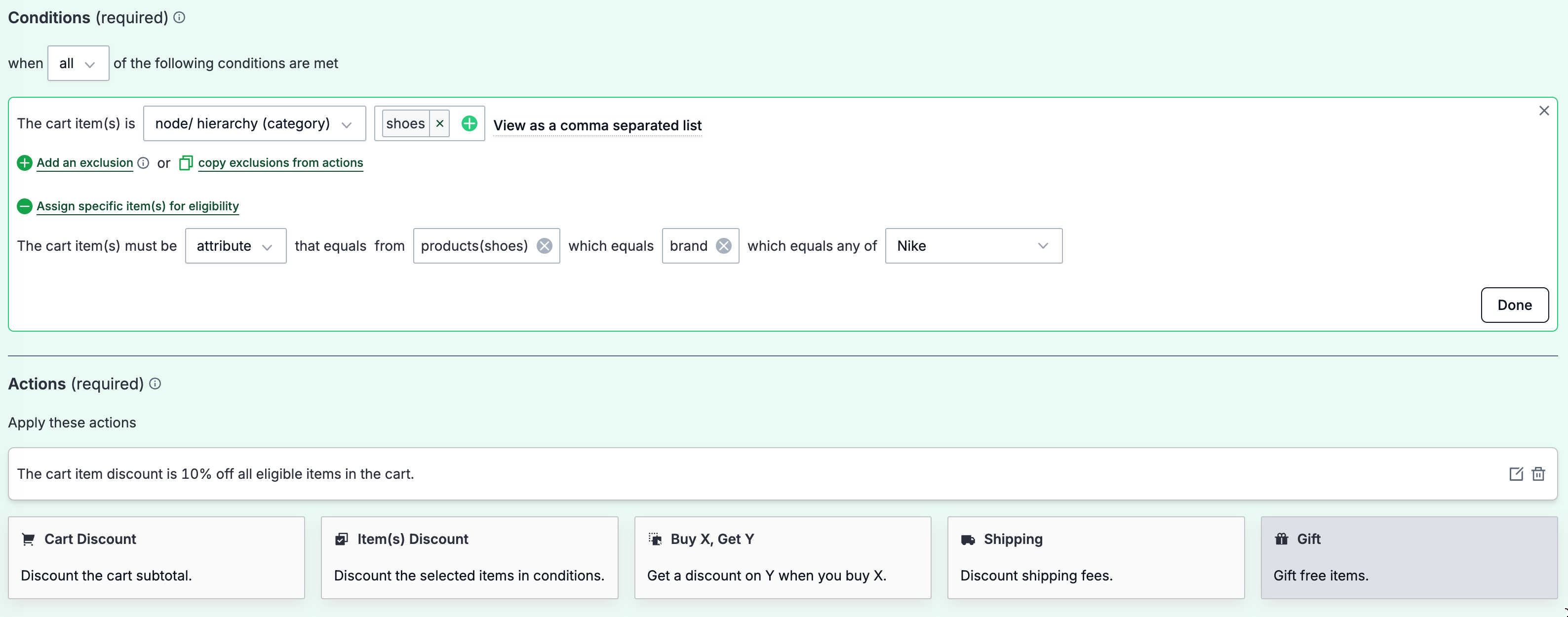
Result: Only items in the cart with the attribute brand = Nike are eligible for the discount. Items from the same category but with a different brand do not qualify for the discount.
Use Case 3 - BXGY inclusion: - Buy a specific item to get 50% off from a category with specific attribute.
To set this up in the Promotions Builder:
- In Commerce Manager, go to Merchandise > Promotions > Builder. Edit or create a new promotion.
- Select Cart Items from the conditions.
- Select Product, then find the product. See Creating a Cart Items Condition.
- In Actions, select Buy X, Get Y.
- Enter the discount value and select target category. See Buy X, Get Y.
- Expand Assign specific item(s) for discount to select the target attribute. See Adding Inclusions.
- Setup promotion code if the promotion has Coupon-driven toggle ON (by default). See Creating promotion codes.
See the following image:
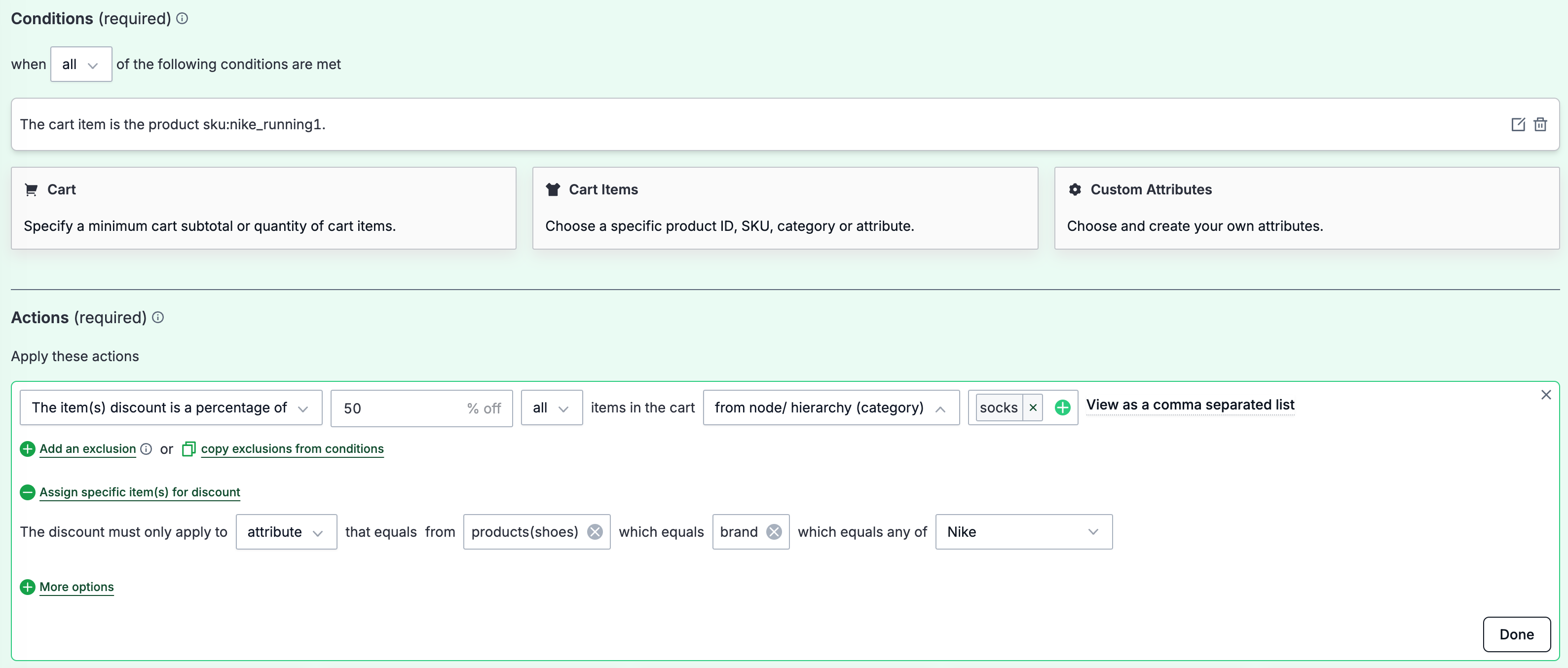
Result: When the cart includes item nike_running1, only items from the socks category with the attribute brand = Nike are eligible for the discount. All other items in the cart do not qualify for the discount.