Creating promotion code with max uses per shopper limitation
Use Case: You want to create a promotion for the first one hundred shoppers and each shopper can only use the promo code once.
In this scenario, you'll create a promotion using the Promotion Builder and you need to set up promotion codes to set the limits for each shopper.
Create Max Uses Per Shopper Promotion Code in Promotion Builder
To set this up in the Promotions Builder:
- In Commerce Manager, go to Merchandise > Promotions > Builder.
- Create a Promotion: Follow the steps for creating a new promotion in the Promotions Builder. For this example, we'll create a Buy X, Get Y promotion.
- Save your Promotion: Once all promotion details, conditions, and actions have been added, save your promotion. For this example, we configure that a cart must contain a product from both the "Moisturizer" and "Cleanser" hierarchy nodes and set up a Buy X, Get Y action where the shopper gets 50% off the cheapest treatment added to their cart.
- Set up Promotion Codes
- Set Limitations:
- Set Max times a shopper can apply the code to
1 - Set Max code use across all checkouts to
100 - Include Guests if you want to include guest shoppers who are not registered with the store for this promotion. Guest shoppers will need to attach email to cart for tracking in order to use the promo code. See details in Promotion Code API.
- Exclude Guests if you want to exclude guest shoppers who are not registered and signed in to the store. Shoppers who are not signed in to the store can not use the promotion code.
- Set Max times a shopper can apply the code to
- Setup promotion code if the promotion has Coupon-driven toggle ON (by default). See Creating promotion codes.
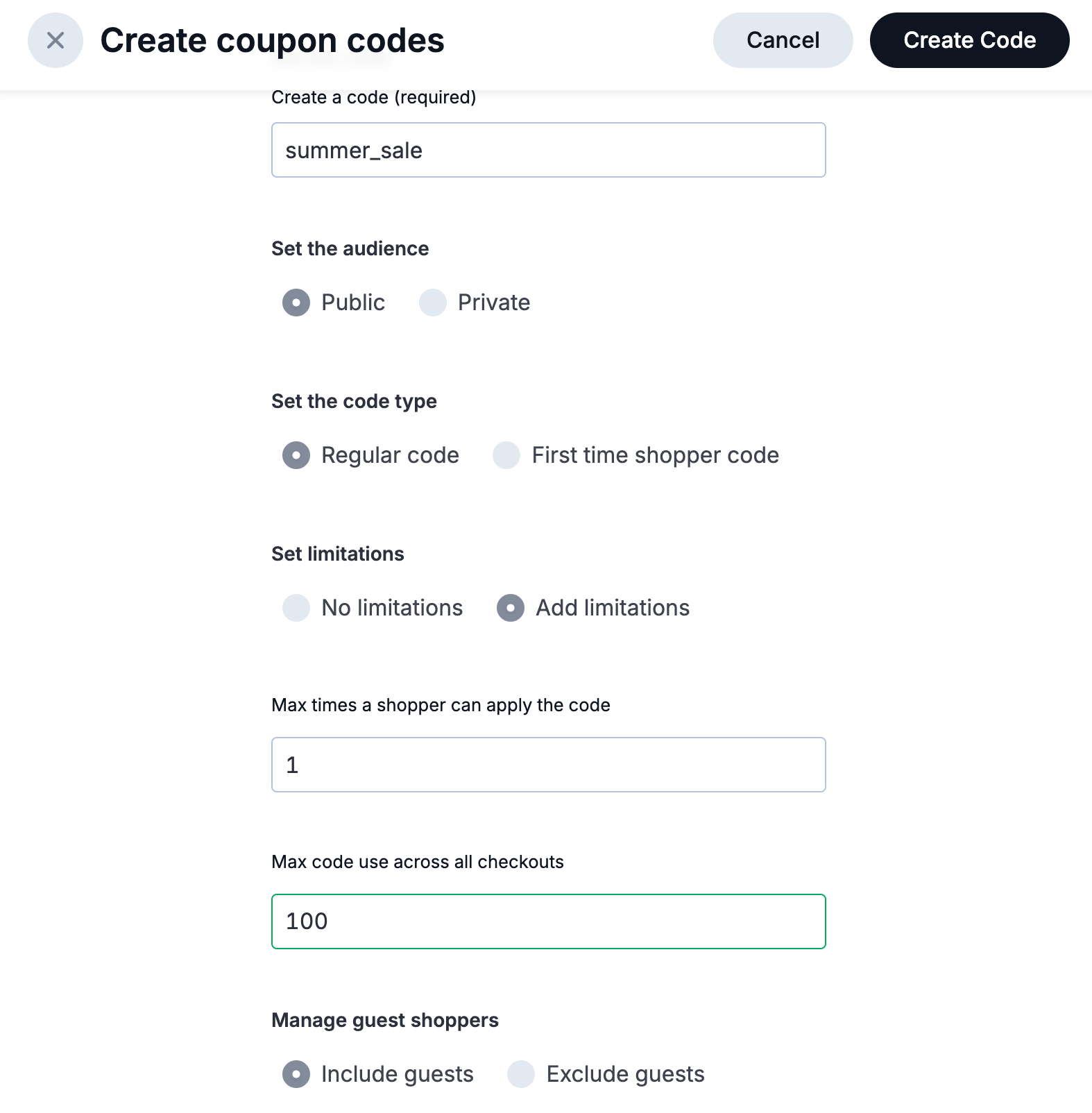
Result: The first 100 shoppers with unique email addresses can use this promotion code once. If the shopper attempts to use the same email address again, no discount will be applied.
How can guest shoppers use this promotion
In order for guest shoppers to use this promotion code, the cart must have guest shopper's email address. The following are the steps merchant need to do:
- Prompt guest shopper for email address.
- Attach email to cart. It can be done via Create Cart or Update Cart API request.
- The guest shopper can apply the promotion code to cart.
Explanation of how system tracks usage
Shopper usage limitations are calculated based on customer/account data or cart contact.email values, depending on the registration status of the cart and available shopper details. For carts with customers or accounts associated, shopper promotion limitations use the already-associated registration information to identify the number of usages. For guest carts (and maximum usage limitations which include guest shoppers), usage calculation is based on the optional contact.email cart value, provided directly by clients to the system. There is no association between guest carts with different email values nor between registered and guest carts at this time.