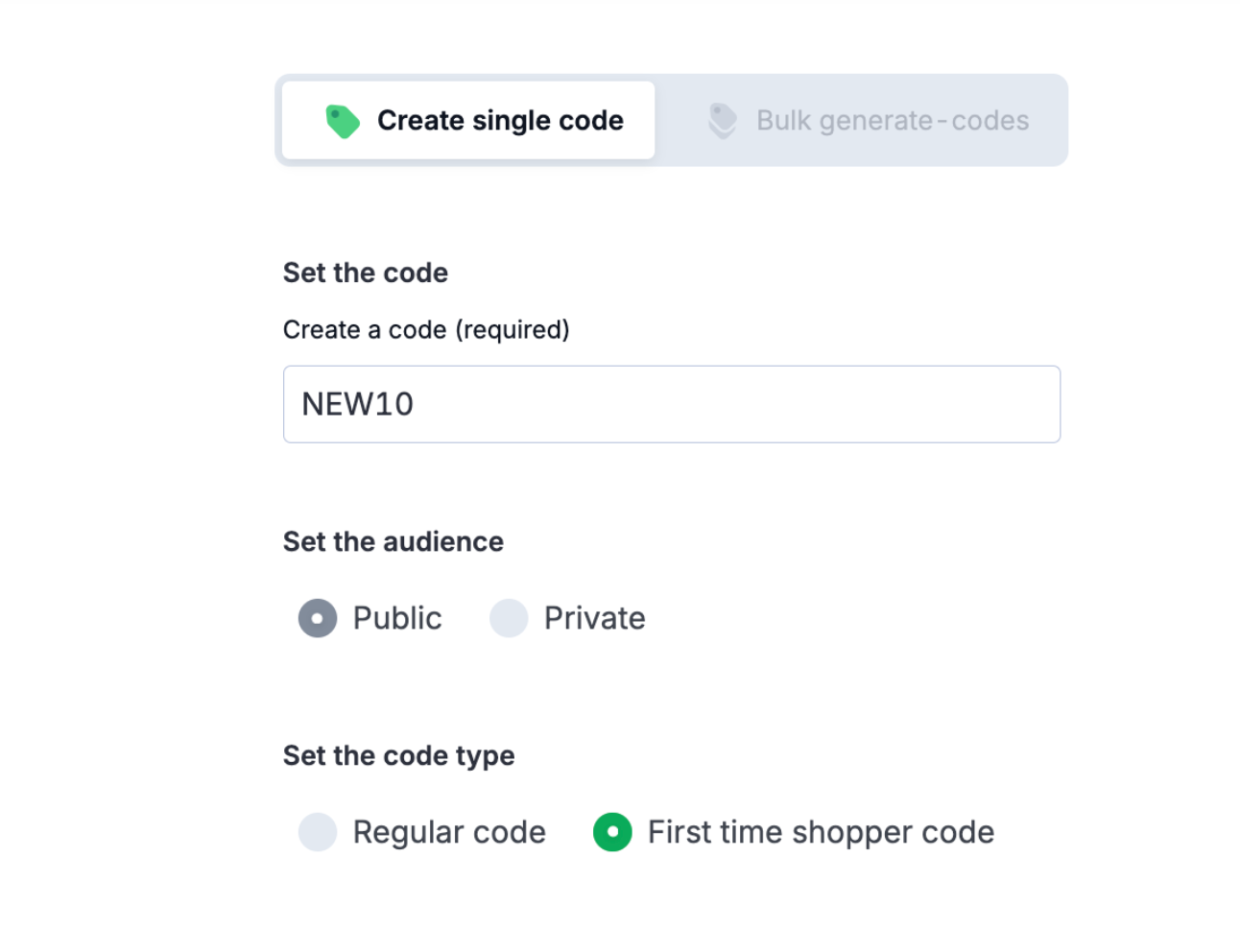Creating First-Time Shopper Promotion
Use Case: You want to offer a First-Time Shopper Promotion to attract new shoppers to your store. This promotion can be customized with various discount types and rules, but a common approach is to offer a 10% discount on their first order.
This promotion requires the creation of a public coupon code. You can configure the code so that it is only applicable to shoppers who do not have any prior paid order history in their account.
Key Conditions:
- The shopper must have an account with no previous paid orders.
- The promotion is valid only for their first completed order.
To set this up in the Promotions Builder:
- In Commerce Manager, go to Merchandise > Promotions > Builder. Click Add promotion.
- Setup Conditions for the cart eligibility. See Setting up a Promotion
- Setup Actions for how discounts should apply to eligible items. See Creating Actions
- Setup Promotion Code for the First time shopper code. See Create a Single Code.