Reminding Users of Coupon Code Usage
In the below guide we'll use Conditional Content to remind users who claimed a coupon code but haven't yet converted, that they have an unused discount available to them.
-
First, as this is a continuation of our other guide, Offering users a coupon code after form submission, make sure you've taken a moment to review the material covered thus far.
-
Next you'll need to find a good place for this reminder to live on your landing page. Below you'll see that a banner component has been added above the product component on our landing page.
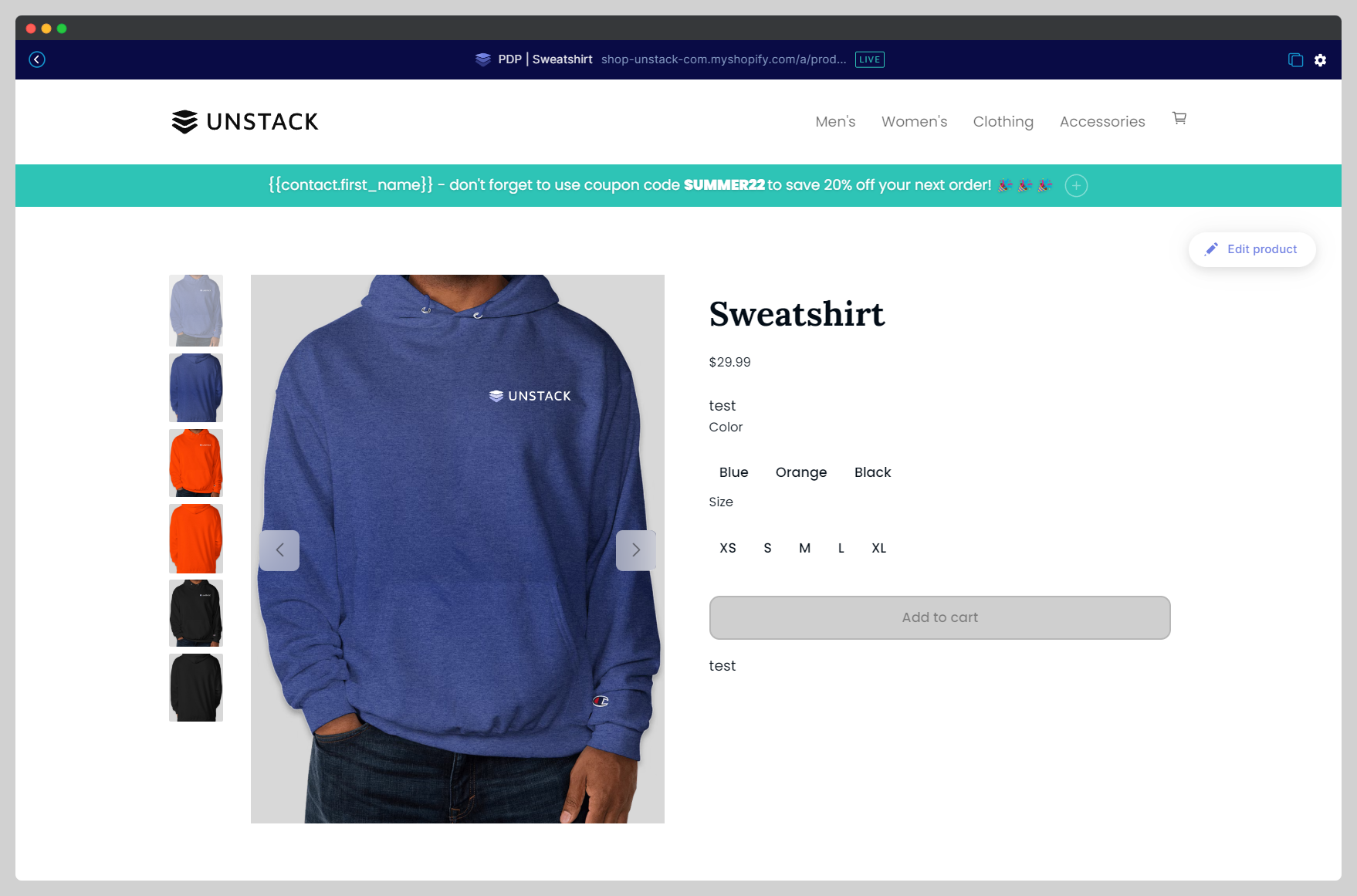
As you can see in this screenshot, we're using the placeholder
{{contact.first\_name}}in our banner make the reminder more personal. For more information on placeholders, check out our Dynamic Text Content. -
Now that we've got our banner created, we need to add three conditions to ensure that only users who have filled out our "Email Signup -> Discount Code" form and who have not yet made a purchase, can see this section. These conditions are as follows:
- Submitted a form... = Email Signup -> Discount Code
- Contact exists? =yes
- Purchased any product? =no
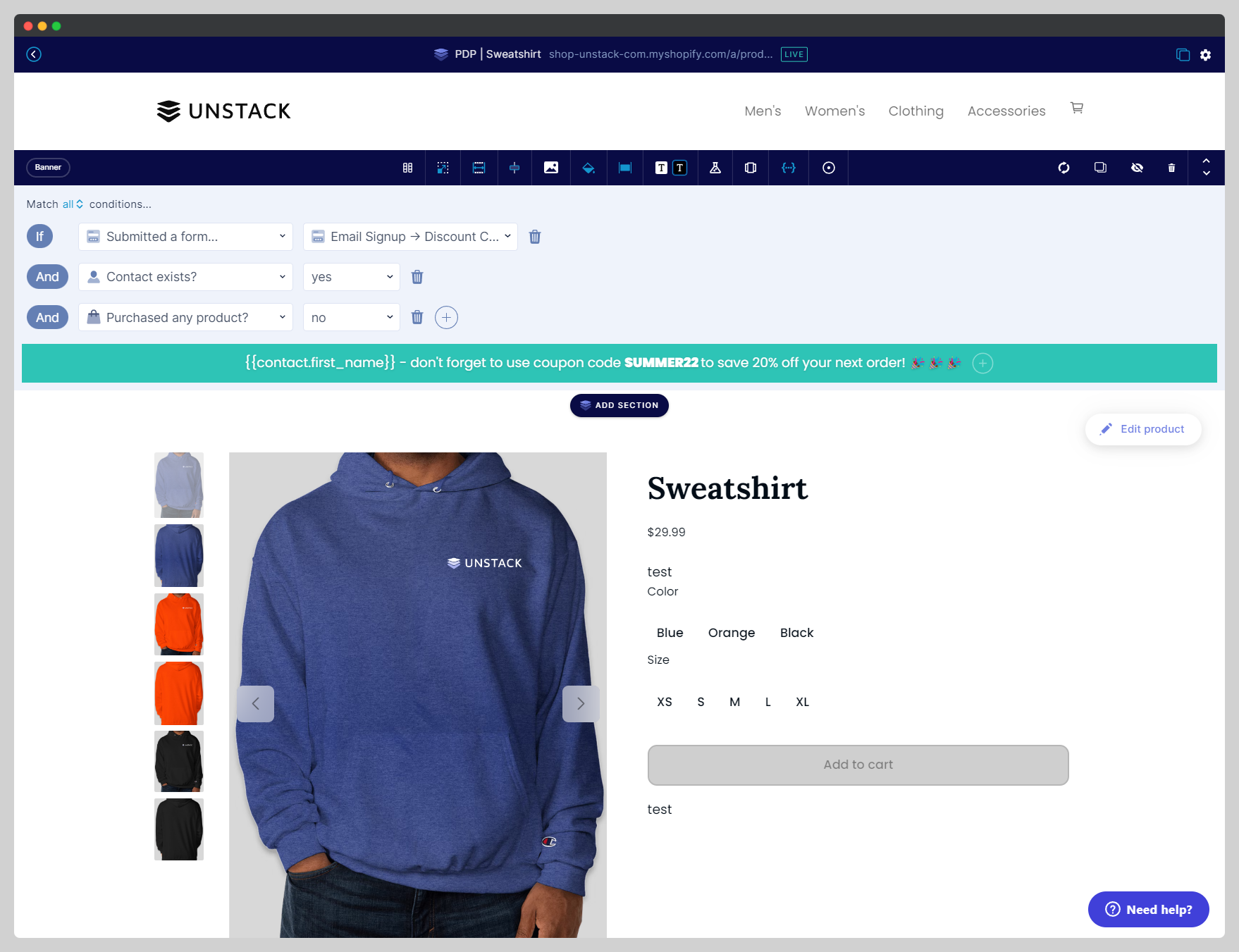
By setting the conditions for the section in this way, you're effectively hiding the section from users who haven't claimed their coupon code via your email signup form.