Displaying Conditional Content for Target Users
In this guide, we'll show you two ways to use conditional content to target users who have previously interacted with your forms.
Method #1 | Submitted any form? = Yes
The first method here is to use the "Submitted any form?" condition to present users who have already given you their contact information with sections designed with that in mind.
As an example, you could use this condition to show a section that allows them to access a VIP landing page which contains offers that normal users aren't able to see. Check out the below screenshot for a brief outline of how you could set this up.
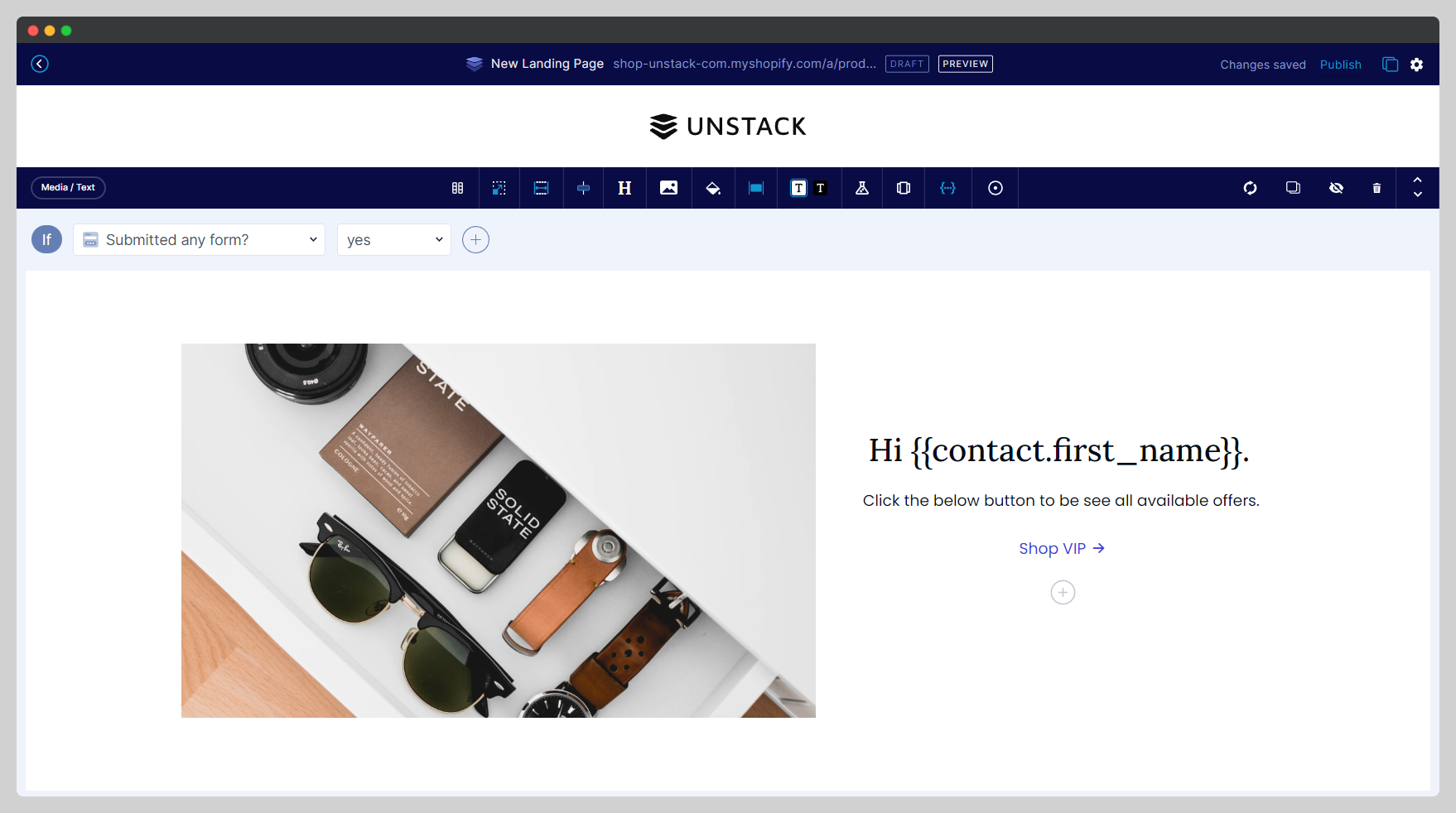
Method #2 | Submitted any form? = No
Another way that you can use this condition is to set it to "no" and target users who haven't previously submitted one of your forms by presenting them with a section that asks them to fill out a form. Below is an example of how you might configure this section.
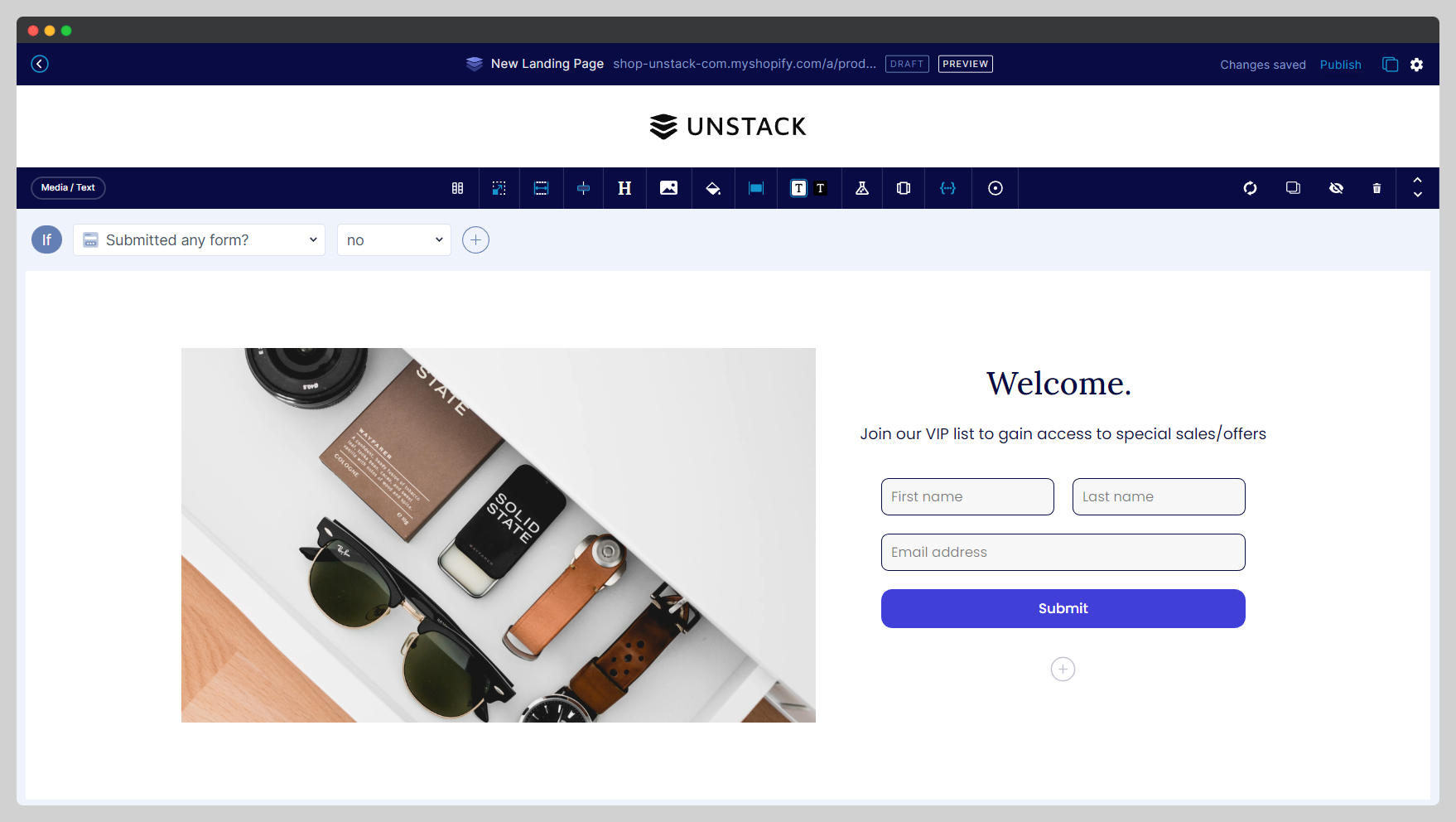
*You could also adjust the copy in the above image to offer users a coupon code in exchange for submitting a form. For more information on how to set this up, check out our other guide on offering a coupon code after form submit.