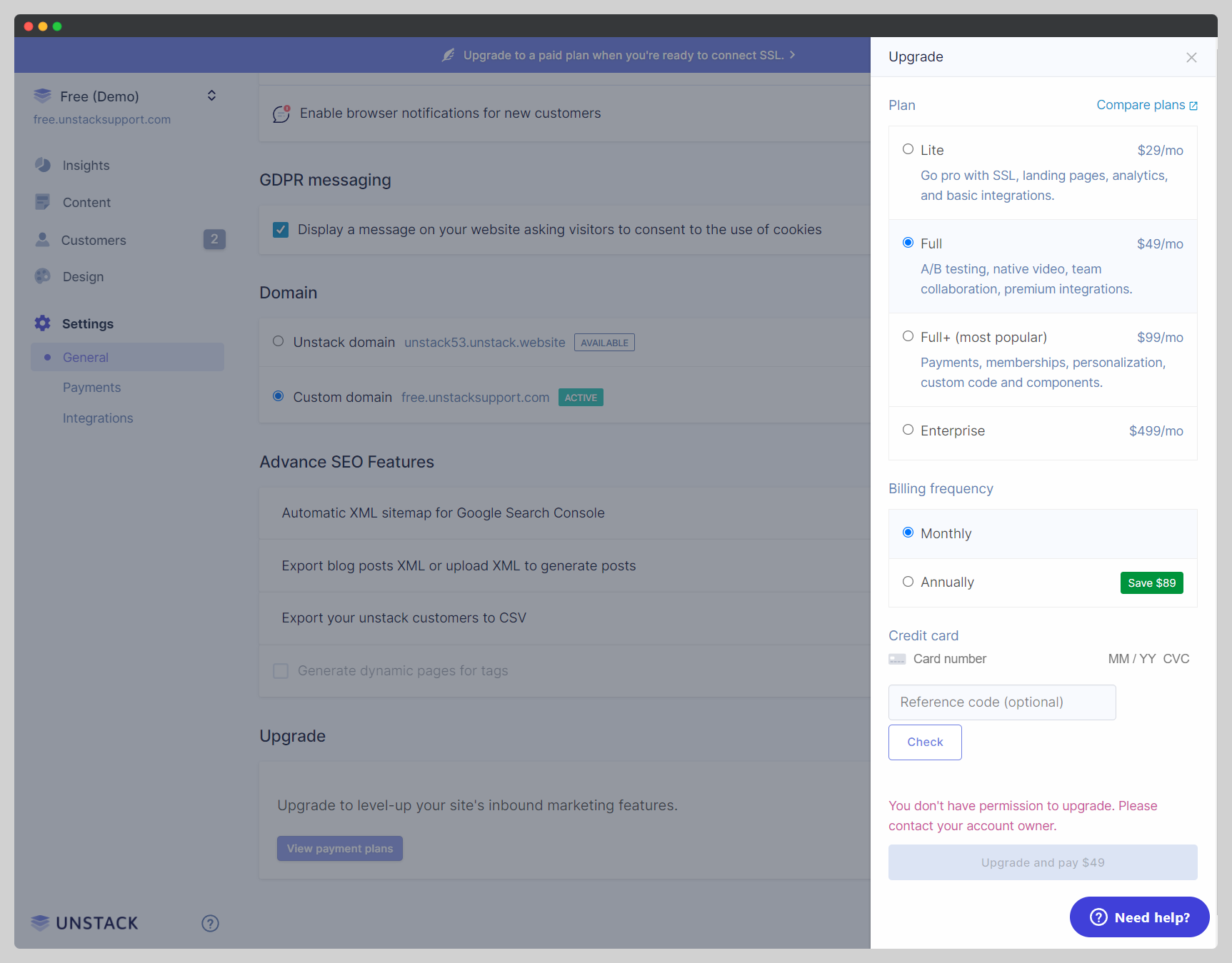Upgrading your Studio Account
Before we begin...
If you are on a free Studio plan, please follow the below steps to upgrade your account. If you are already on a paid plan but would like to upgrade to a higher plan level please reach out to our support team..
Also - if you are unsure of the features included in each plan, check out each plans features on our pricing page.
- From the Studio Admin, open Settings > General and scroll to the very bottom. Here you'll find a purple button that reads View Payment Plans; click this button.
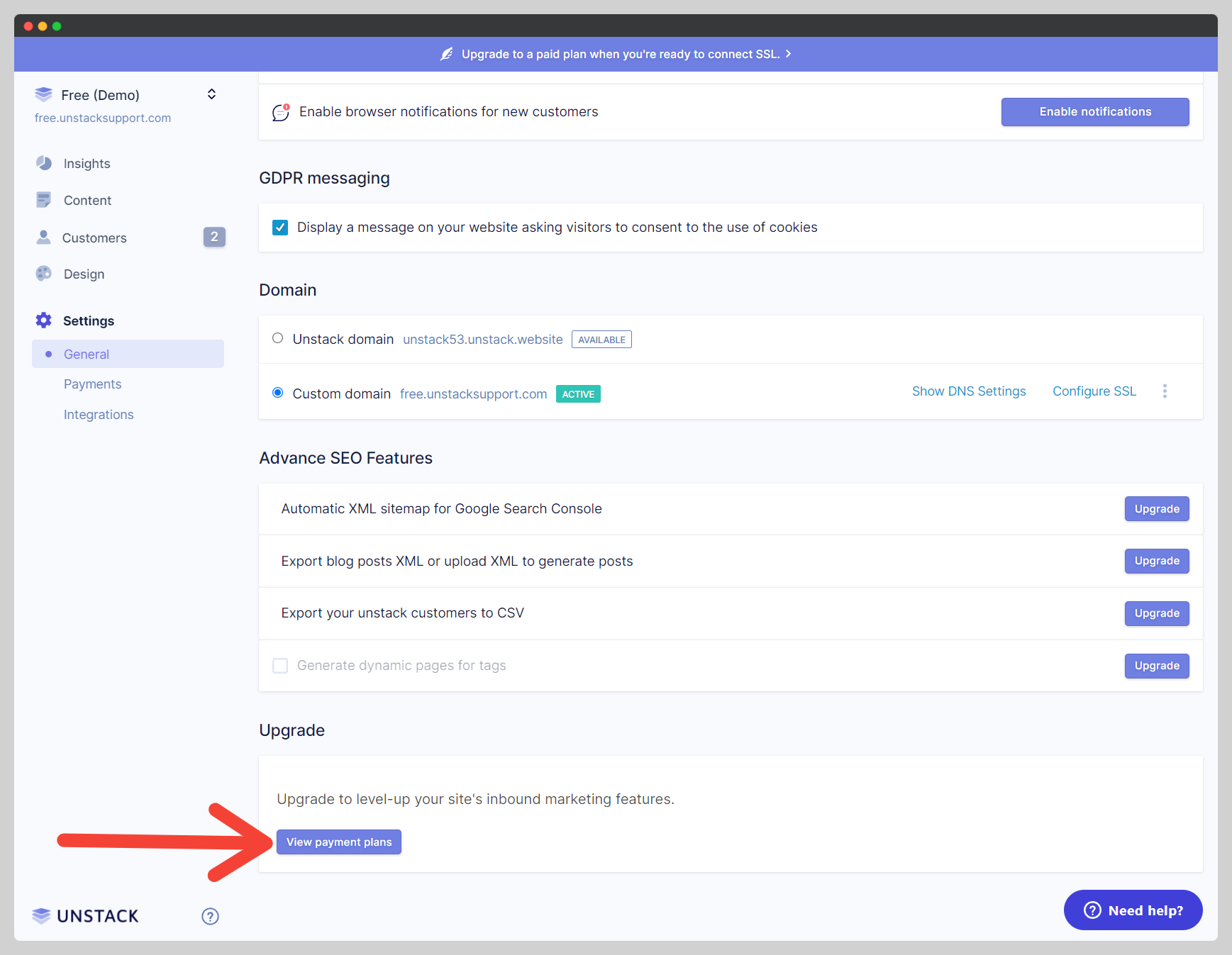
- Clicking this button slides in an "Upgrade" drawer. This is where you're able to select the plan and billing frequency you would like. Once you filled out your billing information, click Upgrade and Pay to confirm and finalize the change.