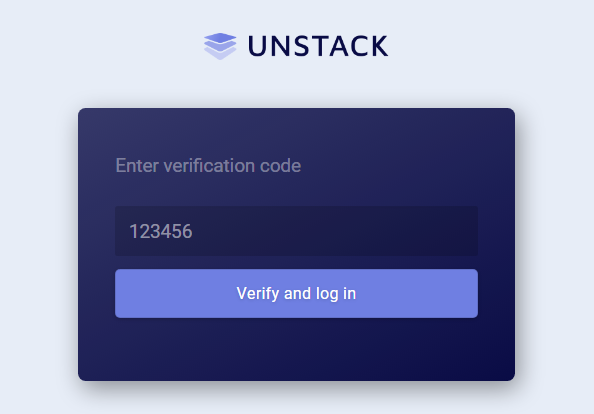Enabling Two-Factor Authentication
To enable two-factor authentication:
- Navigate to your settings tab in your Studio menu.
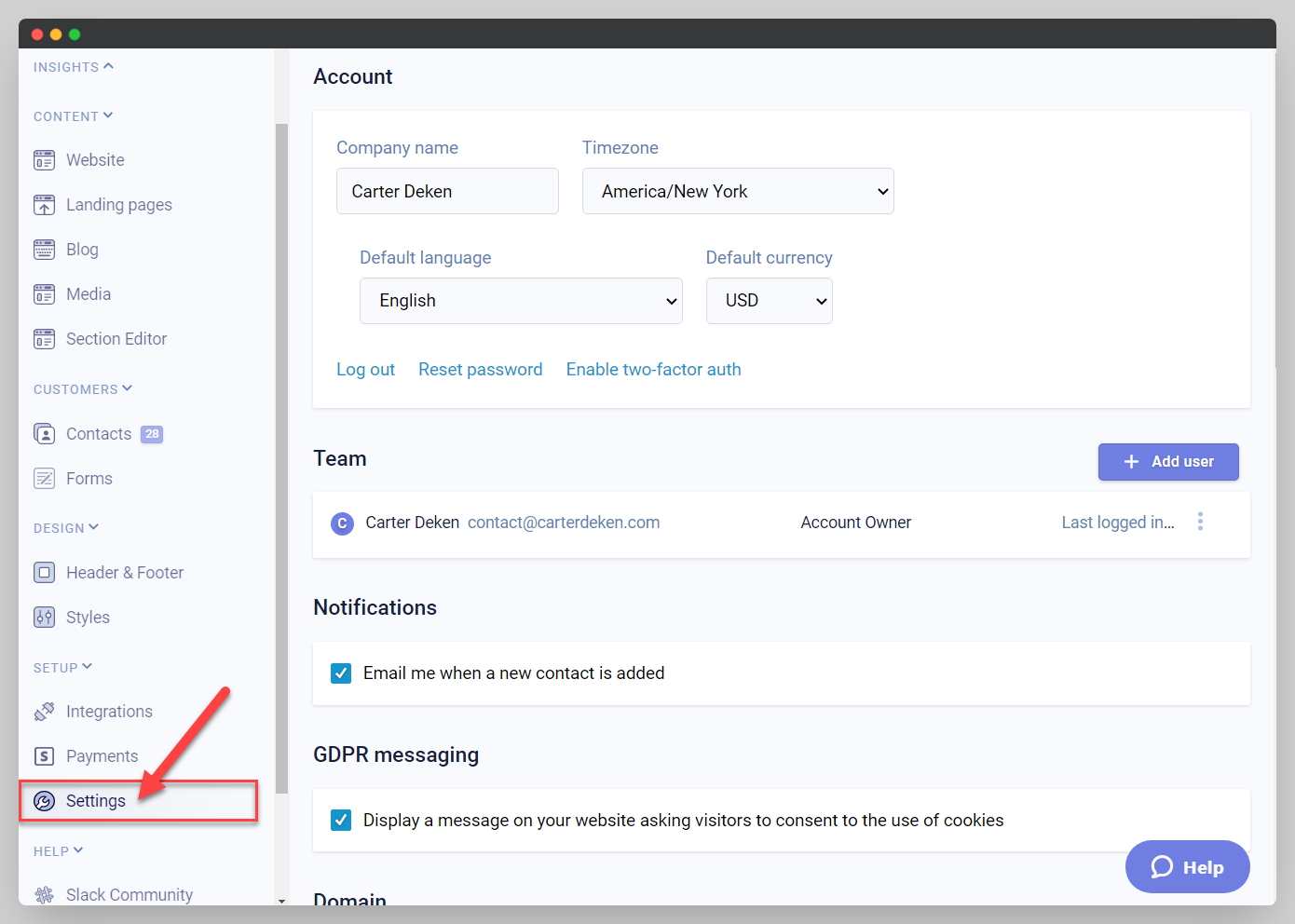
- Click on "Enable two-factor auth" under the section at the very top of settings called "Account".
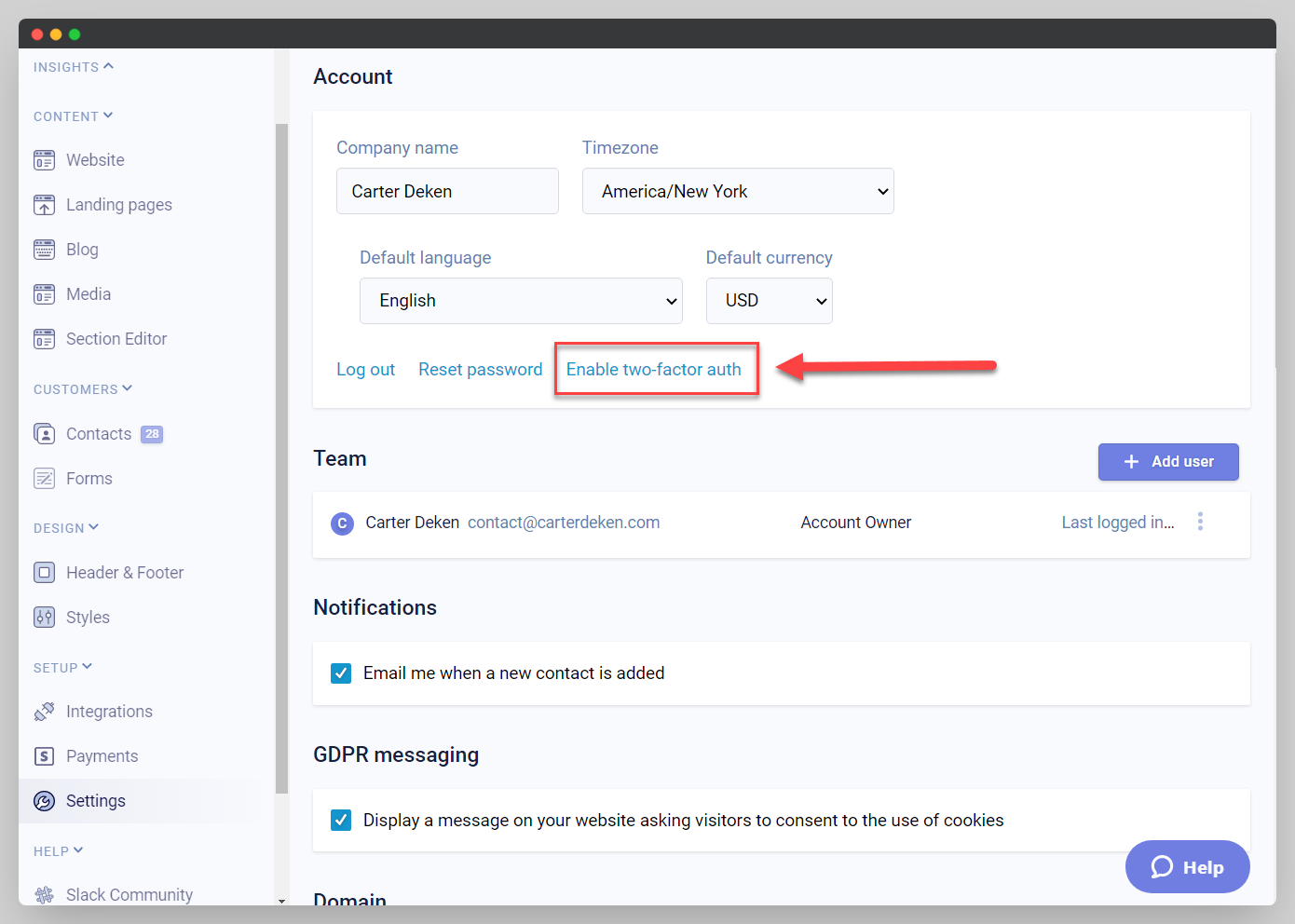
- After clicking, a side cabinet will open. Enter in your mobile phone number to start the verification process.
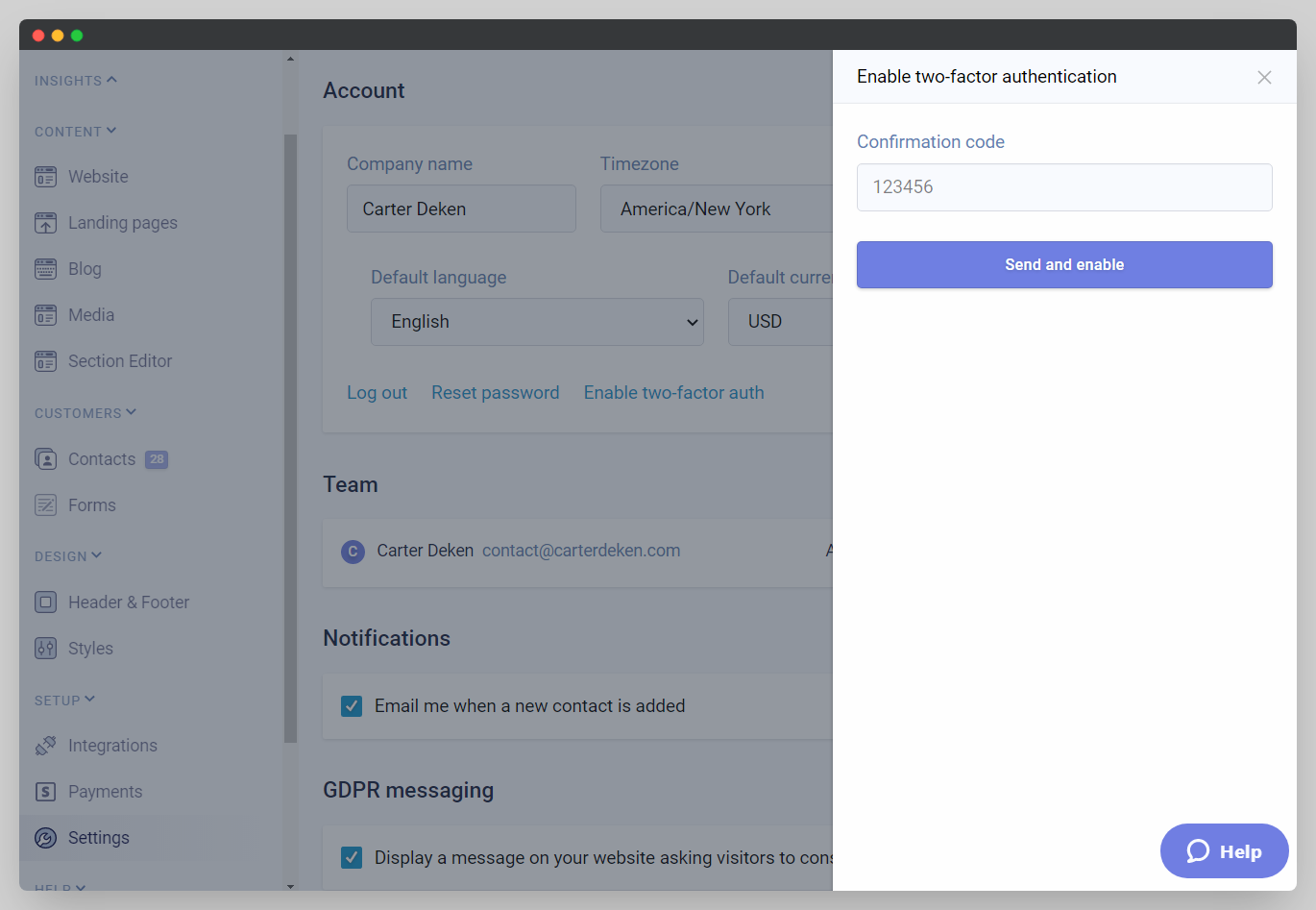
-
Studio will send you an automated text message with your confirmation code, type in the code you received into the text box and click send and enable to complete the process.
-
Now log out of your account and try logging back in to make sure it's working correctly. You'll know it's working correctly if you receive a confirmation code and the login screen prompts you to type it in before logging in.