Setting Timezone in Studio
note
Every site has one timezone, so if you're working on a team distributed throughout multiple timezones, ensure they're aware of the time zone the site's scheduling is based on.
Adjusting Your Timezone
- Navigate to the "General" tab under Settings on the left navigation bar.
- Under "Account" a dropdown below the label "Timezone," click the dropdown to display our timezone options and select the correct timezone for your site.
- Click the Save button, which will appear when the current timezone setting has been altered.
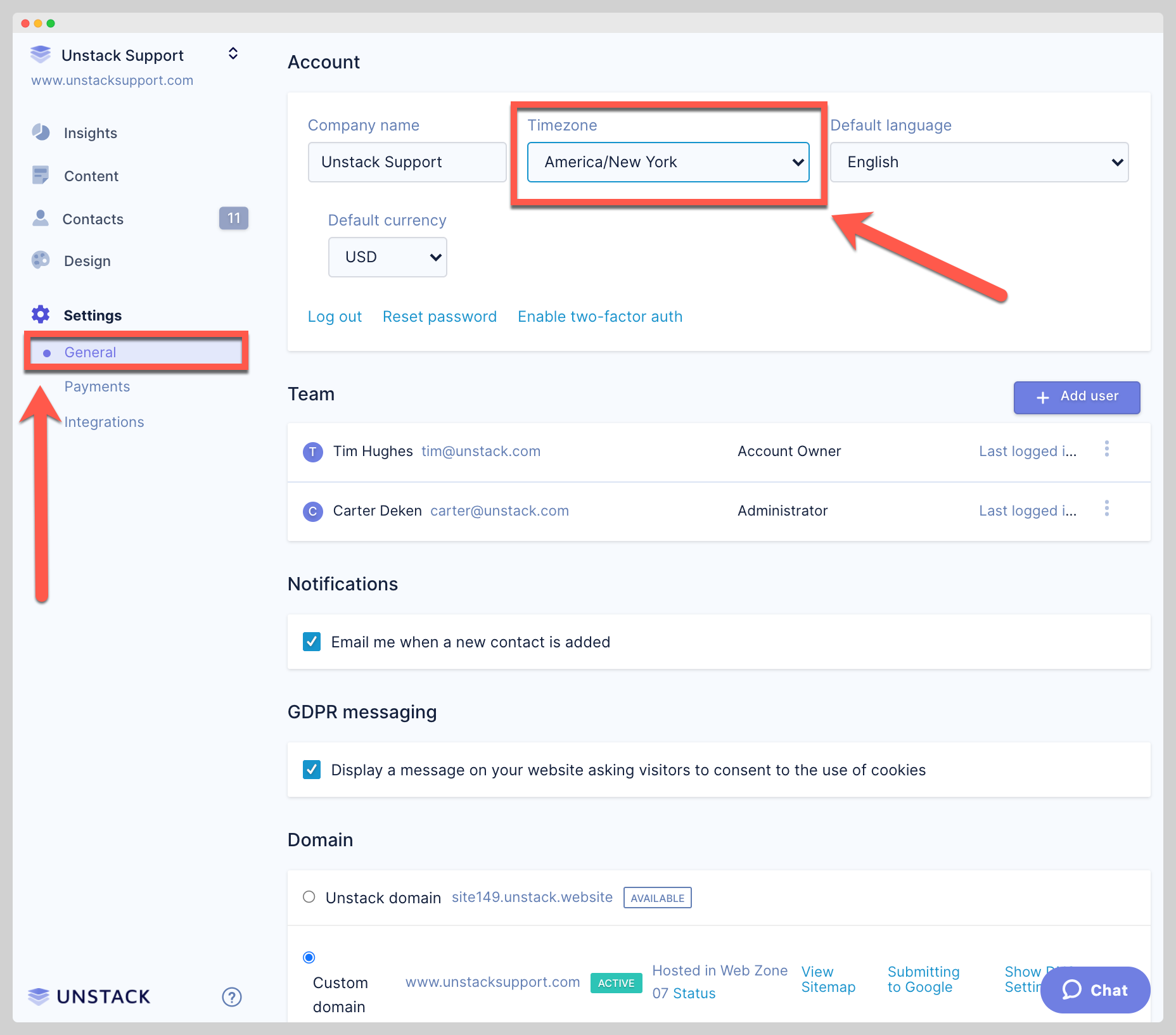
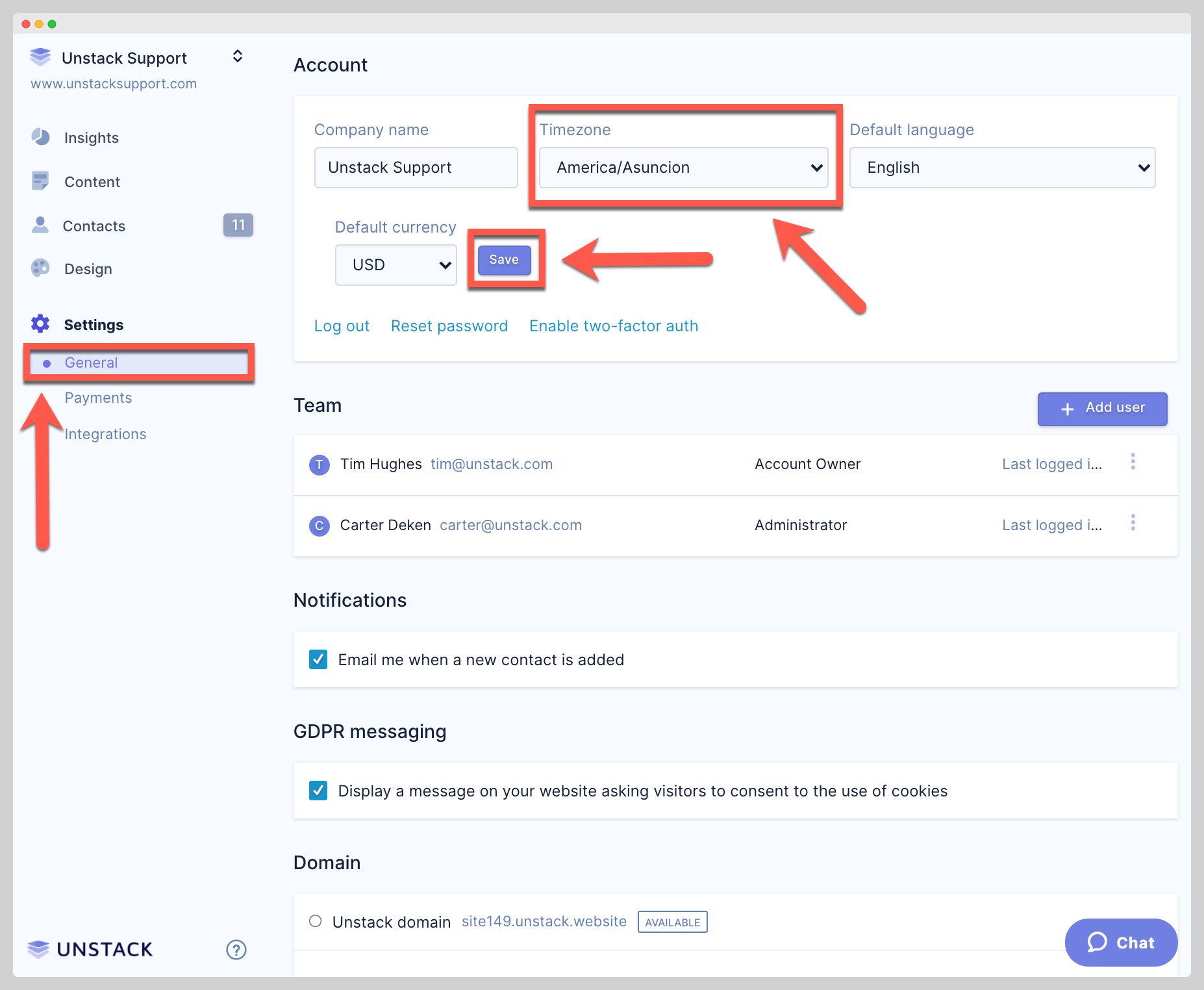
Troubleshooting
| Problem | Suggestion |
|---|---|
| Which roles may adjust this setting? | Admin or Account Owner |
| I cannot find the time zone setting, it's not appearing for me. | There are two possibilities:
|