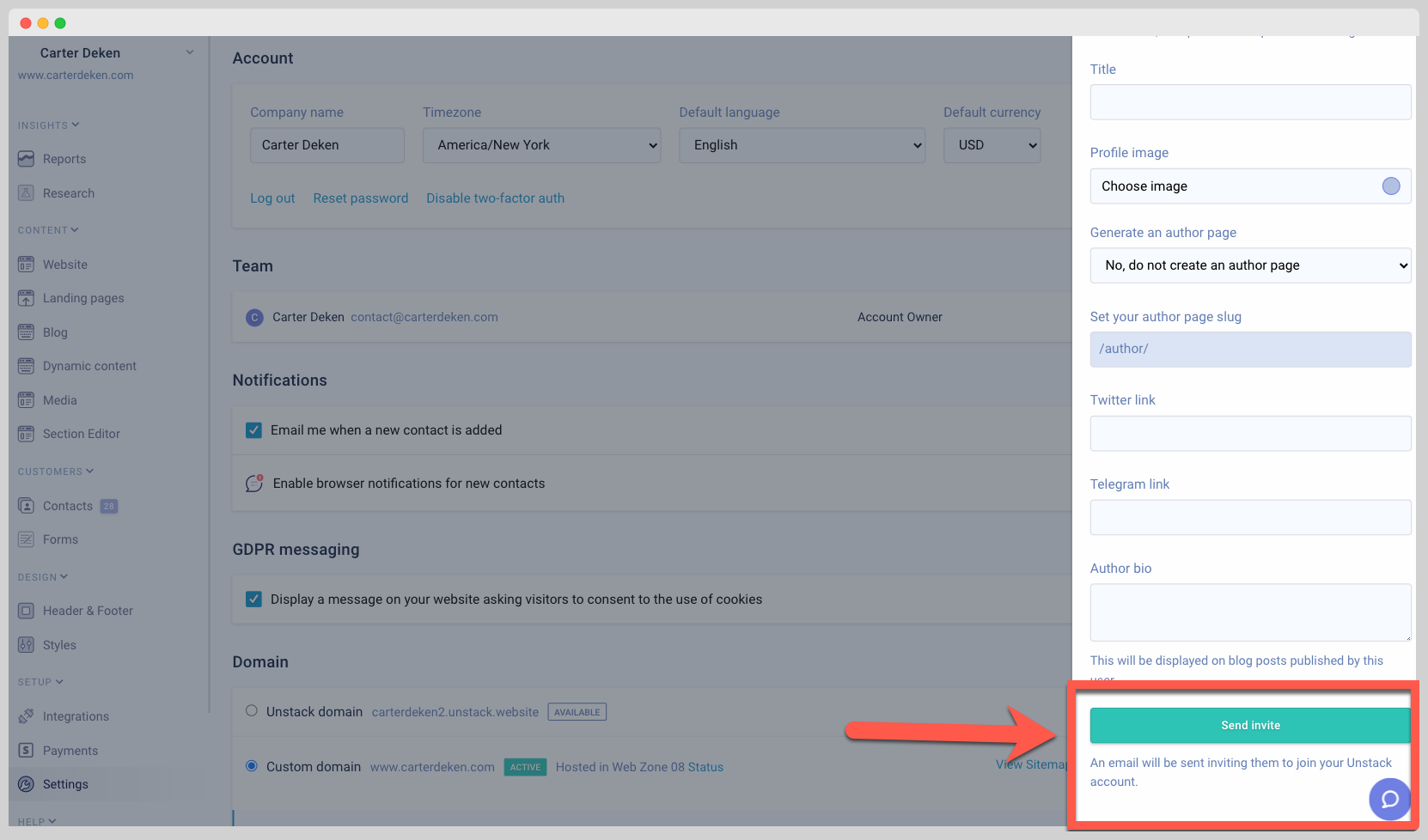Adding User to Account
note
You must be either the Account Owner or an Administrator of an account to add a new user. Please refer to User Role Definitions for more information.
- Navigate to your settings tab found in the Studio main menu and click + Add user.
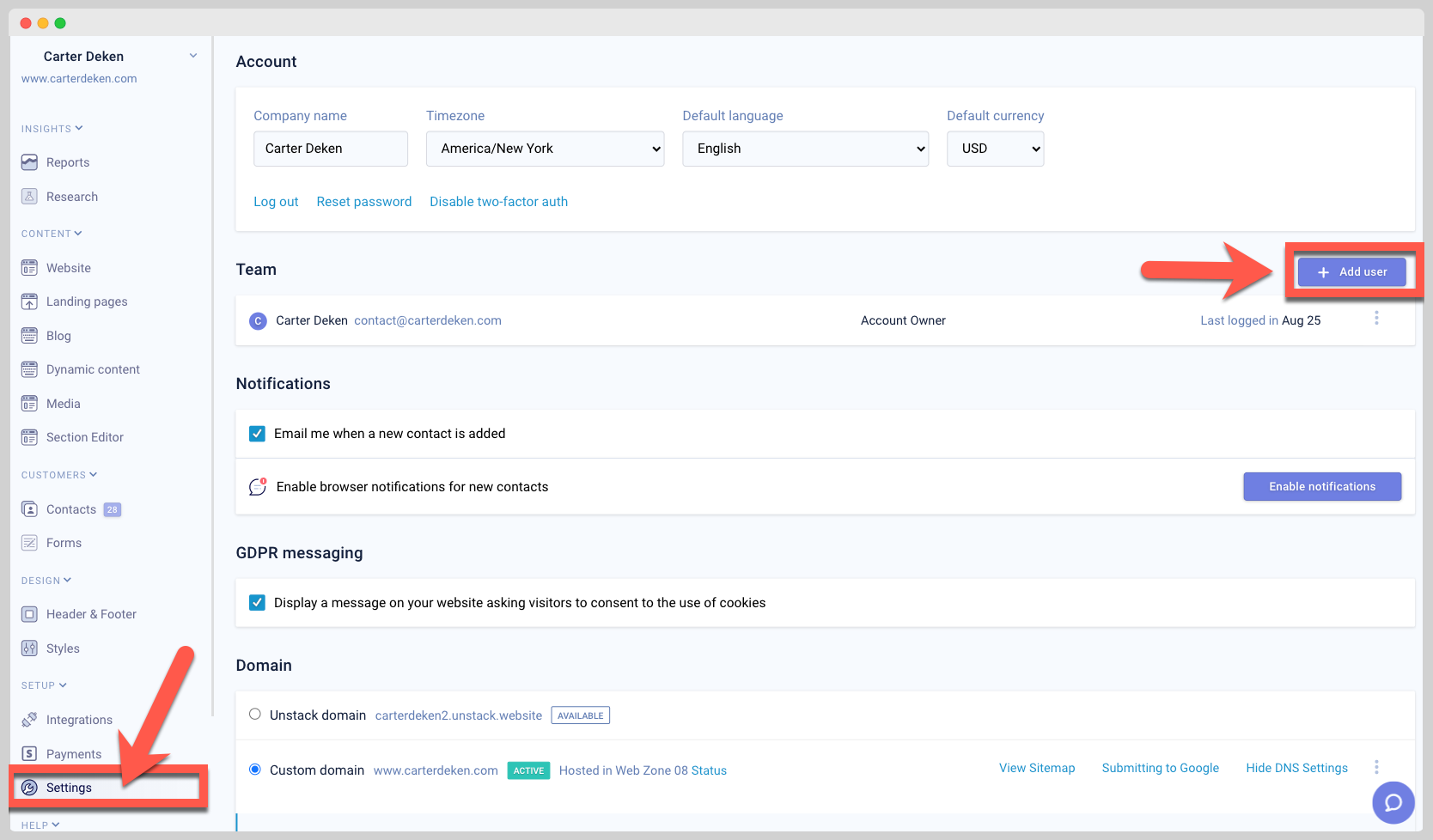
- Upon clicking that button a side drawer will open and ask you to define the new users name, email, role, etc.
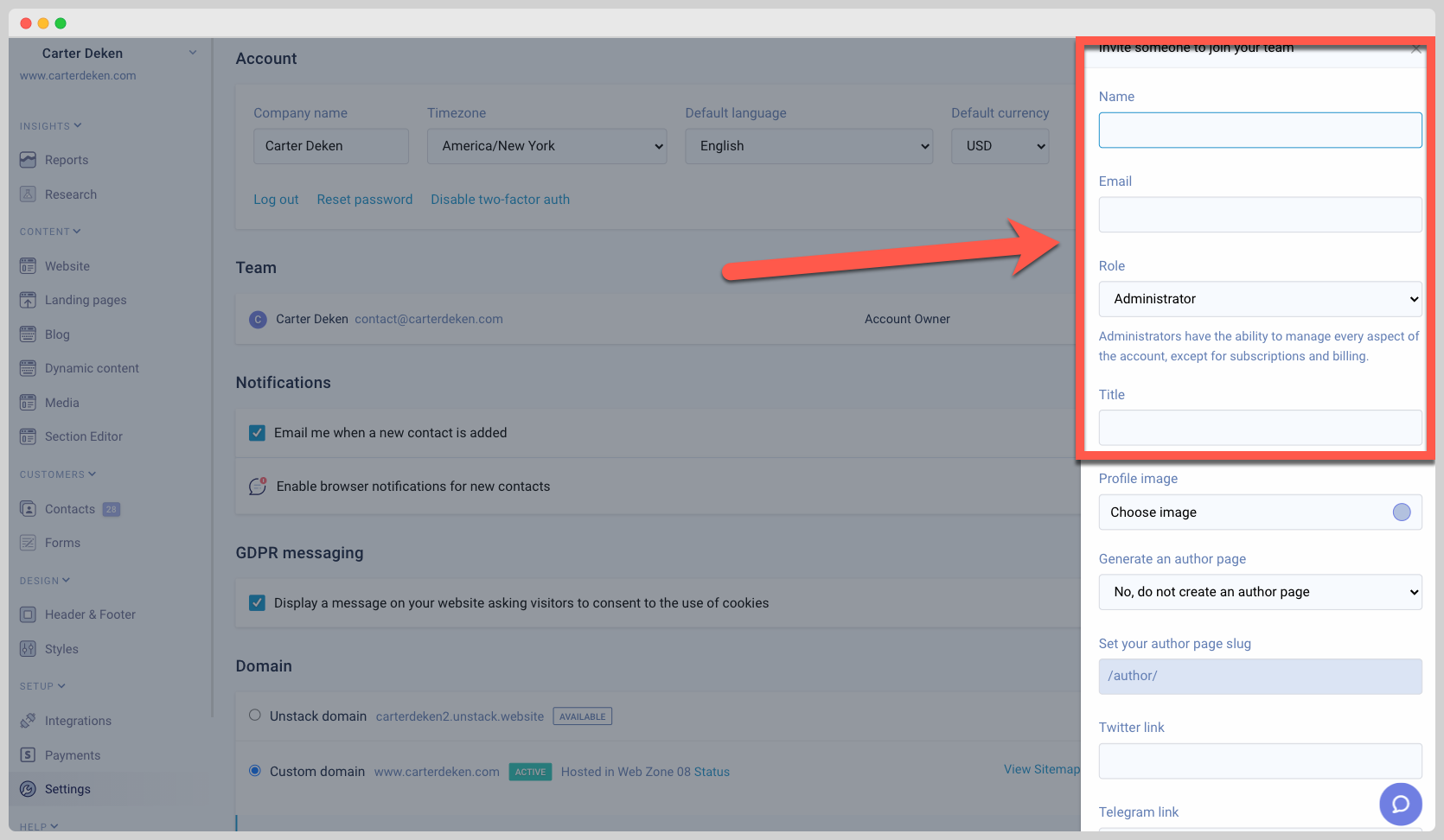
- Once satisfied, you'll find a "Send Invite" button at the bottom of the side drawer. This saves the changes you've made and sends the user an email asking them to verify their email. If the user clicks the link in that email, they'll be asked to set a password that they'll use to log in.