Style Guide
Studio enables you to customize your site's appearance.
note
You must have the Admin role to view and edit the style guide.
The Studio style guide provides a quick way to customize the branding and styles of your site without using code. It's designed to be so simple that anyone can use it:
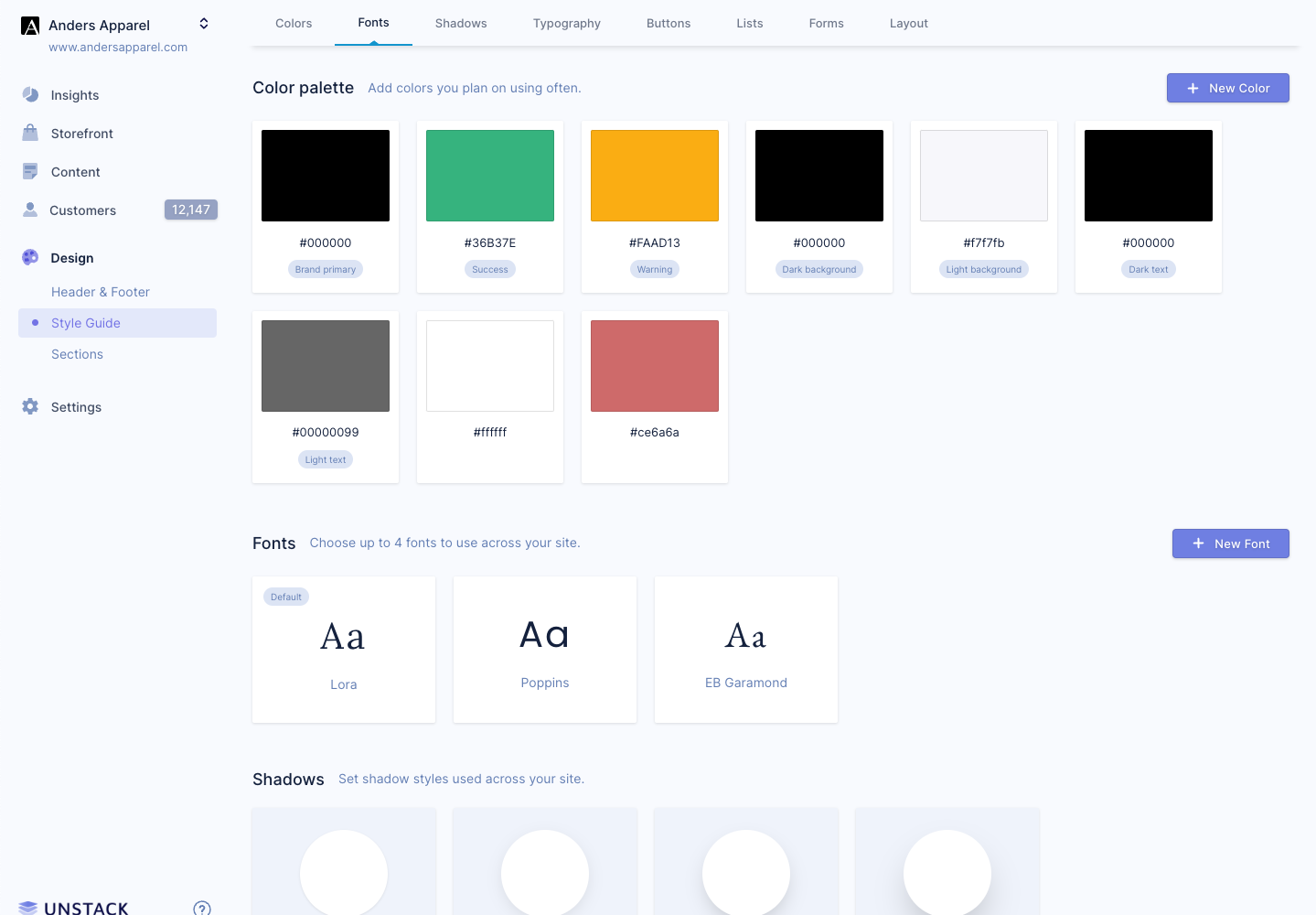
Many aspects of your theme can be customized in the Style Guide, including:
- Branding
- Typography
- Button styles
- Forms styles
- Layout
- And more...
If you're not sure if Studio has a no-code way of customizing your theme, the Style Guide is a great place to start. Component developers will especially want to be familiar with what's exposed here.