Custom Code Blocks
Studio enables you to customize your site's appearance.
If you only need to add custom code to a single page, Studio includes a Custom Code component that can be easily inserted into a page with the Add Section button within the page editor.
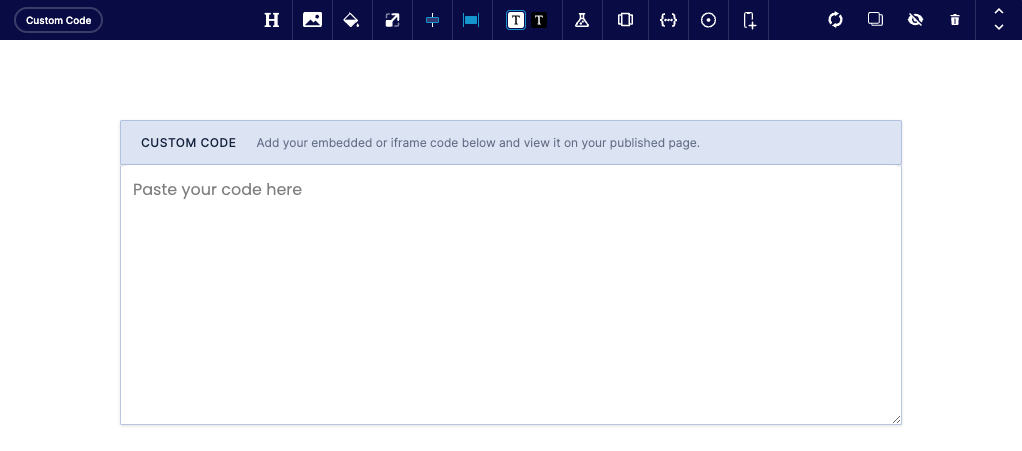
To add a custom code block:
- Click the Add section button
- Navigate to the Custom Code category
- Select the Custom Code component
See Custom Integrations.