GDPR Messaging and Cookie Consent
Within your account's Settings is the ability to enable GDPR Messaging. Enabling this feature will display a message to your users that reads "By using our website you consent to the use of cookies". Following this message is a button that your users can click to consent to the use of cookies.
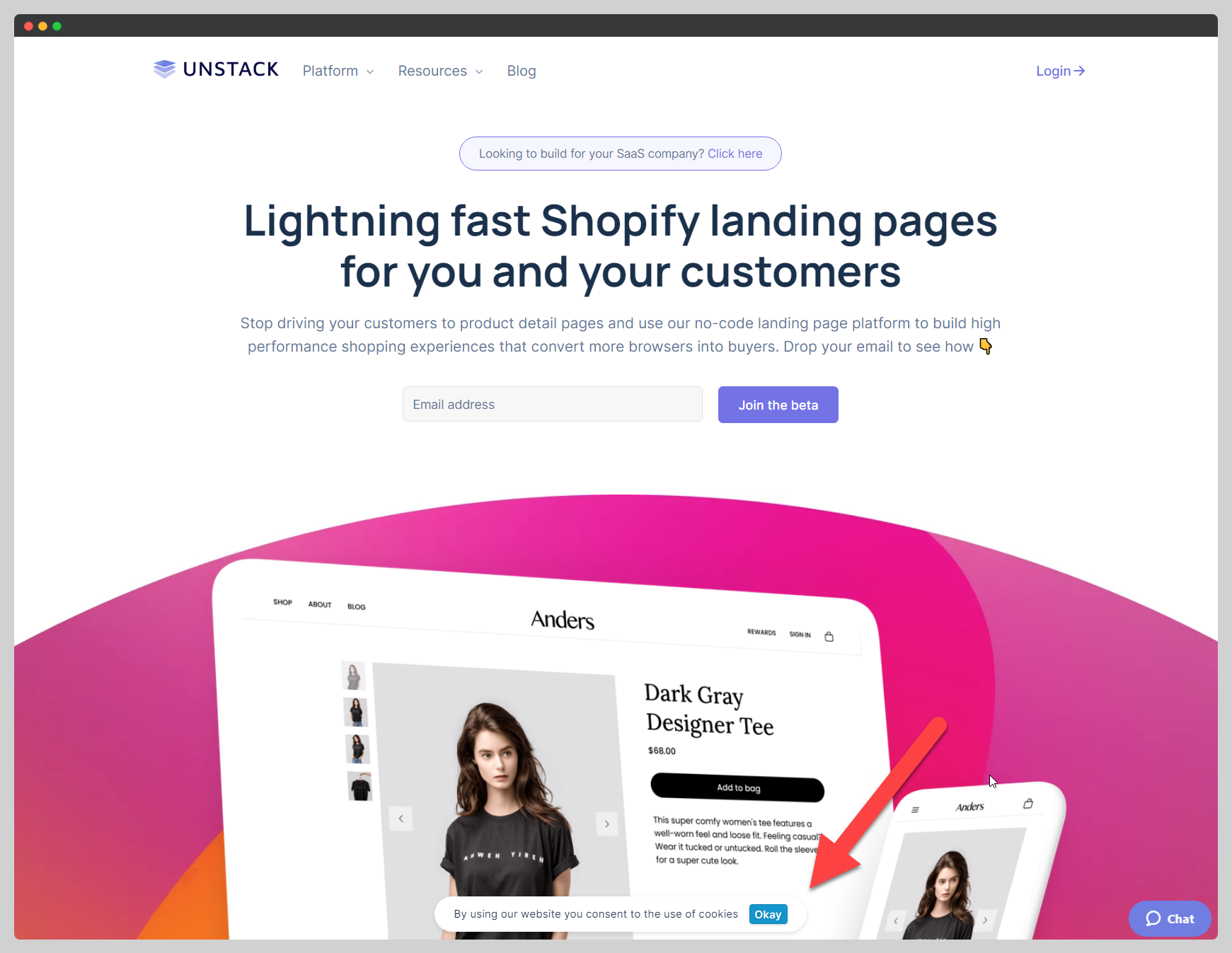
When a user clicks the "Okay" button two things happen:
- It creates a cookie named "gdpr" with a value of "true"
- It prevents this message from showing up again
Customizing this message
It's not currently possible to customize this message, but the below script (if added to the bottom of the body via the steps shown in Adding HTML, CSS, or JavaScript to All Pages) can be used to append some text and a link to the end of the messaging.
<script>
window.onload = function () {
const gdpr = document.querySelector('#gdpr span');
gdpr.insertAdjacentHTML('afterend', '. <a href="#">How we use cookies.</a>');
}
</script>
Just make sure you customize replace the "#" with the URL you want to send your users to