Removing your Custom Domain
Go to your settings page, click general, scroll down to the domain section and click the horizontal three-dots to the right of your custom domain.
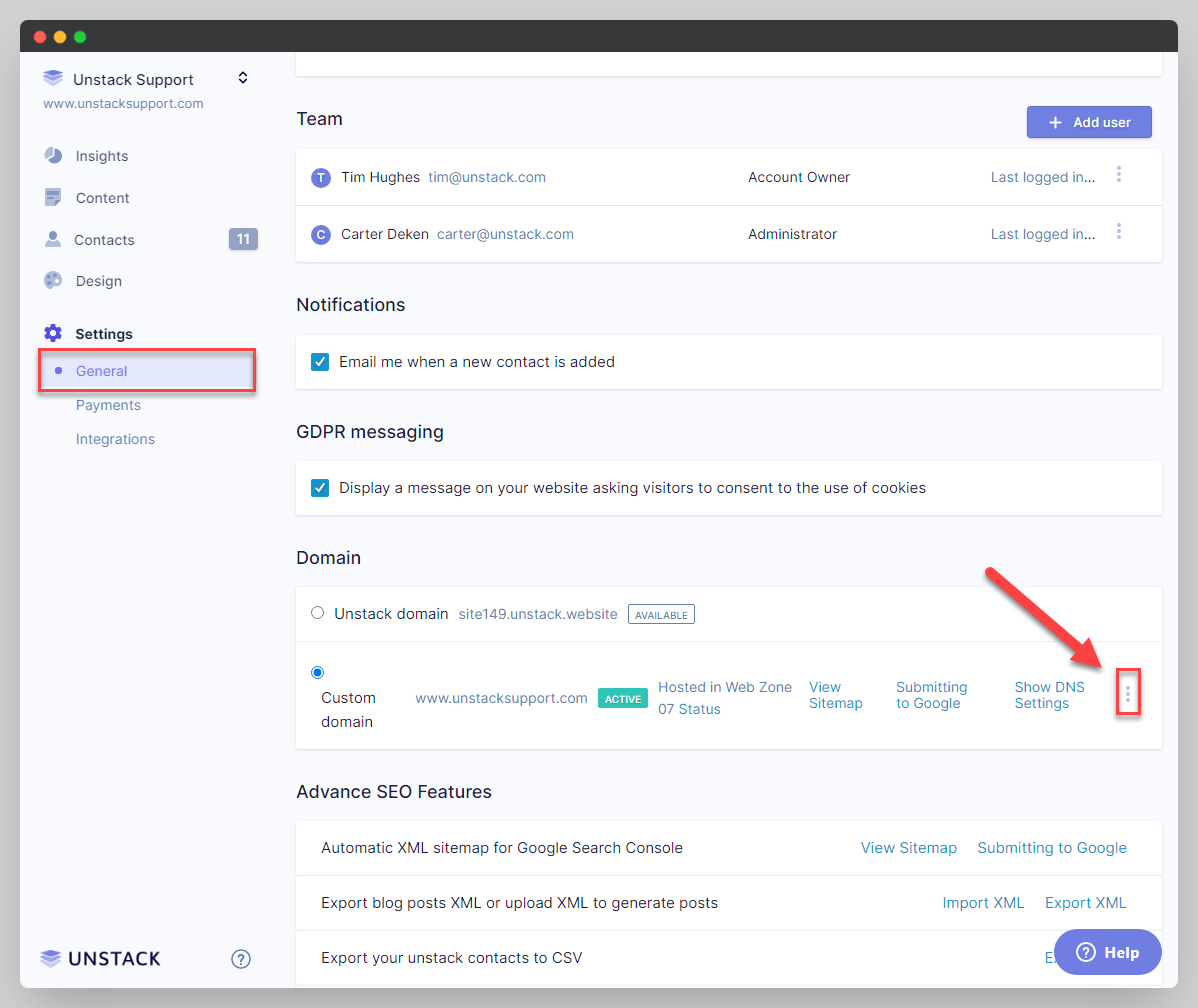
Then, in the modal that appears to the right, click the "Remove Custom Domain" red button and verify this action by clicking "Ok" in the alert modal that pops up.
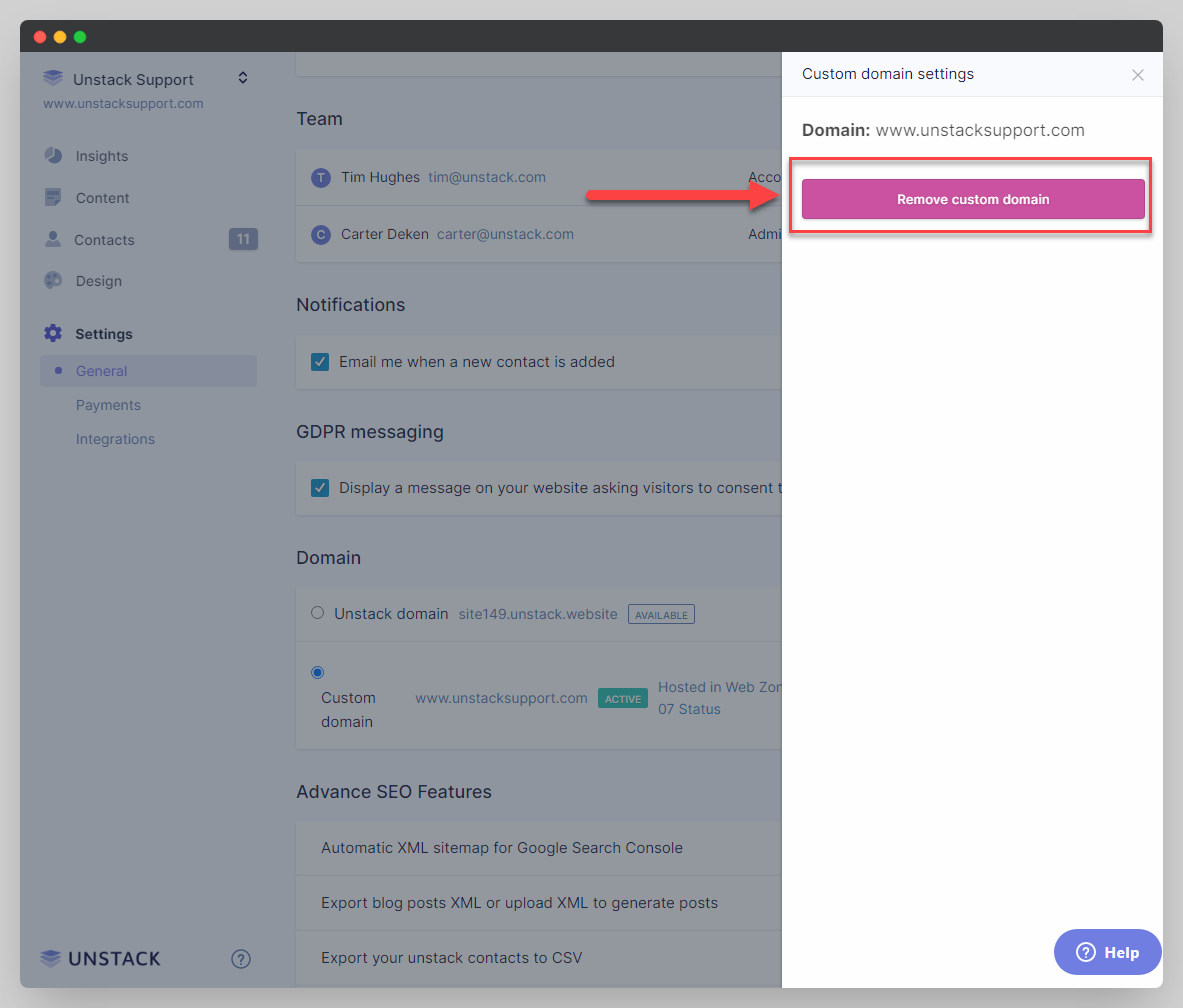
What happens to my removed domain?
Your domain will no longer be recognized within Studio. Therefore, even if you leave in the previously correct DNS setup, it will not point to your website. Only custom domains that are setup within your Studio settings are recognized and correctly point to your Studio site all others will be rejected.