Adding a Table of Contents to Articles
How does it work?
Through Studio you can enable a "table of contents" within your Blog Settings to provide readers with a short list of navigation items to help them quickly navigate through your articles. Once enabled, you'll see your table of contents in your article as long as there are multiple text items is styled as H2's in the article body.
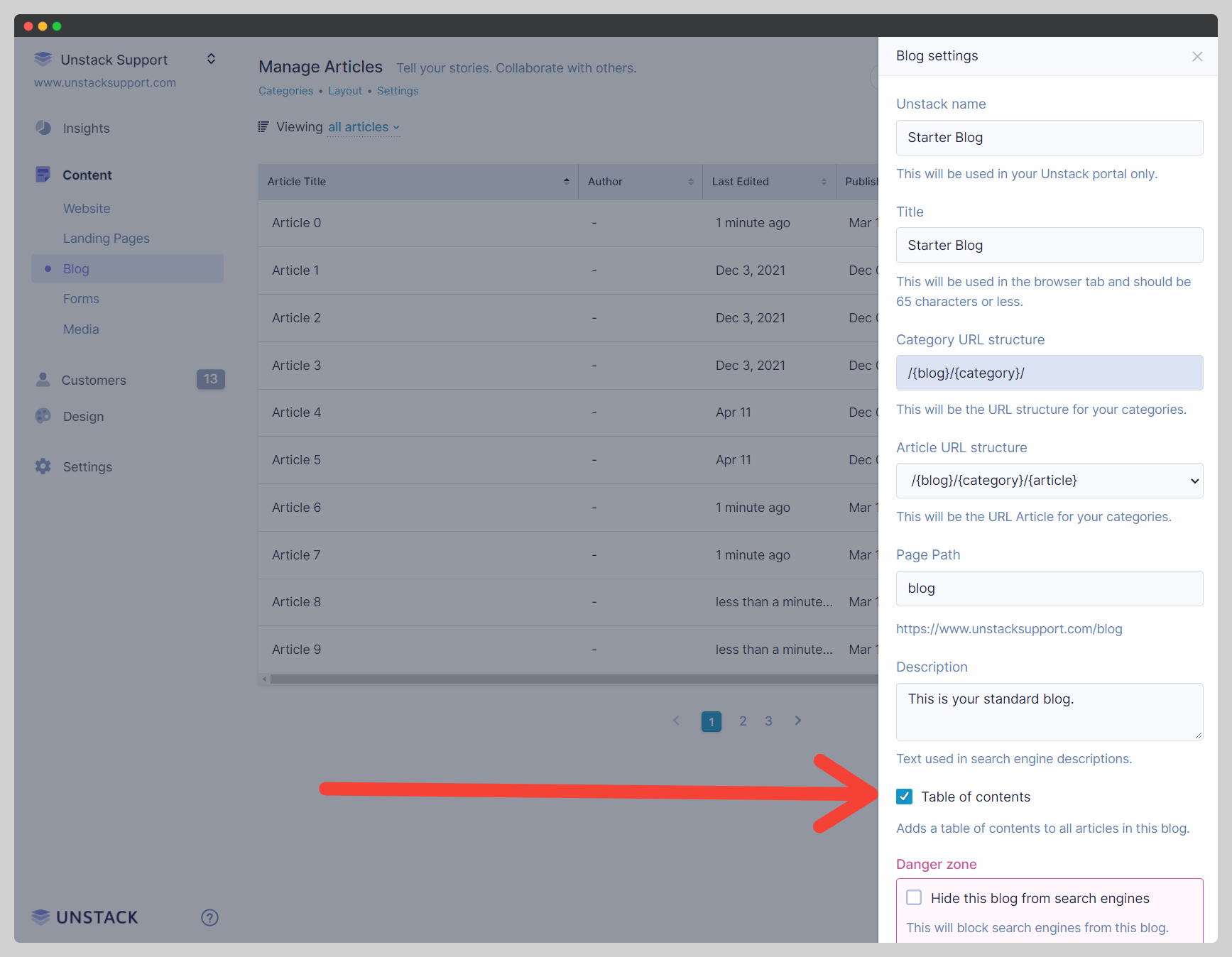
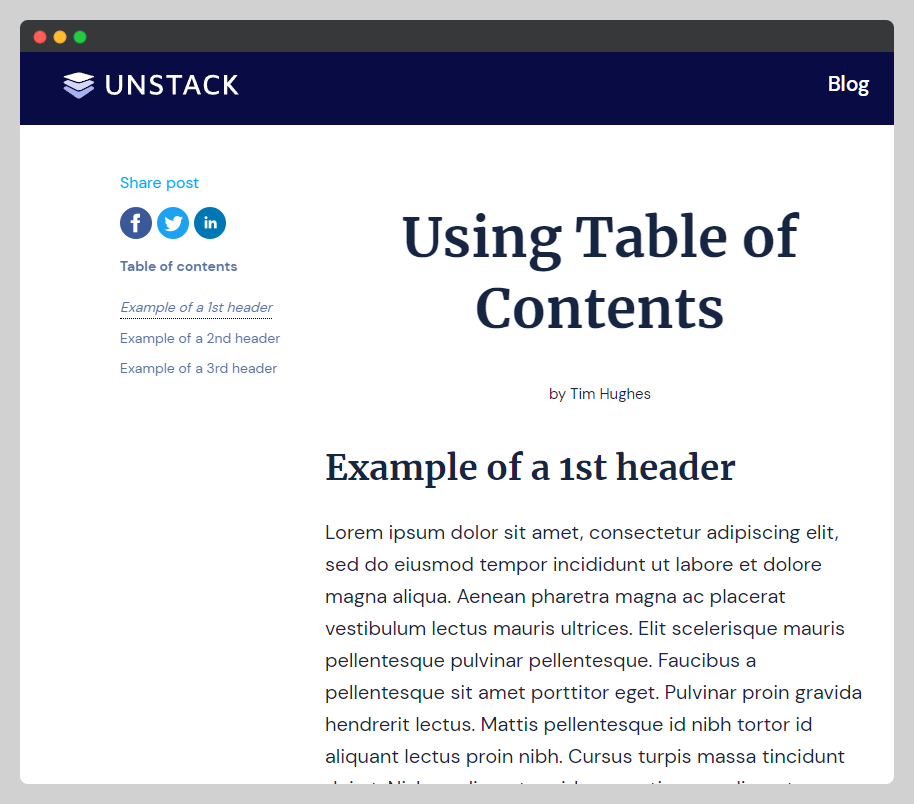
Side Note
Enabling this will also move the social share icons that are auto-added to your article to the top-left of your article; right above your table of contents.