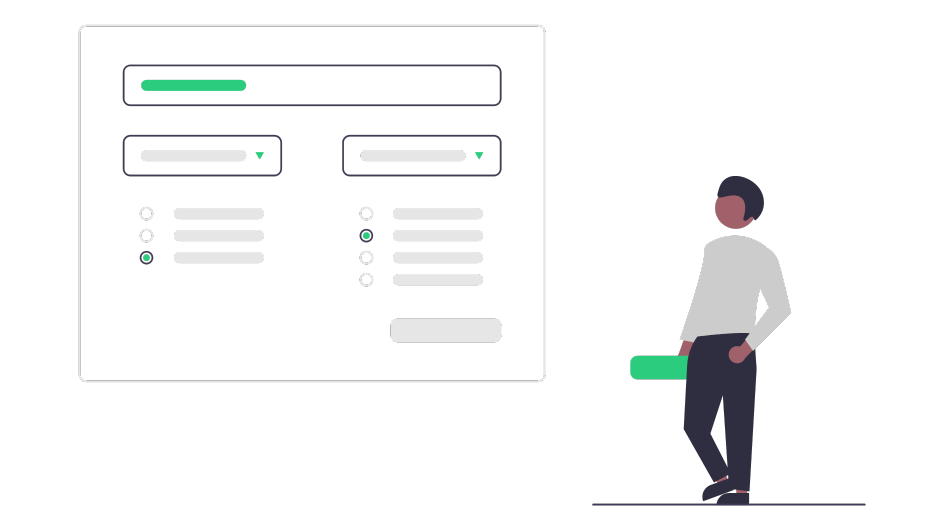 | Dive into how Price Books work and how to manage them, how to use dynamic pricing strategies, and leverage multi-geo and multi-currency support to meet the needs of your business. You'll learn how to to apply different pricing strategies across multiple regions, currencies, customer segments, or sales channels using Price Books, allowing you to manage and adjust your pricing dynamically. |
Understanding Price Books
Price Books are designed to manage your product pricing in a highly flexible way. This means you can support very complex pricing requirements quickly and easily. Rather than being attached to a specific product or catalog, pricing is managed via an association to products and a catalogs. This allows you to create tailored pricing for different catalogs, currencies, or even personalized experiences with dynamic pricing, or for specific customer segments, such as loyalty program members.
Learning Objectives
In this section, you will learn:
- What price books are and how they decouple pricing from catalogs, providing flexibility for various sales scenarios.
- How to create and manage price books, setting up prices for different currencies, regions, or customer types.
- How to configure price book stacking, prioritizing multiple price books within a catalog to ensure accurate pricing for different contexts.
- How to use price modifiers to adjust the price of child products, ensuring correct pricing in complex product configurations.
Lesson Summary
Part 1: What are Price Books
See how Price Books enable flexible pricing by separating product prices from SKUs.
Part 2: Creating & Managing Price Books
Learn how to create and manage Price Books to align with your pricing goals.
Part 3: Multi-Currency and Multi-Geo Pricing
Discover how Price Books support pricing across multiple currencies and regions.
Part 4: Price Book Stacking and Dynamic Pricing
Explore Price Book stacking and dynamic pricing for real-time price adjustments.
Part 5: Personalized Pricing and Promotions
Find out how Price Books enable personalized pricing and promotions.
Part 6: Bulk Updating and Importing Prices
Learn how to bulk update prices efficiently with the Price Book Import API.