Managing Social Links in Footer
Currently, Studio users have the option of managing social links in their Footer settings. Following these steps below you can toggle Facebook, Twitter, LinkedIn, Instagram and YouTube links.
-
Navigate to your Header & Footer settings found in the Studio main menu under the "Design" section.
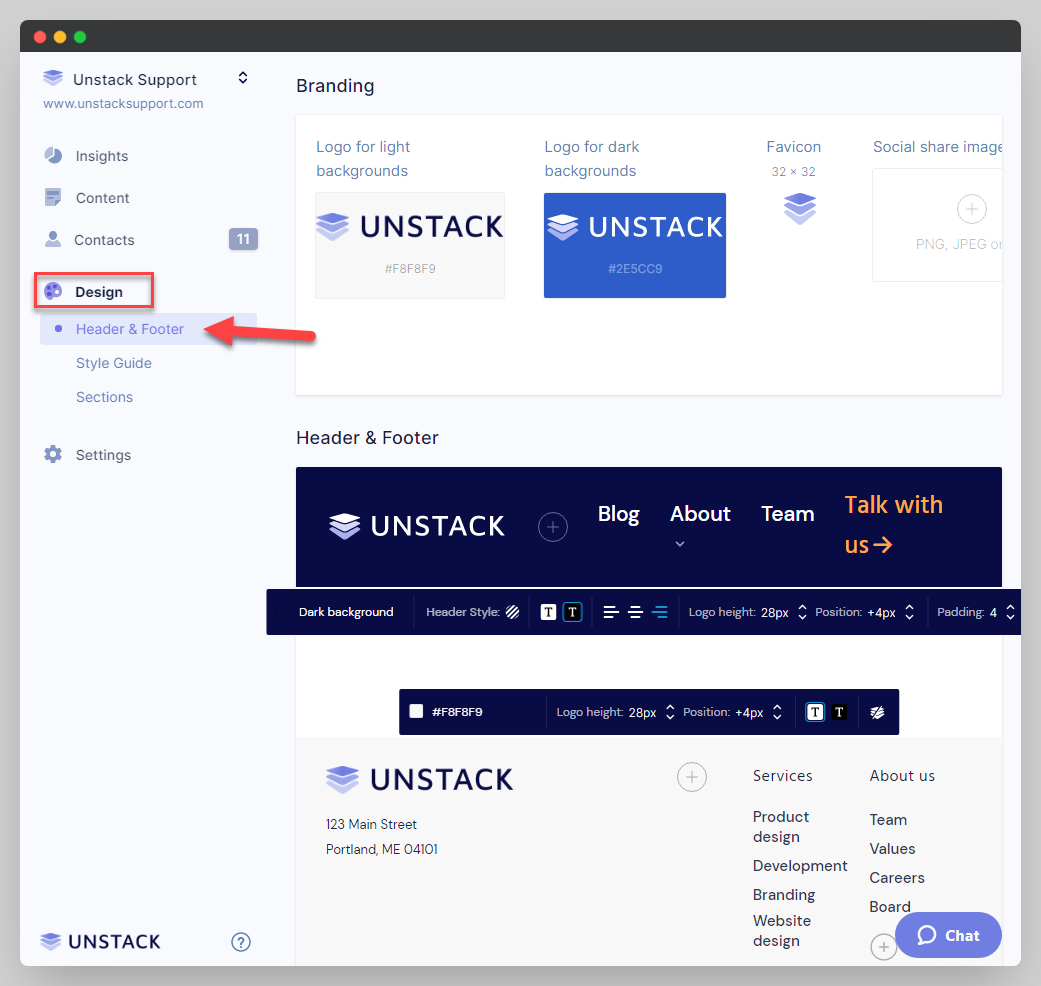
-
Displayed in the bottom right hand corner of your Header & Footer settings, you will see the social link icons. Clicking on these icons will enable you to add your own URL links, as well as the ability to delete them from the header using the trashcan icon.
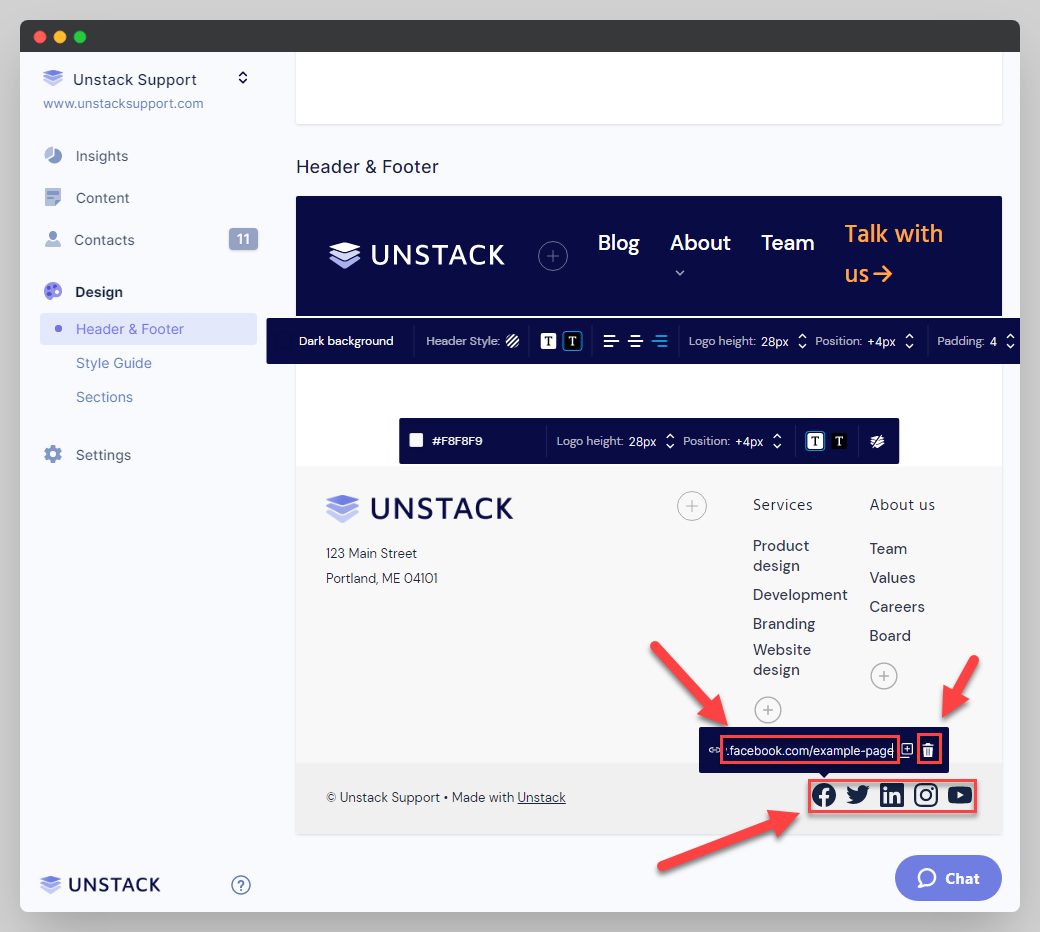
Clicking the trashcan icon will only cause the social icon to be removed visually on the live published version of your Studio site. This way if you wish to add a social link in the future, you're able to do so.