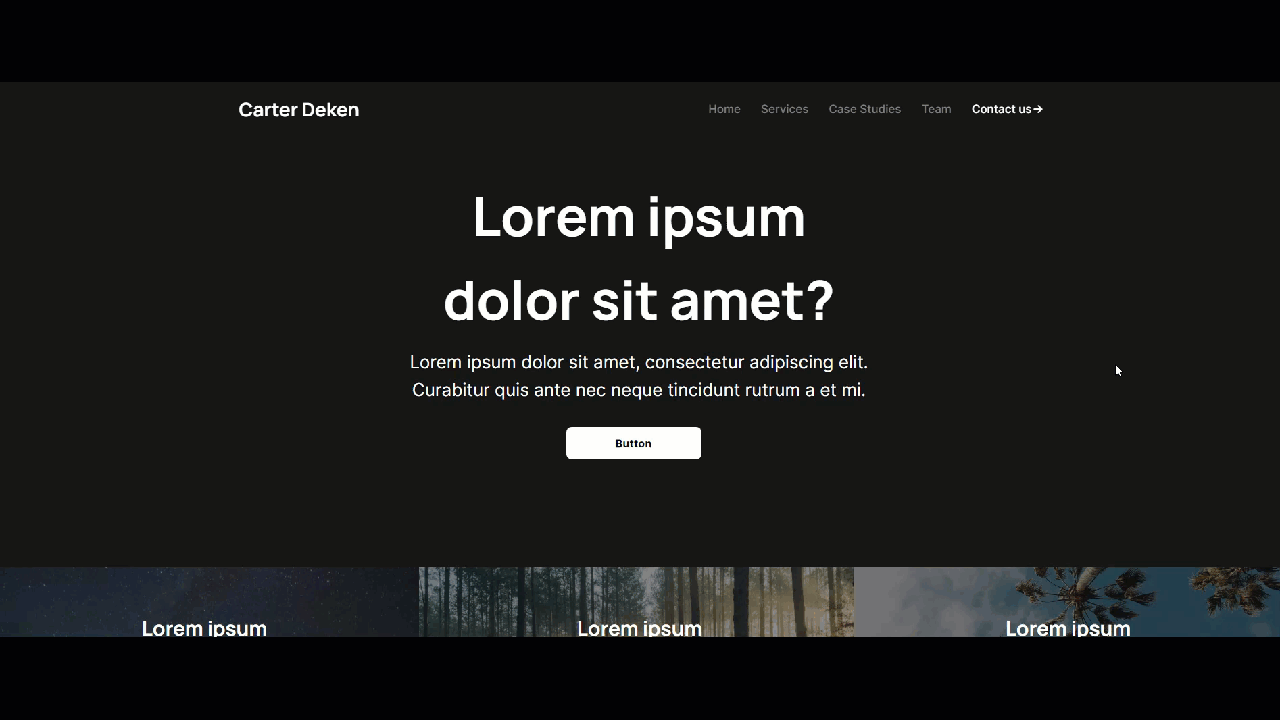Making Header Transparent
In order to make your header transparent, you'll need to:
- Change the "Header Style" in your Header & Footer tab.
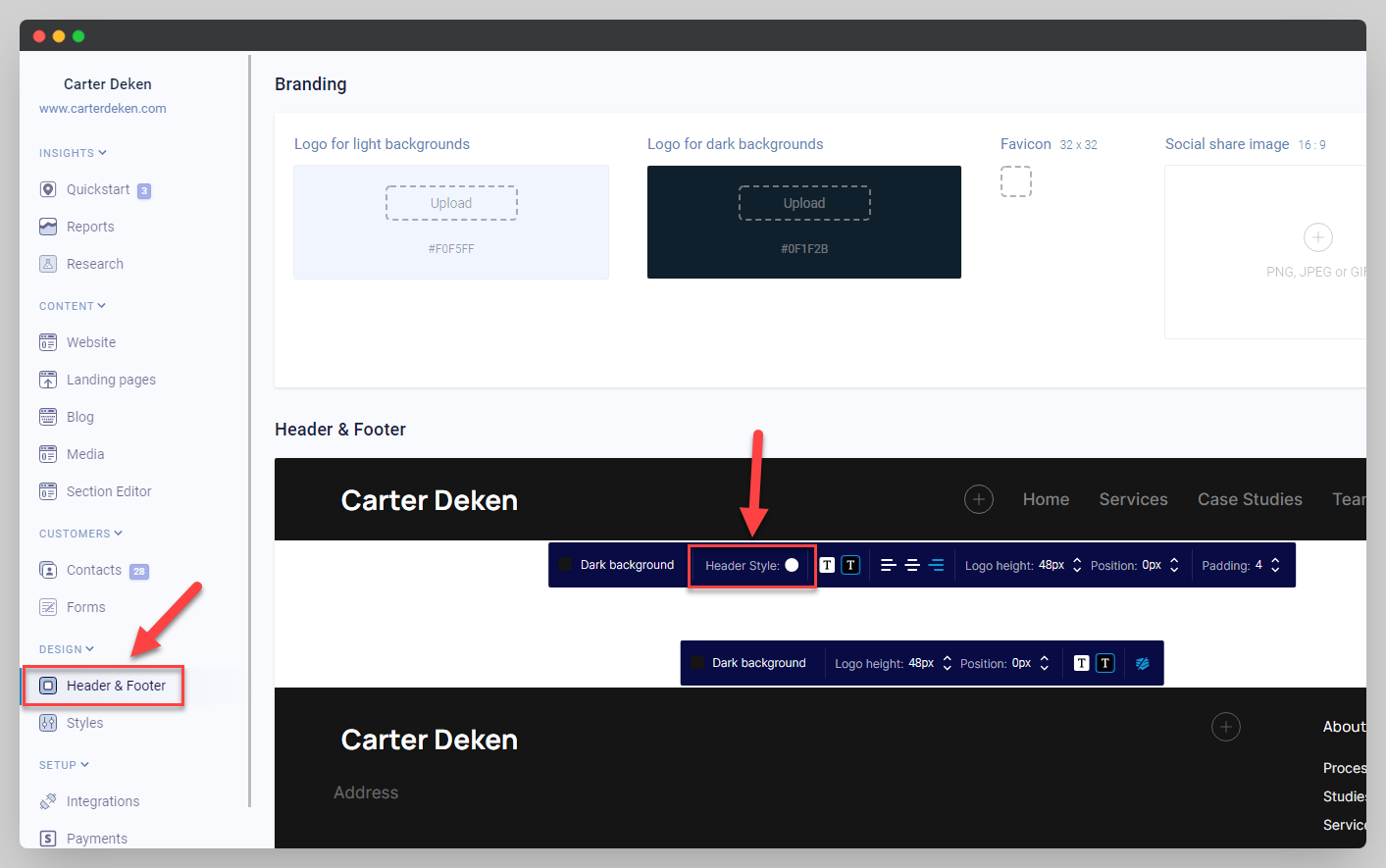
- Click on "Header Style" and select the option Transparent.
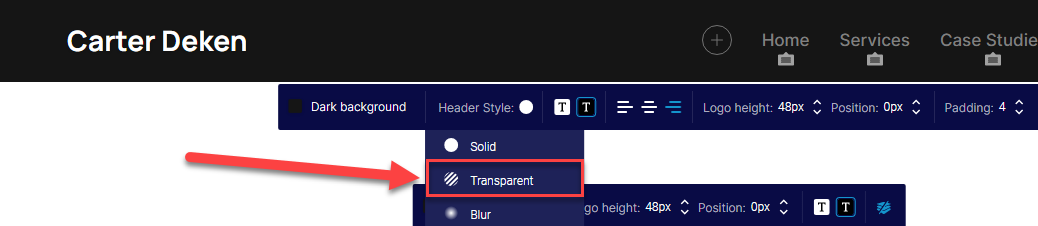
- Publish your changes.
To see the changes in action, navigate to your published homepage. Your header will now be transparent when scrolled to the very top of your page.
Your header will change to a solid color once you start scrolling, you can change the color of the header next to the same area as where you selected your Header Style.
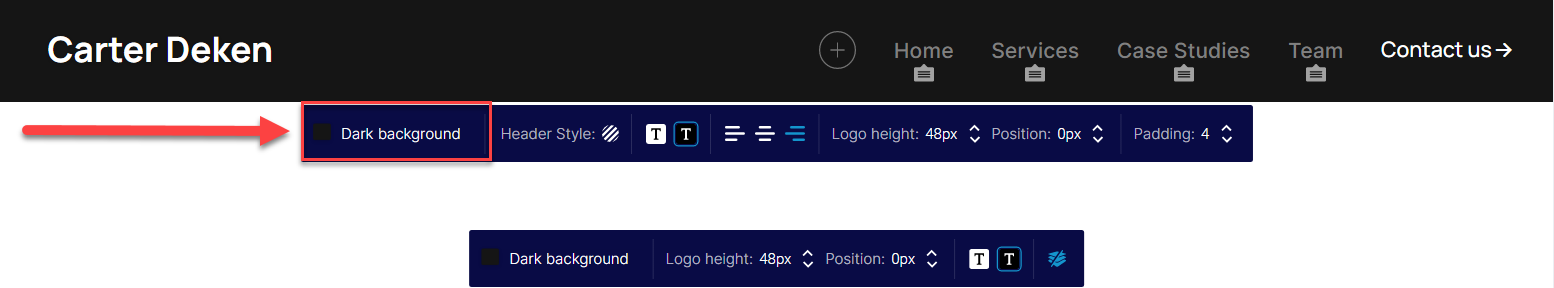
Check out the .gif below to see these changes in action!