Reusing Customized Sections on Other Pages
Have you ever gotten a component to look perfect on one page, but didn't want to rebuild it on the other? If so, then you should save those perfected components as templates! It's incredibly simple to do and let's you save yourself the effort of rebuilding components from scratch every time.
- Identify the component you want to save. If you're here, you've already completed this step!
- Click the "Save Template" button from the component toolbar. (It's the button looks like two arrows chasing each other in a circle!)
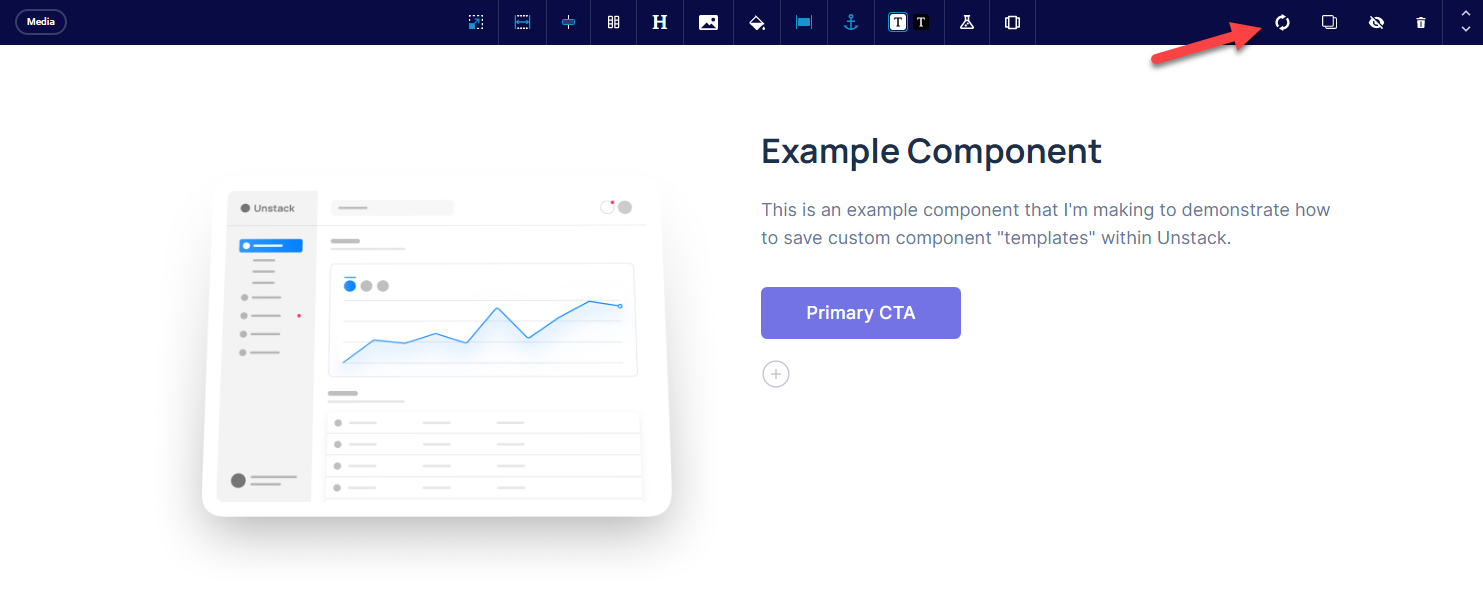
- Give this templated section a name. This is the name that you'll use to find the templated section later - make sure it makes sense!
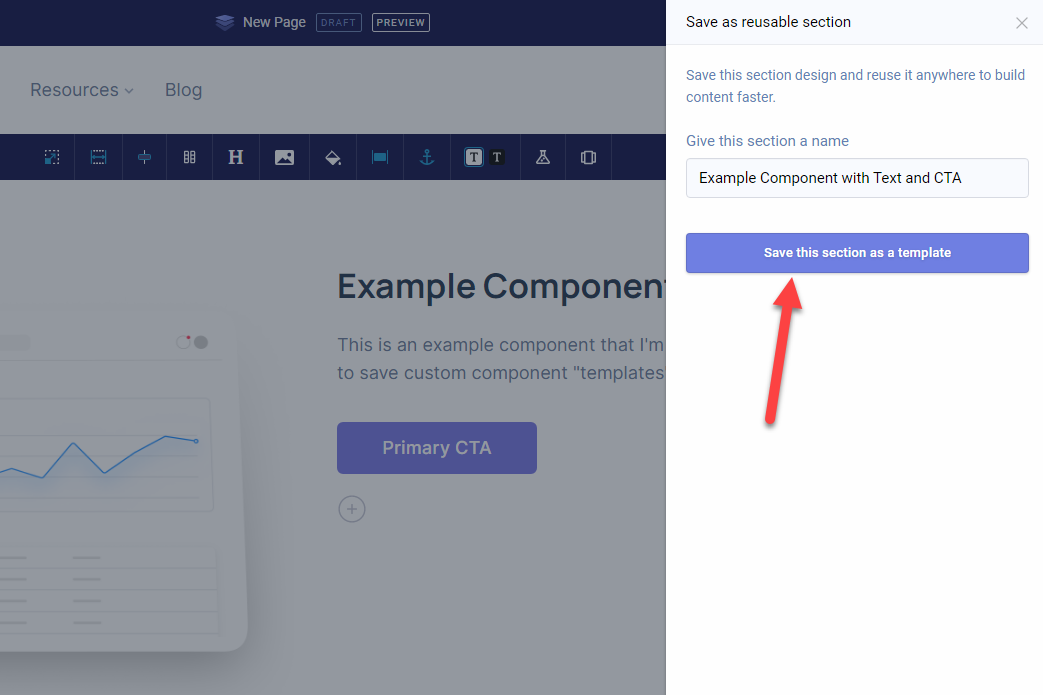
- Add the templated section to a page by searching for the name you gave it in the previous step. This is why it's important that you give it a name you'll remember. This is how you'll look it up to add it to your pages.
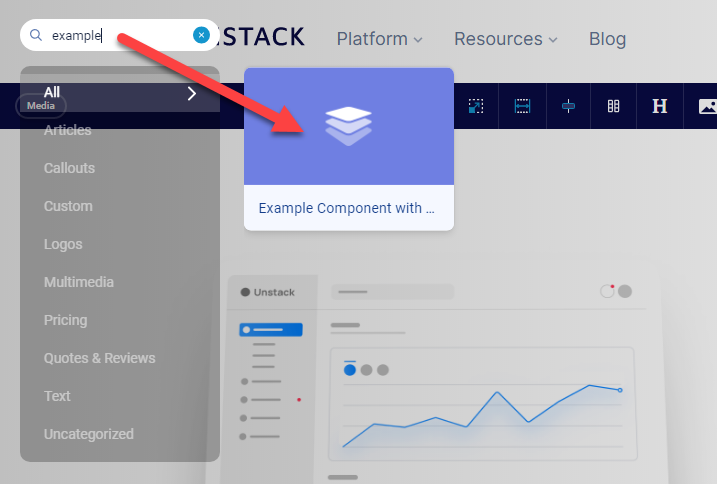
That's it! These saved sections can be used anywhere you can pull in a component or create a new one!