Importing/Exporting XML
note
It's not currently possible to bulk import externally-created website or landing pages, nor is it currently possible to export Studio-created website or landing pages.
If you're subscribed to either our Full or Full+ plan, you're able to both import and export blog articles into your account. You'll find both of these options under Settings > General > Advance SEO Features.
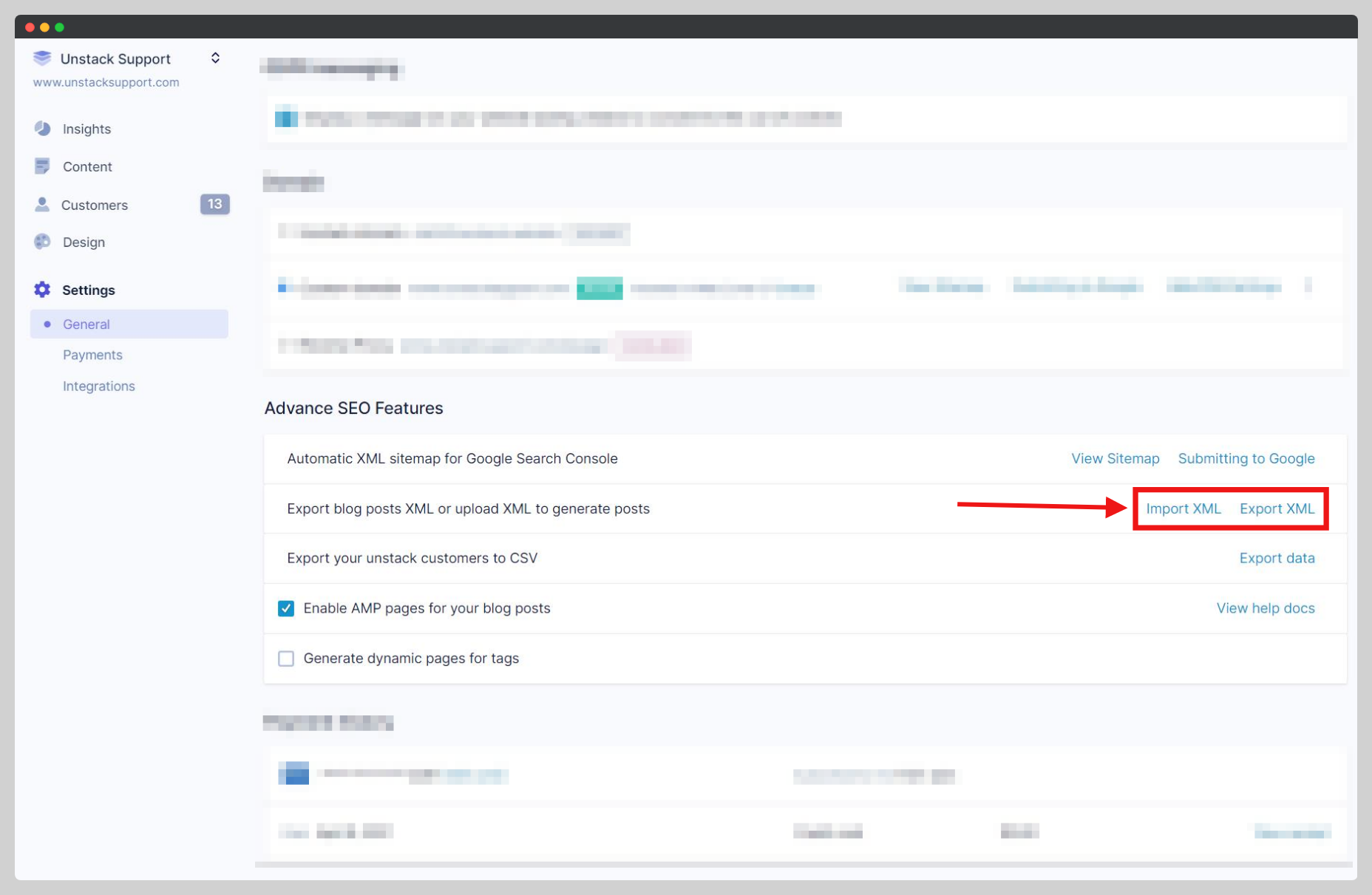
- Export XML: Selecting Export XML will download a file to your computer named content.xml that contains the contents of all the articles in your account, regardless of category.
- Import XML: Selecting Import XML will prompt you to select an XML file to import to your account. There are not currently controls built in to determine what from the XML should be brought in. Everything in the file will be imported, even if an identical article exists.
If you get an error message when importing the XML file, we recommend that you use a 3rd party XML validator (like the one found here) to identify the issue preventing it from uploading properly.