Overview
Single sign-on allows authentication with Commerce using an external authentication provider. Using an existing authentication provider allows for integration with company-specific or customizable authentication systems. In some cases, it can also simplify the log-in experience because they don’t need to remember another password.
Commerce supports two types of single sign-on users:
- End users, that is, customers of your store.
- Administrators, who can use single sign-on to log on to Commerce Manager.
When users need to authenticate, they are redirected to the single sign-on provider, which then communicates the result of the authentication process back to Commerce.
You can set up Commerce to allow single sign-on for end users, using the OpenID Connect standard.
When users authenticate using an external authentication provider, authentication details, such as username and password, are neither stored on nor sent through Commerce.
Authentication Realms
An authentication realm is a container that consists of the following:
- Users - Represented by User Authentication Info objects
- Authentication profiles - Ways for the users to authenticate, such as one or more OpenID Connect Profiles or Password Profiles
- Mappings between users and authentication profiles - User Authentication OpenID Connect Profile Info or User Authentication Password Profile Infos
Here's a domain diagram showing these relationships
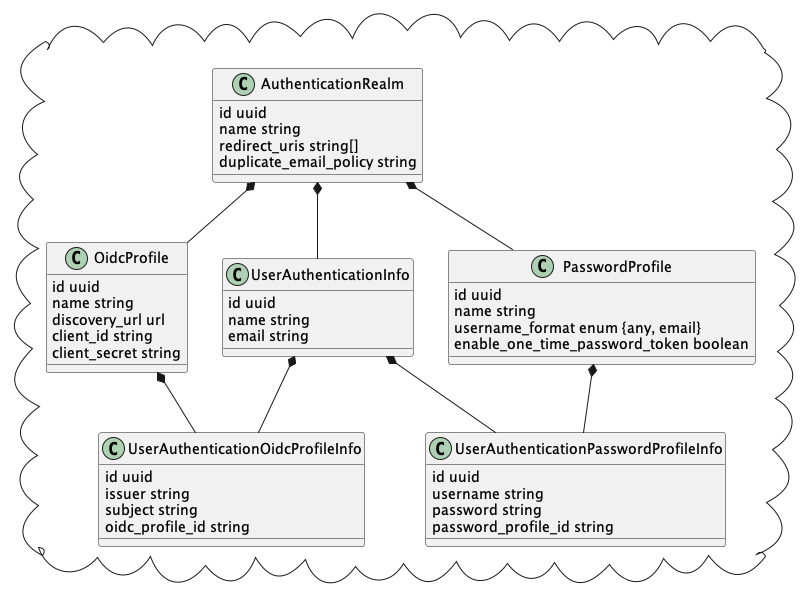
Composable Commerce comes with three per-store pre-set realms:
- Buyer Organization. For customers: users who buy products from your store.
- Merchant Organization. For administrators: users who log in to Commerce Manager to modify the store’s settings or catalog.
- Account Management Realm. For account members: users who buy products from your store on behalf of accounts. Password profiles are only available for account management realm.
Authentication Providers and Composable Commerce
Commerce supports many OpenID Connect compatible authentication providers. For more information, see Requirements for Authentication Providers.