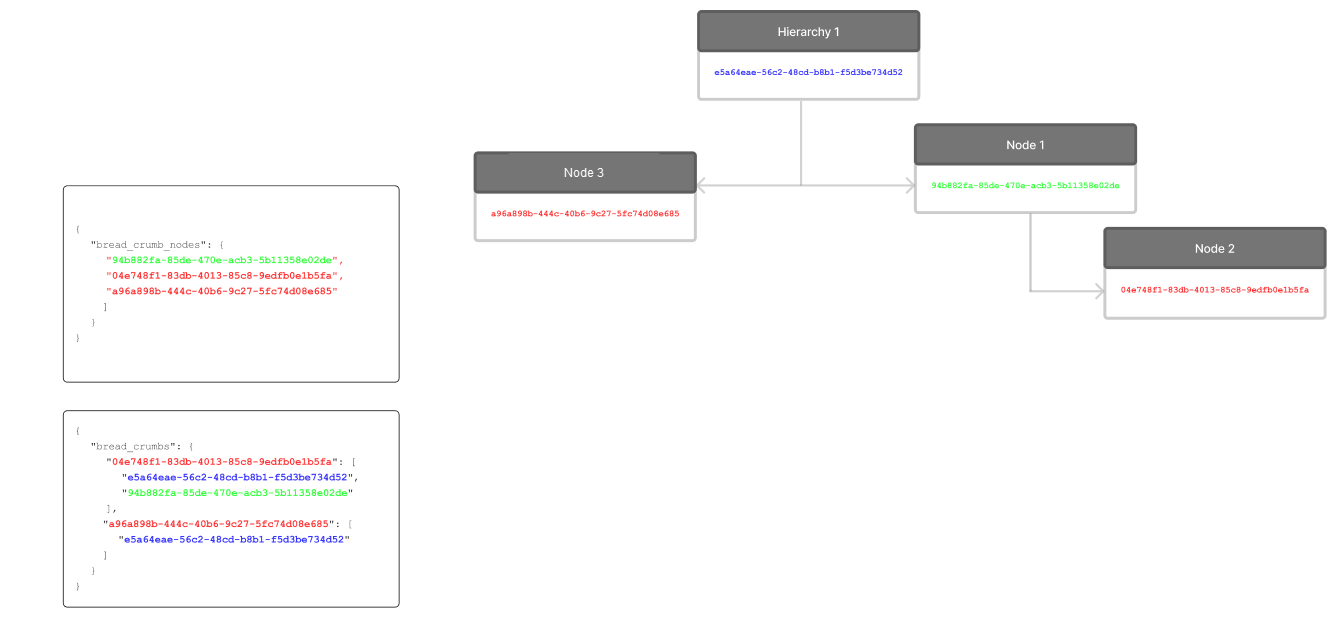Catalogs
A catalog contains the products available for sale either in your organization or store. A catalog also contains information about how to organize those products for navigation menus and search facets in a shopper experience.
Before you create a catalog you must define the following resources:
- Hierarchies: hierarchies and nodes to categorize the products. See Hierarchies.
- Products: product information, associated assets, and links to hierarchy nodes. See Products.
- Price Books: prices for the products associated with the hierarchies. See Price Books.
A catalog is a combination of hierarchies and a price book.
Products
Commerce automatically assigns types to the products you create. Product types can be used in catalogs. For example, in your catalog, you can filter on parent so that only your parent products are displayed in your storefront.
You can use product tags to store or assign a key word against a product or service that you sell in your store. The product tag can then be used to describe or label that product. Product tags represent similarities between products who do not share the same attributes. Using product tags means that you can group your products together, for example, by brand, category, subcategory, colors, types, industries, and so on. Product tags can be used in catalogs. For example, you can categorize your products based on color. Your shoppers can then search your products by color, enabling shoppers to quickly find what they are looking for, increasing the likelihood of a purchase, and boosting conversion rates.
Hierarchies
The hierarchies determine which products appear in the catalog, that is, only the products that are associated with the selected hierarchies are included in the catalog. You can also specify the order you want your hierarchies to display in a published catalog. You can order your hierarchies on a catalog-by-catalog basis.
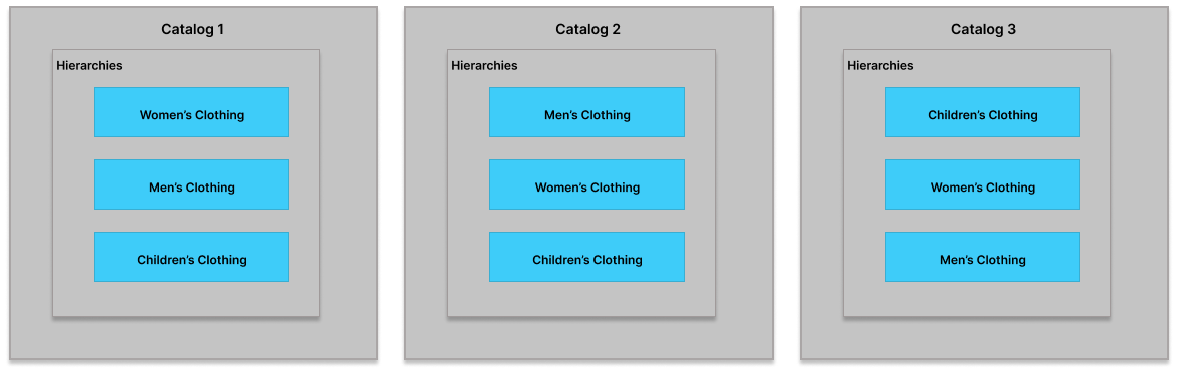
For more information, see create a Catalog.
Understanding How Products And Nodes Are Associated
You can use breadcrumb metadata to understand how products and nodes are associated. it explains how products are associated with parent nodes and the relationship among the array of nodes. This is useful if you want to improve how your shoppers search within your store.
The breadcrumb information that you get in an endpoint response depends on whether the endpoint is retrieving product or node details.
| Object | Product/Node | Description |
|---|---|---|
breadcrumb | Node | A list of nodes that a product is associated with. Up to 10 levels of nodes are displayed, depending on the number of levels of nodes you have. |
bread_crumbs | Product | The relationship among the array of nodes a product is associated with, demonstrating the linking of the children nodes with the parent nodes. Up to 10 levels of nodes are displayed, depending on the number of levels of nodes you have. |
bread_crumb_nodes | Product | An array of parent node IDs that a product is associated with. The bread_crumb_node metadata lists up to 10 levels of parent nodes, depending on the number of levels of parent nodes you have. |
Understanding bread_crumbs Metadata
The following diagram illustrates a parent and child nodes.
- The product is in Node 2. The ID for Node 2 is shown first in the first set of breadcrumbs.
- Node 2 is part of Hierarchy 1. The ID for Hierarchy 1 is shown second.
- Node 1 is the parent node of Node 2. The ID for Node 1 is shown last.
- The product is also in Node 3. The ID for Node 3 is shown first in the second set of breadcrumbs.
- Node 3 is in the root of Hierarchy 1. The ID for Hierarchy 1 is shown last.
In the bread_crumb_nodes metadata, you can see a list of parent nodes a product is associated with.
If you subsequently add a product to a new node, then the bread_crumb_nodes metadata appends the new node to the top of the list. Using the example above, if we add the product to Node 1:
- The
bread_crumb_nodesmetadata is generated to show the new node appended to the top of the list. - The
bread_crumbsmetadata is updated with the new node.
Understanding Breadcrumb Metadata for Child Products
When a catalog is published, the breadcrumb information for a child product includes the metadata mentioned for the parent product, in addition to the information specific to the child product. For example, Product A is the parent product, associated with Node 1 and Node 2. The metadata for child Product B includes Node 1 and Node 2, in addition to its own metadata information.
Nodes
The nodes determine which products appear under this in the catalog, that is, only the products that are associated with the selected node are shown under this node.
Price books
A price book contains the prices for each of the products in the catalog. You can create multiple price books for different scenarios, such as seasonal sales, business versus retail customer pricing, and reward programs. When creating a catalog, you can specify up to five price books. You must set a priority for your price books. Product prices are displayed in the catalog according to the priority of the price books. See Create a catalog.
📄️ Creates a new catalog
Before you create a catalog, you must define the following resources:
📄️ Gets all authorized catalogs
Retrieves a list of all the catalogs that you are authorized to view. Currently, published catalogs are limited to the current release and two releases prior to the current release. You can see the differences between the last 2 consecutive catalog releases using the delta link returned in the response of a [publish a catalog](/docs/api/pxm/catalog/publish-release) endpoint.
📄️ Get a catalog by ID
Retrieves the specified catalog.
📄️ Updates a catalog
Specify whichever attributes you want to change. The values of the other attributes remain the same. If the attributes section is empty, the catalog is not updated.
📄️ Deletes a catalog
Deletes an unpublished catalog. Use [**Delete a Release**](/docs/api/pxm/catalog/delete-release-by-id) and [**Delete All Releases**](/docs/api/pxm/catalog/delete-releases) to delete releases of a catalog. If the catalog is associated with any catalog rules, you must first update the catalog rules to remove the catalog.