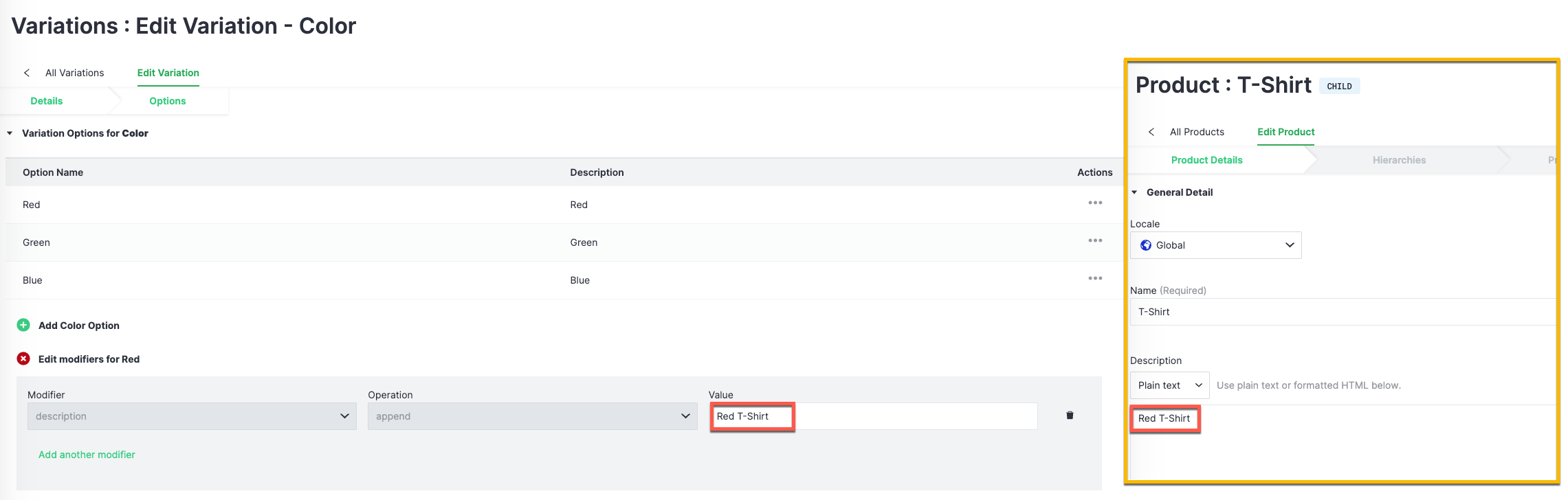Product Modifiers
Use modifiers to change the properties of child products that are inherited from a base product. With modifiers, you only need to have one base product with a variation attached to the product.
Modifiers attached to a variation option are applied to a base product to create child products. For example, instead of creating three base products for three different shirt colors, you can do the following:
- Create a parent product, shirt, with the variation, color, attached to it.
- Create three options for the color variation. See Create a variation option.
- Create a modifier for each option to change the properties of each child product. For example, attach a description append modifier to each option so that each child product has different description based on the color of the child product.
- Build the child products.
This screenshot provides an example of a child product of shirt which has a specific description associated with it because of the description append modifier setting for the option yellow: