Exporting Studio Contacts
Overview
In order to download your entire contact list from Studio you'll need to be either a site owner or admin.
-
Navigate to the settings page within the app.
-
Scroll to the Advanced section of the settings page.
-
Click Export Data to the right of "Export your Studio contacts to CSV".
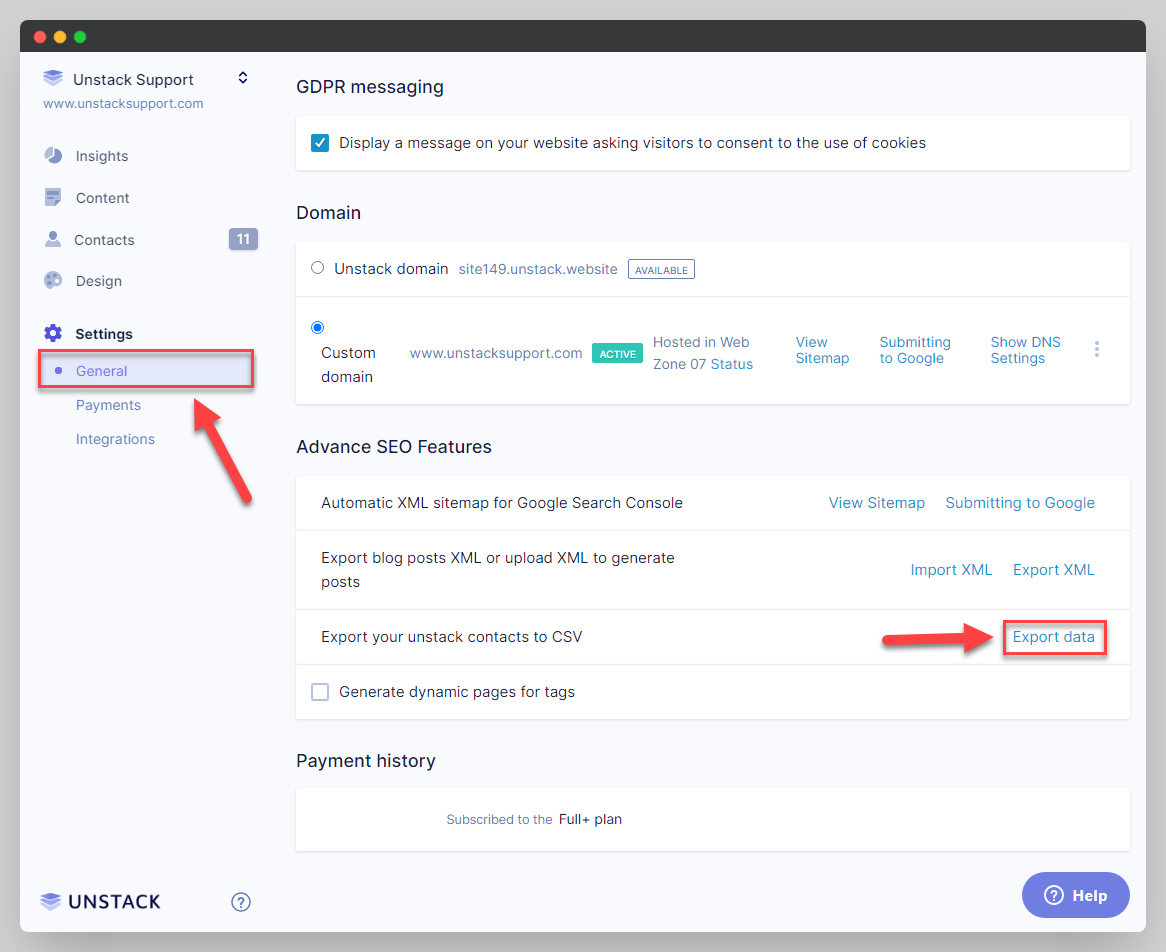
-
Doing so will prompt the download of a CSV comprised of all your contacts.