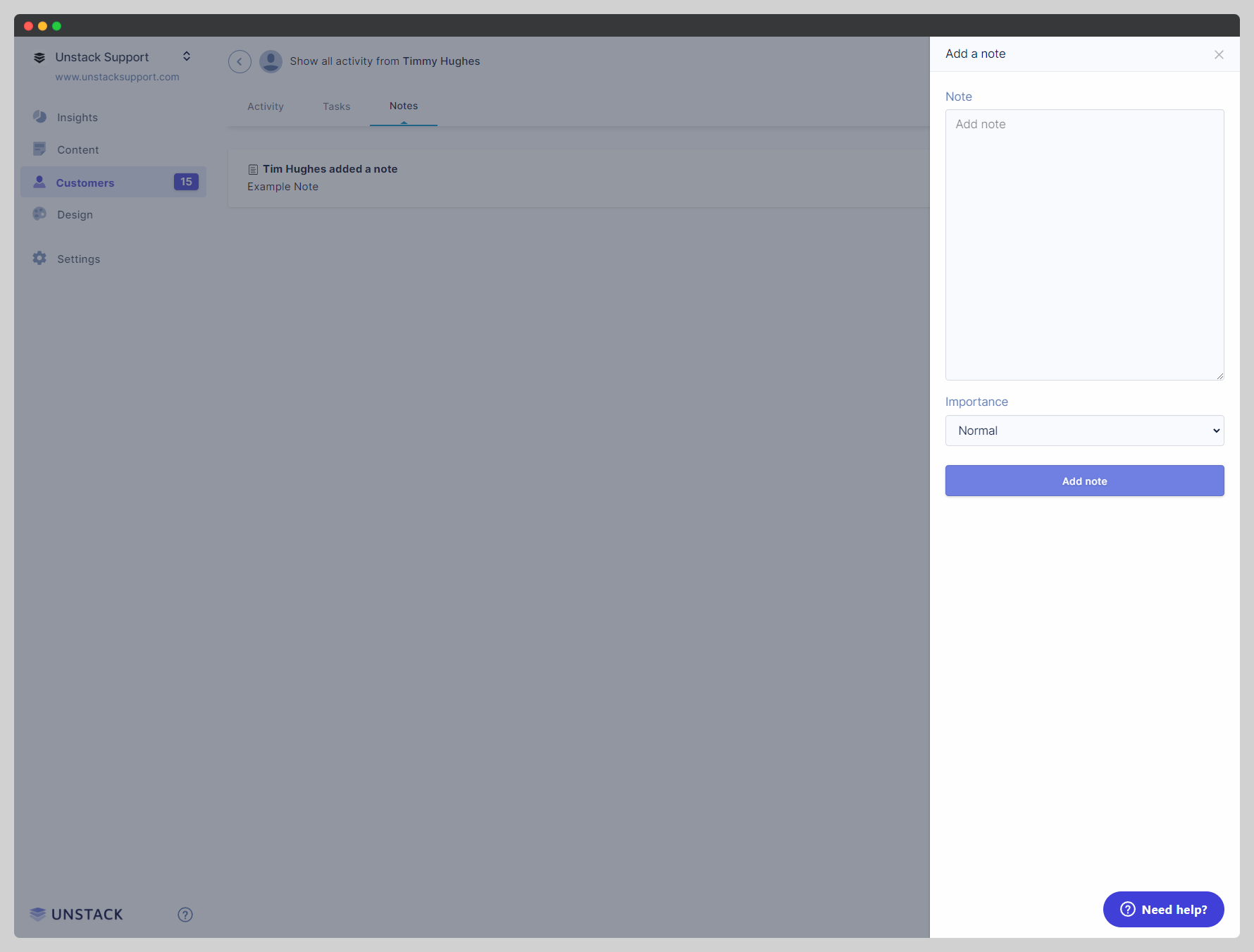Customers
The "Customers" section of the Studio Admin is where you can see a full list of the contacts that you've collected using Studio Forms Other than the search bar, there are a number of filter options that you can use to find the contact(s) you're looking for. These are as follows:
| Filter | Description |
|---|---|
| All Contacts | Shows all contacts/leads acquired on Studio. |
| New Contacts | Contacts that are acquired within the last 30 days. |
| Repeat Visitors | Contacts that visit your site at least once every 30 days. |
| Slipping Away | Contacts with no activity on the site in 60+ days. |
Within an individual customer/contact there are three tabs that have various purposes:
-
Activity: The activity tab is where you'll see a log of that user's activity. This includes things like referral sources, form submissions, page views, etc.
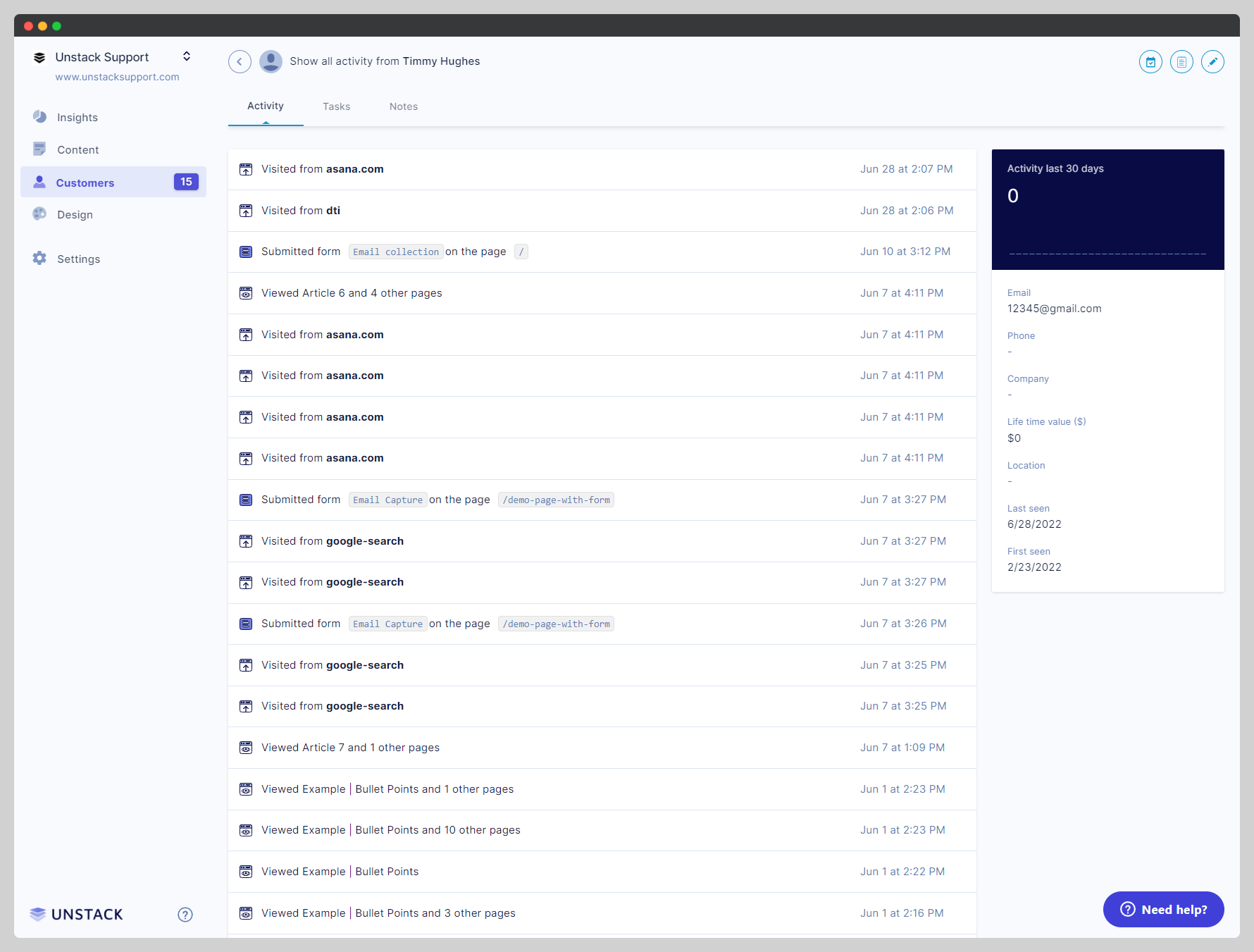
Additionally, on this screen you'll see a list of properties in a panel to the right. This is a collection of the various pieces of information that the customer/contact has provided via any Studio form submissions. There are a number of standard fields here, but we also show the values of hidden fields if there are any.
-
Tasks: The tasks section can be used to assign individual tasks to people who have been added to your team in Studio. These are specific to the customer/contact and won't show up anywhere else.
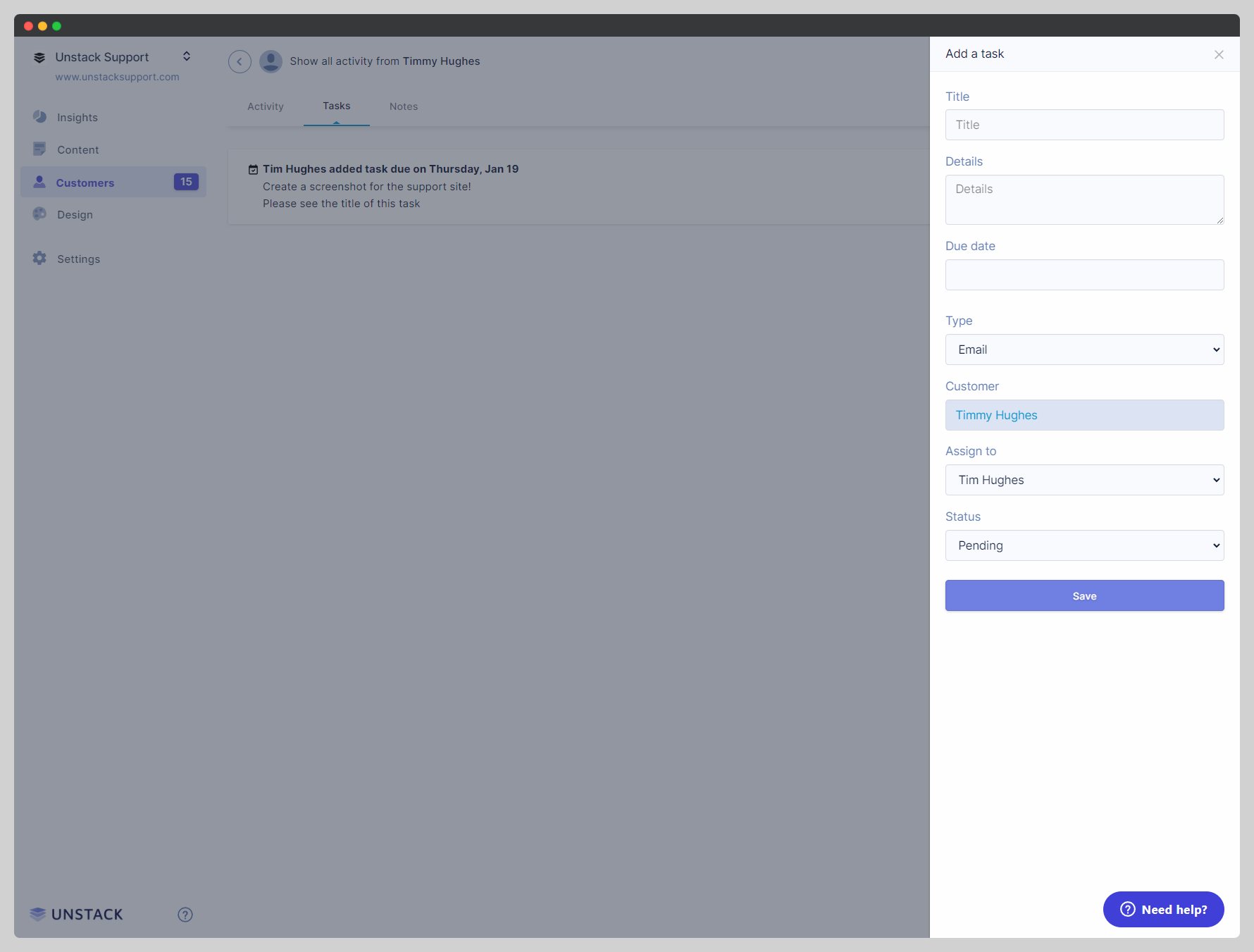
-
Notes: The notes section can be used to leave notes for other members of your team. These are specific to the customer/contact and won't show up anywhere else.